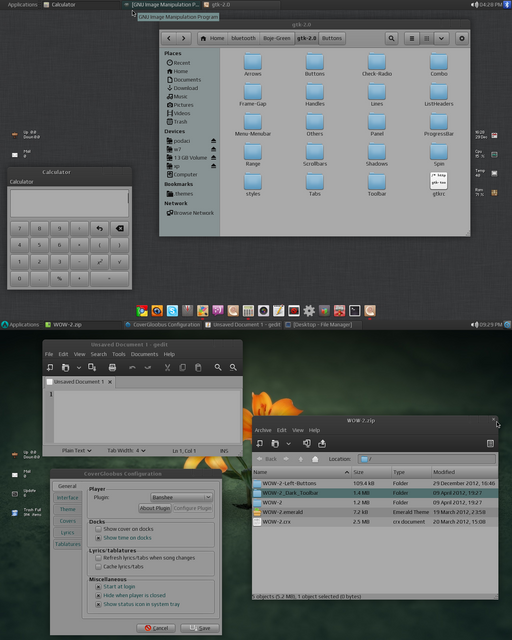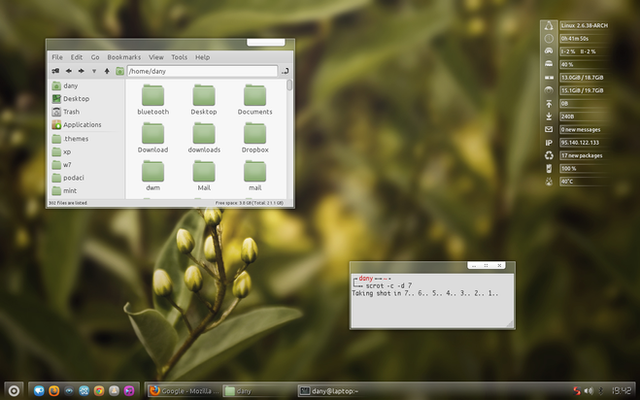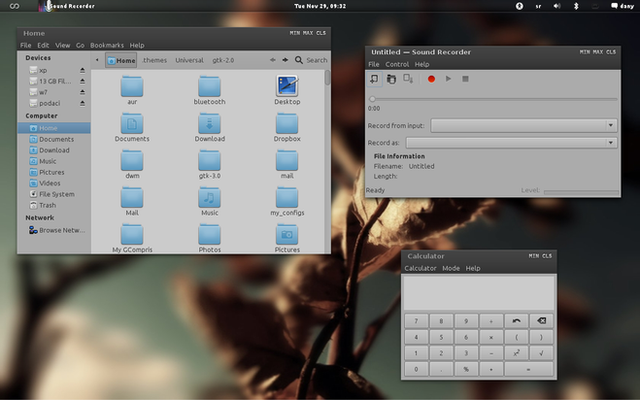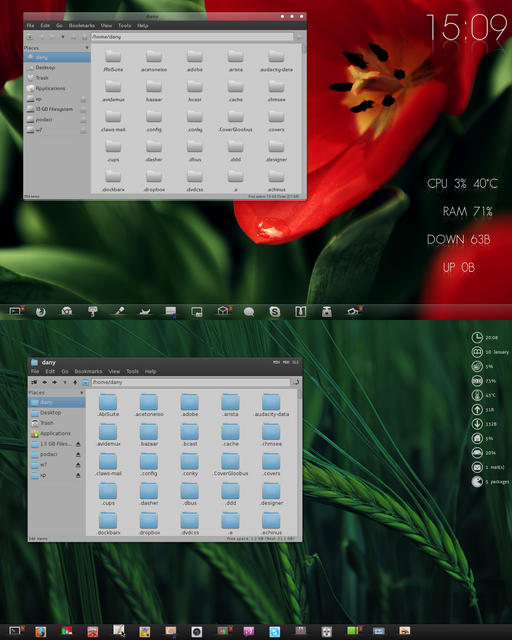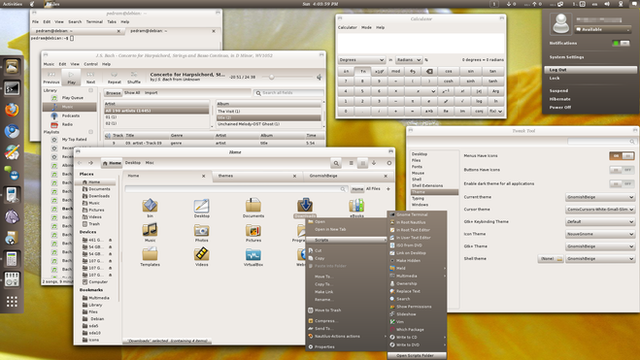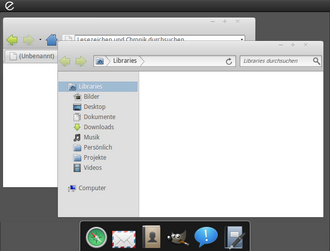HOME | DD
 nale12 — DoYouLikeIt2
nale12 — DoYouLikeIt2
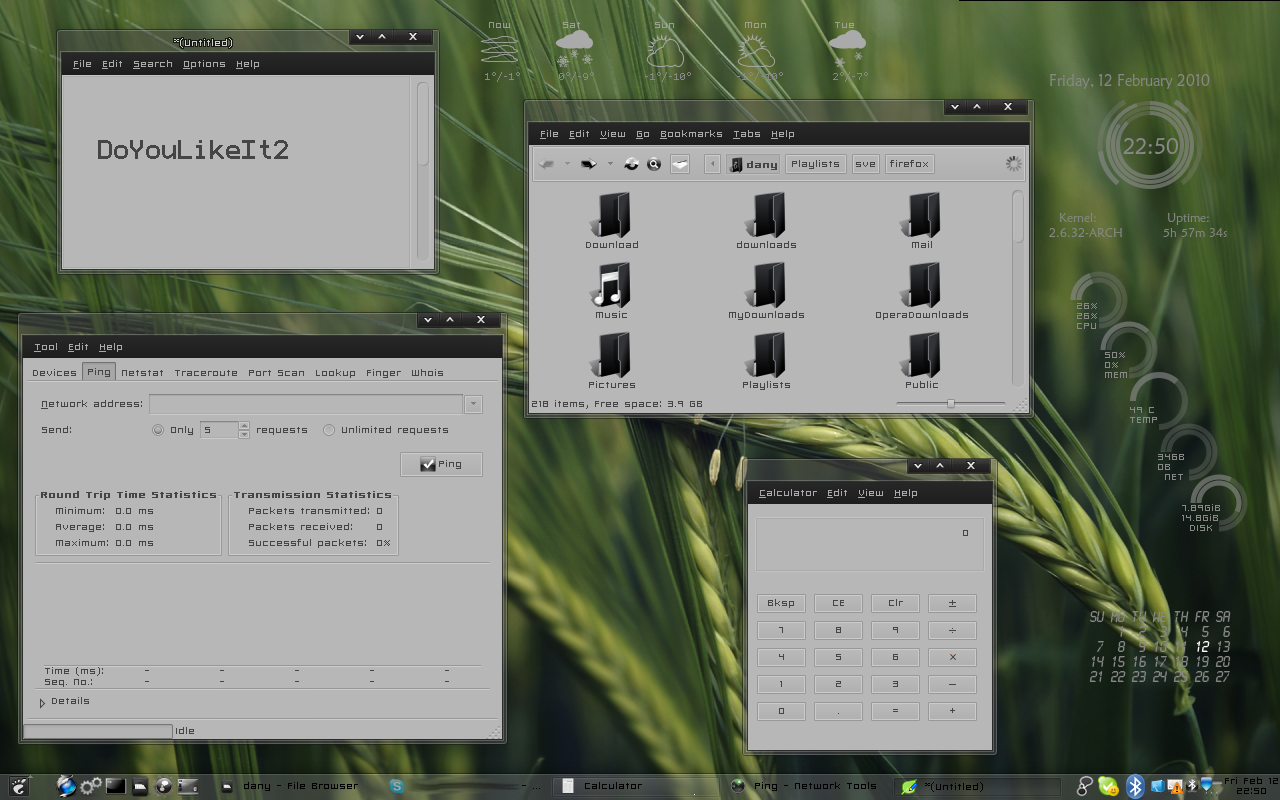
Published: 2010-02-12 22:16:43 +0000 UTC; Views: 16179; Favourites: 38; Downloads: 4658
Redirect to original
Description
Package contains gtk and emerald theme.For installation and seting gnome-panel for transparency read the README file.Related content
Comments: 33

This is beautiful. Thank you so much for this great theme.
👍: 0 ⏩: 0

hi there,
i don't know what to do
i've installed the .emerald with the Emerald Motiv Manager but there aren't any changes. I've also copied the folder "DoYouLikeIt2" to .themes but nothing happens. maybe you could help me to get the theme working. i really like it
thanks in advance
👍: 0 ⏩: 2

You have to choose doyoulikeit from Emerald Manager after installation,and from appearance-customize-control too.
👍: 0 ⏩: 0

edit: the windows are now skinned besides the panel..maybe you could just help me with that
👍: 0 ⏩: 0

Try with override instead of desktop in window setting.
👍: 0 ⏩: 1

can u give us the source of this conky design. it's really nice
👍: 0 ⏩: 1

the objects also has border like shadow..
👍: 0 ⏩: 1

If you using compiz,you have to add in Window Decoration-Shadow Windows this:
!(iclass=conky)
👍: 0 ⏩: 0

the objects shows on my desktop but when I click outside the conky objects it disappears
I'm using ubuntu koala
👍: 0 ⏩: 1

You should put override for own_window_type
👍: 0 ⏩: 0

how can i install the conky that you used in your design?
👍: 0 ⏩: 1

You need conky-lua.I don't know what distro you running.Try on your distro forum to find howto.
👍: 0 ⏩: 1

i have conky-lua.. but how to install your design?
👍: 0 ⏩: 2

Just copy all files to your ~/ folder(you have to edit some files to change path/to/your/home/folder/),and then run conky.sh.
👍: 0 ⏩: 0

Ok I solved and installed it. but weather doesn't showing up.how to configure weather? my city etc...even when I renamed to my username in configs
here: TEXT
${execpi 1800 conkyForecast --location=SRXX0016 --template=/home/mechanism/Conky/weather-ob}
and can you, please, provide also MaiandraGD font used in configs of conky
👍: 0 ⏩: 0

This theme looks awesome.
I think i have to change my desk.
👍: 0 ⏩: 1