HOME | DD
 naomih91 — GIMP: Digital horse tutorial 1
naomih91 — GIMP: Digital horse tutorial 1
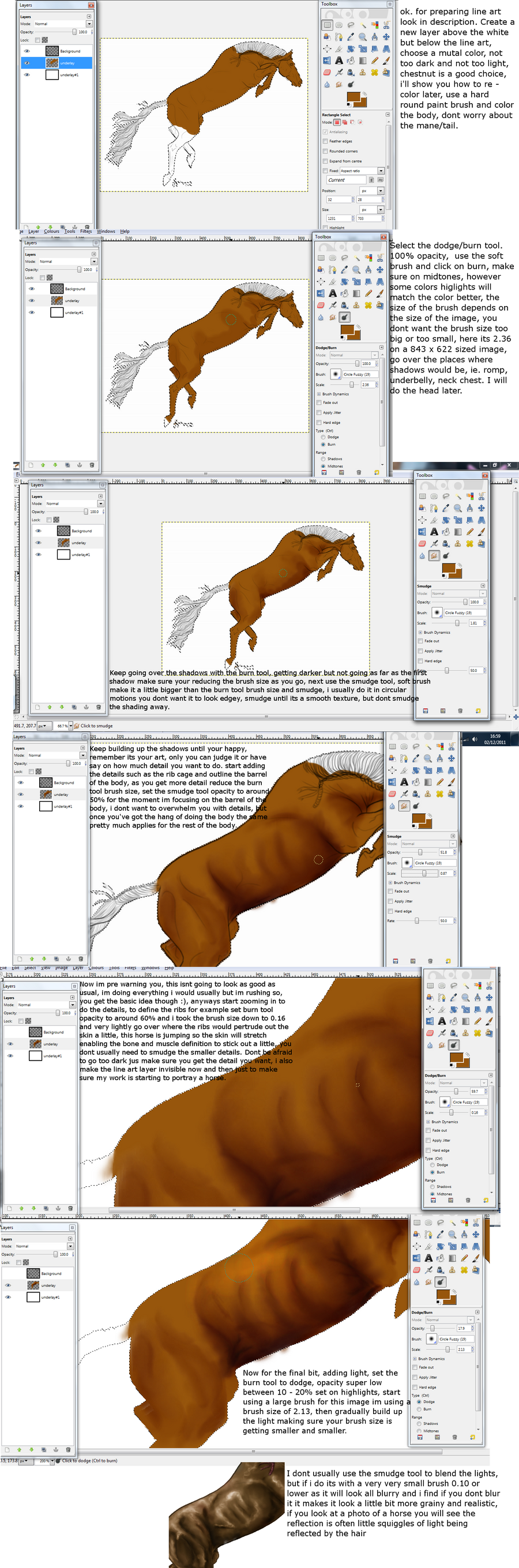
Published: 2011-12-02 18:11:37 +0000 UTC; Views: 4499; Favourites: 64; Downloads: 36
Redirect to original
Description
WARNING: uber crap!!Sorry for the huge size
Anyways stated in the tut i'll put in here how to prepare the line art
get up your line art, to make the white transparent, Colors - Color to alpha
creat new layer make it white. put underneath the line art.
click on line art layer, select fuzzy tool and click, make sure there are no holes in the line art, if there are fix them so the fuzzy tool outlines the whole picture. right click image - select - invert
Create new layer, label it color or something, place under line art layer but over the white layer, select color, hard brush and fill the image with color.
I know this isnt great but if there are any questions or advice you need please feel free to ask im better talking about what i do rather than stuff like this for some reason.
Line [link]
And remember guys, its your work, creating art allows you to create whatever you want with out limits all rules, aslong as your happy with it thats all that matters.
Also remember that patience makes a master peice, if your going to create something create its going to take a fair bit of time.





Related content
Comments: 7

Glad i could help, looks fantastic
👍: 0 ⏩: 0

Quick question, will this trick work on other animals besides horses? Btw, great job.
👍: 0 ⏩: 1

yup doesnt matter what the subject in the image is
👍: 0 ⏩: 0




























