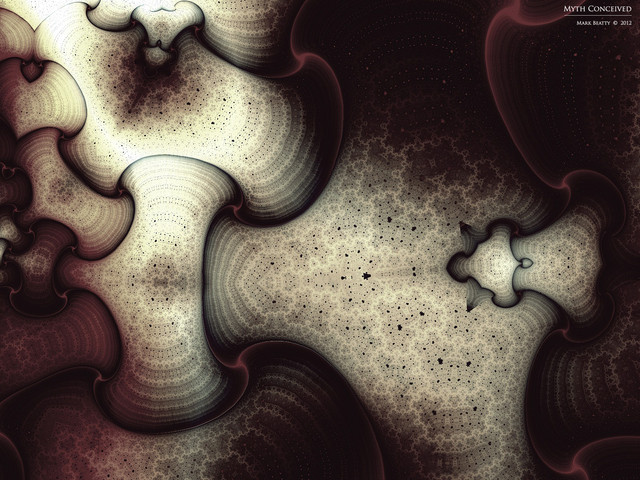HOME | DD
 natasha2808 —
Tutorial - Common Digital Painting Mistakes
natasha2808 —
Tutorial - Common Digital Painting Mistakes

Published: 2012-06-07 04:07:53 +0000 UTC; Views: 231016; Favourites: 12214; Downloads: 4631
Redirect to original
Description
A guide to common digital painting mistakes that I've either seen or done myself...hopefully it helps




UPDATE
If you have questions please visit my journal for a list of FAQ first, you might find them answered there.
[link]
Otherwise, ask away!
Related content
Comments: 759

the newest one just came out, it's CS6 its on the cloud so you can buy a membership for $30 a month and then download it online (along with a lot of other awesome adobe programs!). It's really awesome because you can save your stuff in the cloud as a backup. If you don't want all the extra add-ons (and price) I've heard paint tool SAI is good as well just for digital painting.
👍: 0 ⏩: 0

I didn't think about most of the tips here! I guess I'm what you call an overblender. 
👍: 0 ⏩: 0

Now I feel like the worst noob ever, since I'm somehow doing all of this, except maybe the copypasta and the small size thing. -__-
People always tell me I just have to practice and try everything, even if it seems useless. But if doing this is also wrong, then wtf should I do? >__>
I really try to make it look good, and i know more or less what I'm doing wrong, but I cant really help it, since I feel if I overdo it with colors and everything, it will look bad.
Meh. Just Meh.
👍: 0 ⏩: 1

Why not go ahead and make a piece where you feel you are overdoing the colors and see how it turns out. Really let loose and don't worry about doing it "right" It could really free your mind and you may even get a surprising result.
👍: 0 ⏩: 1

The problem is, even if i do that, the colors still look dull in the end.
I try to take really dark/light/saturated colors to get a good result, but i somehow manage to blend all the colors/contrast away(not like really blending or overusing smudge tool, they just.. disappear. oO). No Idea how this happens.
Probably the biggest mistake I make. ^^
👍: 0 ⏩: 1

try doing an underpainting before adding the colors. paint everything in just black, white and grey first -- it will help you realize contrast problems. sometimes if you try to concentrate on contrast and accurate color all at once, everything gets messed up. also, since this is an underpainting, you won't be under as much pressure to perfectly blend everything, so it might help with your overblending too. Once you have your black and white layer, you can start adding colors in and try to match the lightness and darkness of your underpainting.
👍: 0 ⏩: 1

Thanks, I will try that (:
👍: 0 ⏩: 0

This is a good guide. I'll take a look at this whenever I feel like my art isn't up to my standards.
👍: 0 ⏩: 0

hey, just wondering, is anyone familiar with gradient maps?, or combining textures on Photoshop to use for an actual painting? this si helpful though as well...
👍: 0 ⏩: 0

this is... so useful... Now i'm gonna check my drawing with this every time I think I've finished it xD
👍: 0 ⏩: 0

tbh, I think a lot of the ImagineFX cover are also just mediocre (not that I'm actually in any position to criticize them),
but the title made me lol, and your tutorial is very helpful.
thanks for that
and congrats for your well-deserved DD
👍: 0 ⏩: 0

So true omg I remember when I thought burn/dodge and smudge tool were godly to me XDDD and that burn/dodge was instant shading. Now I try to use a lot more colors and it's more fun and interesting 
👍: 0 ⏩: 0

All I have to say it, Thank you.
👍: 0 ⏩: 0

Very useful. I know what you mean about dark shades. I'm only just getting used to them. Thanks for making this.
👍: 0 ⏩: 0

Let me see.....#5 - #6 - #8 - #9 & #10 have been my crimes for ages. Especially #6 & #8.
I'm not a pro...I'm far from it, but one of these days will be the day I stand against my procrastination and
work my way up.
I used to spam the Motion Blur, Plastic Wrap and the Lens Flare back in 2003, I don't know what I was thinking!!!
Overall great tutorial and good presentation.
👍: 0 ⏩: 0

This is fantastic! I only learned of some of these things recently as people pointed them out to me in my own work. This is a great way to get them all together and some that I don't know of yet but can clearly see I am doing! ^^
👍: 0 ⏩: 0

I'm really new to digital painting, so you totally blew my mind with the blending based on opacity instead of smudging xD. Thanks a lot. Very helpful tutorial.
👍: 0 ⏩: 0

This is an amazing tutorial! I'm guilty of having committed some if not most of them i'm afraid 
👍: 0 ⏩: 0

Thank you. Thank you so very much!!
👍: 0 ⏩: 0

It's funny how easy some of these are to make when you're not thinking. I'm guilty of a few of them. It strikes me as funny how much easier it is to paint with real paint then to work digitally (for me) I should really practice more ><
Anyway, nice selection of mistakes! I'm sure this will be a big help to lots of painters, both starting out and experienced
👍: 0 ⏩: 0

Ok so then what SHOULD you use to blend?
👍: 0 ⏩: 1

It says what to do in step one XD you change the opacity levels of some of the colors to make a smoother blend.
👍: 0 ⏩: 1

Oh shoot. How did I miss that? Thanks. >_<
👍: 0 ⏩: 1

I guess you've given us all a more detailed explanation of, "Patience is a virtue."
👍: 0 ⏩: 0

amazing, this will help a lot, thank you for the tutorial
👍: 0 ⏩: 0

Really well done. And argh, definitely things I need to consider... for the most part, things I had already been told, but this reinforces the point well. Fear is definitely the hardest thing to overcome...
👍: 0 ⏩: 0

Thank you so much for this. I'm usually afraid of messing something up if I change it, and you've helped me figure out what it is I'm doing wrong
👍: 0 ⏩: 0

Holy chiz, I've committed so many of these! D: Thank you so much for your help.
👍: 0 ⏩: 0

This is a wonderful resource, it's clear, to the point and very, very truthful! I definitely am guilty of a lack of contrast and monochromatic colours... hopefully I can fix that...
👍: 0 ⏩: 0

XD yea i noticed a couple of those that i do ^^
👍: 0 ⏩: 0

Well i agree with all but a document size. Well, i realize that you mean document resolution and you're right it's more handful to draw/paint in high resolutions, but for anyone who read this comment and work in Corel Draw should know that document size (KB, MB) matters not, tell this to your managers if you work in design studio, that file-size is not a quality meter.
👍: 0 ⏩: 0

Oh, what memories!
I started out doing just about all of these! I think, all but "low resolution" lol!! =^_^=
I now know better, and knew about all of these, but haw still some to go before I know how to use it right (I'm still not using reflective light most of the time, but I'm aware of it and want to learn it right ) I love all of my art books and read them cover to cover =^_^=
👍: 0 ⏩: 0

woah, this is a wonderful guide!
Thank you for all the tips!
I'm sure I have made some of these fatal errors.
;w;
👍: 0 ⏩: 0

Well, *cough* I feel like I've just been smacked over the back of the head. Thank you!!! I'll try to learn from this!
👍: 0 ⏩: 0

I'm going to challenge myself to abide by these rules next time I do a digital drawing. 
👍: 0 ⏩: 0

This is just FABULOUS. Will help me and others greatly with digital painting, thank you so very very much for all the tips 
👍: 0 ⏩: 0

Thank you so much!!! I've learned a lot just reading over these tips,
I'm sure it will come in handy on my artwork!!!
👍: 0 ⏩: 0

Really nice, I think I did every single mistake trough the years, but I'm finally slowly getting over the hill. I'm sure this a really helpful for any beginner to reflect their own technique.
👍: 0 ⏩: 0

I AM SUCH A NAZI about the fear of high contrast shading and not using black and white for shadows/highlights. They are literally the first two things I tell people when they want help with shading and lighting or when they're starting out drawing. So I totally love that those tips are here as well. Awesome.
Added to resources folder.
👍: 0 ⏩: 0

Good job for pointing these mistakes out. These things happen a lot and most tutorials don't address them clearly enough.
👍: 0 ⏩: 0

As I've always said, you have to learn the rules before you can properly break them. 
👍: 0 ⏩: 0
<= Prev | | Next =>