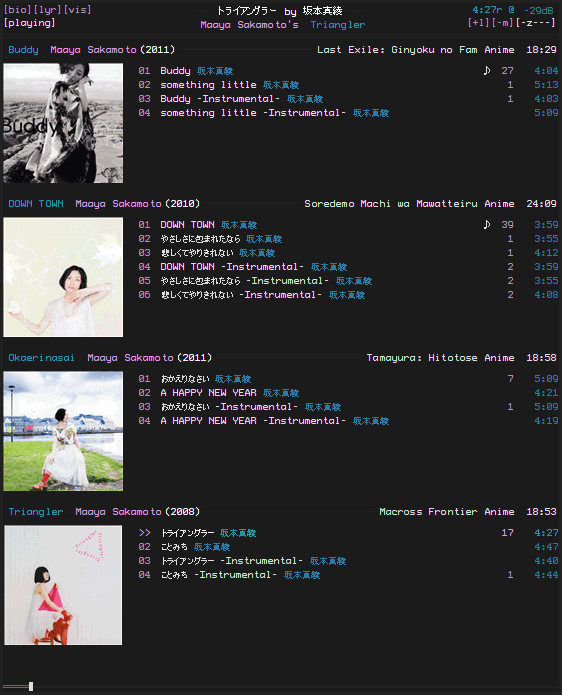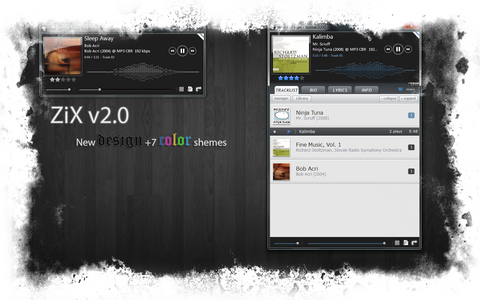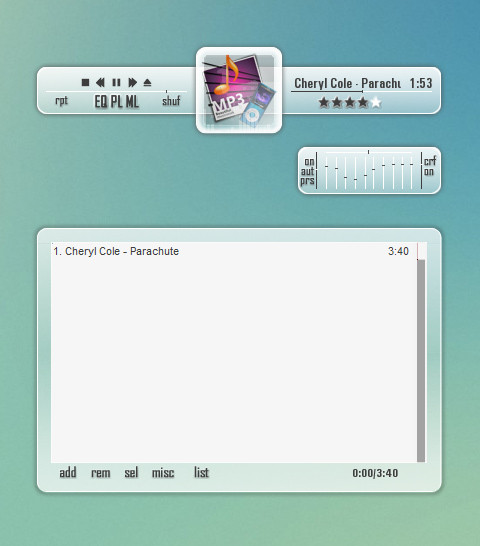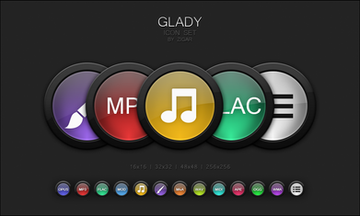HOME | DD
 natyusha — foobar_ncmpcpp_mod
natyusha — foobar_ncmpcpp_mod

Published: 2012-03-07 16:54:59 +0000 UTC; Views: 159736; Favourites: 363; Downloads: 29173
Redirect to original
Description
My mod of ahoka's foo_ncmpcpp skin. This mod adds some new panels, changes up some of that tags that are displayed and includes full last.fm playcount sync support. There are a few minor issues with this skin that are bugging me.. but, they should go unnoticed by most. For those who need help installing this please use the readme.updated .fcl
Preview
Readme
Extensive FAQ
Notes:
If you downloaded this before it had a readme on gist download it again. I also failed to include all of the required fonts at one point.
Changelog:
- 09-03-12 | fixed an error in the script with the [+m] button
- 11-03-12 | added more grouping options and fixed some clipping issues on the [vis] page
- 15-03-12 | minor text fixes and pixel alignment
- 30-03-12 | switched from Profont to ProggyTinySZ also removed all smoothing from fonts and cleaned up a few other things
- 01-05-12 | updated readme / fixed problem with 'DARK.COLOR.3' global variable
- 10-05-12 | added a few more grouping options for el_playlist (should be easier to add custom groupings)
Today (01-04-12) I decided to do a fresh install of foobar and follow my installation instructions to see where all of the problems in the comments were coming from. It seems like many of the problems stem from foobar being installed in non portable mode. Installing it in portable mode should fix anything strange. It is also advised to make sure that you are running foobar as an administrator.
Update: since da no longer accepts archives that contain executables I will simply link the most recent .fcl in the description.
Related content
Comments: 756

Wow Thx ! Can u quickly explain how i install that ? 
👍: 0 ⏩: 1

from www.nanami-tan.info/
www.gbgl-hq.com/demoness/FF_CS…
👍: 0 ⏩: 1

Thank you, and do you have the same thing for chrome? :>
👍: 0 ⏩: 1

you are very limited with ui customization when it comes to chrome and it cant be made to like that that
👍: 0 ⏩: 2

look like that* rofl idk why i answer da questions while not in a proper state of mind
👍: 0 ⏩: 0

Ok, no problem, thank you very much for everything, you cool
👍: 0 ⏩: 0

The progress/seek bar and the volume does not display properly but still work. i.imgur.com/GedfyfN.png
I've read the FAQ, and went through all the comments here and I didn't find an answer. I've already disabled safe mode and debug mode too.
👍: 0 ⏩: 1

Yes. I even tried a fresh install several times.
👍: 0 ⏩: 1

so a fresh install with the .fcl linked in the description has the same results as in your ss? it seems like you have changed some things so something may have broken at some point along the line. other than running as admin, portable and having the fonts installed you could try using the newest wsh panel mod.
code.google.com/p/foo-wsh-pane…
👍: 0 ⏩: 1

I tried that and it gave me this error: Scripting Engine Initialization Failed (Playcount Sync by marc2003, CODE: 0x800a01ad): Unknown error code (2148139437).
👍: 0 ⏩: 1

sheesh why didn't you tell me you are running it through wine? seems like an important detail.
anyways, you will need winetricks with gdiplus, ie8 and wsh57 selected if you don't already have that (im deffo too lazy to test it)
👍: 0 ⏩: 2

I installed all of them with winetricks and now foobar doesn't even open.
👍: 0 ⏩: 1

i can't really test w/o setting up a vm but i know that wsh_panel_mod is using gdi to render the text. since the progress bar and volume control are both text based it is most likely gdi that isn't working properly.
👍: 0 ⏩: 1

I figured out my problem. I wasn't running it in the right prefix.
The progress bar and the volume now display properly but is there a way to change the font for the volume?
Also, thanks for all the help!
👍: 0 ⏩: 1

does it let you right click on the volume>configure? if it doesn't it might mean that you have to edit the .fcl manually with a text editor
👍: 0 ⏩: 2

Yup, it does. But changing the font in the configuration file does no change the font displayed. i.imgur.com/PPcrSdr.jpg
👍: 0 ⏩: 1

hmm that's what it looks like when it cant find the font specified. which would lead to believe that it is still an issue with gdi.
👍: 0 ⏩: 0

you can also get to the settings via preferences>display>columns ui>layout : click on the wsh panel mod entries and hit the configure button
👍: 0 ⏩: 0

I'm not really sure what that means. I installed winetricks but doing -sh winetricks gdiplus is just giving me 'wineserver not found'. Am i doing something wrong?
👍: 0 ⏩: 0

When editing the seekbar and it crashes is there any way of fixing it w/o importing the .fcl again
Also if you could paste the values for making it smaller (like it was before) that would be awesome.
Checked faq didn't see it there.
👍: 0 ⏩: 1

start>run charmap select a font like times new roman and scroll down to the box art section
im not sure what the value was in the past but it will be there somewhere
─▪▬▐▌░▒▓█
👍: 0 ⏩: 1

I get an error every time i try to open Foobar, it says that the configuration folderr cannot be accessed
👍: 0 ⏩: 0

Okay so I have worked everything out minus one thing: the Last.fm Radio tool. It seems like it has a preset 5-digit password that it tries to use, even despite changing the field and applying the changes. The audioscrobbler & soft playlists password fields did not have this issue.
Perhaps a clue is that no matter whether after having inserted my actual password or after opening the preferences popup again and it showing the 5-digit one, the password disappears when clicked on. The audioscrobbler and soft playlists password fields do not exhibit this behavior.
👍: 0 ⏩: 1

the password there should be fine it just shortens it in the display for the purpose of obfuscation.
👍: 0 ⏩: 1

Hah well it certainly obfuscated me. Thanks for the heads up!
👍: 0 ⏩: 0

Is there a way, while listening to internet radio, to show the artist and name of the song currently playing in the playlist? It shows them fine in the lyrics panel but not the playlist itself. Thanks in advance.
👍: 0 ⏩: 1

many pages back in the comments there was a discussion about this and the conclusion was that it cant be done with el_playlist
sorry
👍: 0 ⏩: 1

Too bad. But thanks for the answer.
👍: 0 ⏩: 0

stupid question,
i've tried everything i could to get it to minimize to tray and can't figure it out for some reason. any help please?
👍: 0 ⏩: 1

hmm make sure it is enabled in the options.
👍: 0 ⏩: 0

Hey, Im stupid and don't know how to install this, I followed your instructions and got nowhere. I just help on how to install this.
👍: 0 ⏩: 1

dl 7-zip > extract the files into foobar install folder > install fonts > open foobar > preferences (ctrl-p) > colums ui > import .fcl
👍: 0 ⏩: 0

any way to get rid of the white bar at the top?
[link]
👍: 0 ⏩: 2

hmm that looks like it might be a visual style issue
👍: 0 ⏩: 1

just disabeled 'show toolbar'
👍: 0 ⏩: 0

I'm not sure what happened but I used to be able to scroll through my library with the up and down arrow keys, but now, instead of scrolling with my keys, the screen stays fixated on the currently playing track. Got a fix m8?
👍: 0 ⏩: 1

if el_playlist has focus the arrow keys should work make sure you didnt bind them to another action
👍: 0 ⏩: 0

I'm having trouble extracting the files into my foobar2000 folder.
Help?
👍: 0 ⏩: 1

Is there a way to change the font that foobar uses, I tried to change it through the columns UI > Colours and Fonts but that didn't seem to do anything :/
👍: 0 ⏩: 1

rclick top bar>splitter settings>global var
👍: 0 ⏩: 1

How do you actually change the global variable? Sorry, I really have no clue
👍: 0 ⏩: 1

oh sry
rclick top bar>splitter settings>script
change global vars at the top (change the numbers to an rgb color code of your choosing)
$set_ps_global(LIGHT.COLOR.1,RRR-GGG-BBB)
👍: 0 ⏩: 1

Thanks a bunch, I have 1 more question!
[link]
I was wondering if you know how to change the weird red tint that that line has?
👍: 0 ⏩: 1
<= Prev | | Next =>