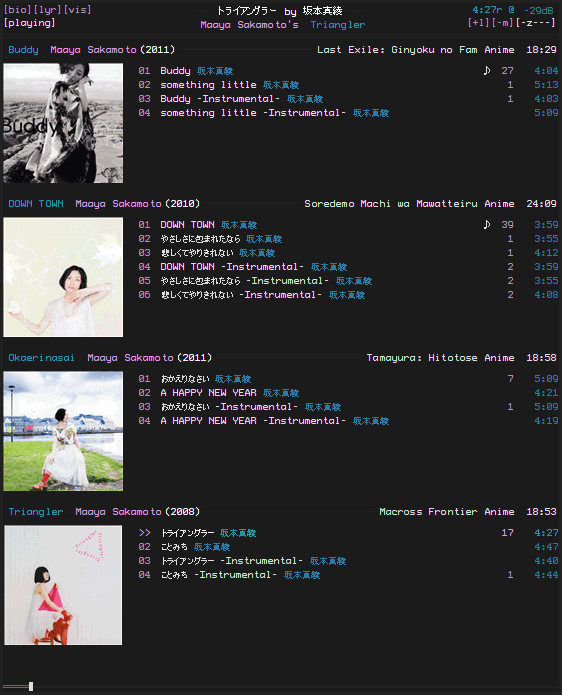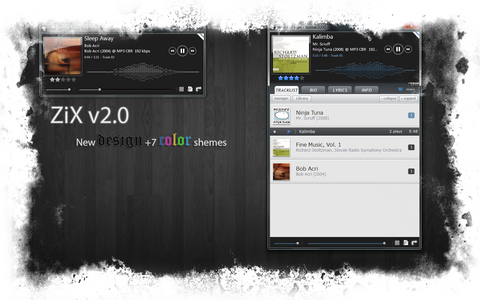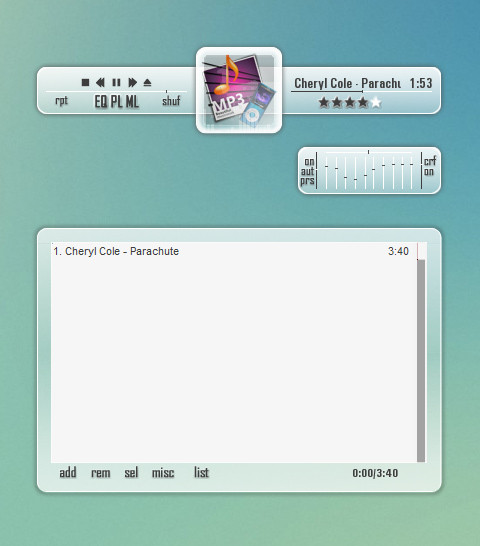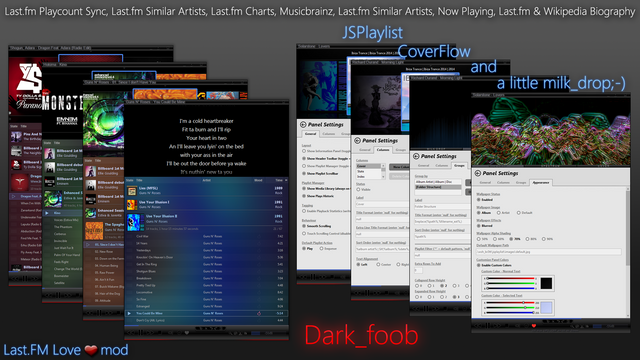HOME | DD
 natyusha — foobar_ncmpcpp_mod
natyusha — foobar_ncmpcpp_mod

Published: 2012-03-07 16:54:59 +0000 UTC; Views: 159736; Favourites: 363; Downloads: 29173
Redirect to original
Description
My mod of ahoka's foo_ncmpcpp skin. This mod adds some new panels, changes up some of that tags that are displayed and includes full last.fm playcount sync support. There are a few minor issues with this skin that are bugging me.. but, they should go unnoticed by most. For those who need help installing this please use the readme.updated .fcl
Preview
Readme
Extensive FAQ
Notes:
If you downloaded this before it had a readme on gist download it again. I also failed to include all of the required fonts at one point.
Changelog:
- 09-03-12 | fixed an error in the script with the [+m] button
- 11-03-12 | added more grouping options and fixed some clipping issues on the [vis] page
- 15-03-12 | minor text fixes and pixel alignment
- 30-03-12 | switched from Profont to ProggyTinySZ also removed all smoothing from fonts and cleaned up a few other things
- 01-05-12 | updated readme / fixed problem with 'DARK.COLOR.3' global variable
- 10-05-12 | added a few more grouping options for el_playlist (should be easier to add custom groupings)
Today (01-04-12) I decided to do a fresh install of foobar and follow my installation instructions to see where all of the problems in the comments were coming from. It seems like many of the problems stem from foobar being installed in non portable mode. Installing it in portable mode should fix anything strange. It is also advised to make sure that you are running foobar as an administrator.
Update: since da no longer accepts archives that contain executables I will simply link the most recent .fcl in the description.
Related content
Comments: 756

right click>settings>script>>group header
look for '|' character under '//-------------- codec && album length' remove them or the lines that they are on
the red tint is probably from font rendering if you are using a ttf font or you could have some sort of font linking issue
also, i just realized that i still didn't answer your previous question correctly idk why i thought you wanted to change the color. i'm glad you got it sorted though.
👍: 0 ⏩: 0

Hey how can I edit these colors? [link]
👍: 0 ⏩: 2

right click > settings and look for the variables like '$get(color1)' ect and change them to rgb color values like '248-248-248' things with a time that changes will be in the per second tab
👍: 0 ⏩: 1

Also, is there any way to reduce the size of the album art and increase the Channel Spectrum size on the visualization tab?
👍: 0 ⏩: 1

right click it > splitter settings
change the values for the size of the channel spectrum
then goto the script tab and mess with values under //Aspect ratio
👍: 0 ⏩: 0

Read more comments, fixed directory, no improvement: [link]
👍: 0 ⏩: 1

Damn I am stupid. I had it set up correctly, I just had to load my library. In any case, the above link is useful as a guideline to what the directory should look like!
👍: 0 ⏩: 0

I tried to paste the contents of the file into the directory like the readme said, but it did not work. Any ideas? Odd things I noticed:
(a) importing the .fcl file changed nothing (and I used the updated one)
(b) there was no user_profiles_enabled as far as I could find
Yes, I used the portable install.
Screencap of foobar and directory:
[link]
Any help is appreciated!
👍: 0 ⏩: 0

Awesome skin! I have two questions:
1. How to add space between albums?
2. How to change/switch (album-artist) to (artist-album)?
Thanks in advance!
👍: 0 ⏩: 1

Already got number 1, I still don't get number 2. And I have another question, is it possible to remove the top part. [link]
👍: 0 ⏩: 1

right click > group / sort by
right click > settings > groupings for more custom groups
-----
goto columns ui in prefs and remove the topmost panel stack splitter in the layout tab (not the base on mind)
👍: 0 ⏩: 0

me again, how do I fix this?
[link]
👍: 0 ⏩: 1

meh, closed the "buttons" panel and it fixed the problem >.<
👍: 0 ⏩: 0

Thank you so much for this amazing skin!
I have just one question... I can't figure out how to make the last.fm scrobble support to work.
Thank you for your time
👍: 0 ⏩: 1

//last.fm radio/scrobbling/playcount sync
api key, username, and password must be entered in the following locations:
Preferences/Tools/Audioscrobbler
Preferences/Tools/Last.fm Radio
Preferences/Tools/Soft Playlists
Right-click on heart icon: set username and API key
After setting the last.fm info you can right click on the heart again and select
library import to get your play counts from last.fm
👍: 0 ⏩: 0

I'm back with another question (Sorry).
So, i've found out how to add music, and sense have enjoyed your skin greatly, and I cant thank you enough for it.
Now, the only thing i'm running into is the sorting/grouping. Again, i'm new, so this is still probably one of the easier questions to answer for an idiot like me.
When I add an album, it sorts everything by the artist, and messes up the tracks, and gets worse when I do a genre.
For example.
I have an album named "Album 1" under the Genre "Rock". Album 1 has been created by more than one Artist, in this case two, "Artist 1", and "Artist 2".
I type in "%genre% IS Rock", and hit enter, and the playlist is created fine, with the music inside. But instead of displaying the album as it should, via track order, it shows up as so.
ALBUM 1
(All of Artist 1 Songs in the correct order)
ALBUM 1
(All of Artist 2 Songs in the correct order)
Therefore, showing itself twice, but with the two different artists. If that makes sense.....
How would I go about fixing this issue?
👍: 0 ⏩: 1

It should be noted that under Group/Sort By it is sorting by /Album, which Is what I want, but it's still grouping everything by artist.
👍: 0 ⏩: 1

do you have your %album artist% tag populated?
👍: 0 ⏩: 1

Whelp, that was an easy fix, thanks!
👍: 0 ⏩: 0

Another dumb question... When I go to import theme it doesn't recognize the .fcl
It doesn't even show up in the folder even though its there. I have foobar installed in portable mode and followed the installation instructions to the dot.
The import seems to only want to take .fth files not fcl.
👍: 0 ⏩: 1

Figured it out. Man I'm a dummy.
For people that got confused like I did don't just put the whole foo_ncmpcpp_mod folder into the foobar2000 folder.
You have to actually replace the files. Such as the configuration files.
👍: 0 ⏩: 0

This is probably a dumb question, but i'm extremely new to Foobar and Skinning.
How exactly do I go about adding music/creating playlists?
I've re-read all the comments up until about page 50, to no avail in finding something that works for me. I click the [Playing] button, or rather [Stopped] for me, and I see the search bar and "Queue".
I've tried dragging music, i've tried changing the Music Folders in Preference, and I still can't figure it out. (Event went as far as just opening the song itself in Foobar to see what happened, created a new thing that I suspect is a playlist named "Temp" and nothing happened.
Sorry for the really bad question, but it's been bothering me for the past two hours or so trying to figure out the easiest part of the whole program....
👍: 0 ⏩: 1

there are quite a few ways to add music.
drag and drop should work but i prefer to use autoplaylists and a library.
so what i do is go into preferences (ctrl-p) > media library > add the folder where all of my music is
after that i just make playlists/autoplaylists with the search box and shortcut keys
this wiki link explains all the different ways to make playlists quickly (drag and dropping selected files into the sidebar works too)
[link]
so if i wanted a playlist for everything that had the genre "Anime" i would type in "%genre% IS anime" and hit ctrl+shift-enter.
👍: 0 ⏩: 0

I've had this issue for quite some time, and it was definitely not due to me screwing up some setting (it was like this after a fresh install). Any idea how to revert it back? [link]
👍: 0 ⏩: 1

right click on it > configure
edit characters under:
var barChar =
{
back: "▓",
body: "█",
head: "▌"
};
change em to whatever you want
👍: 0 ⏩: 1

I just changed it to a dash.
>tfw you knew about var barChar but didn't think to change the character
silly me >.<
👍: 0 ⏩: 0

for some reason it doesn't want to work with portable mode enabled for me, ive tried running as administrator and importing the .fcl but the ui elements don't show up after importing them. i've also deleted userprofile like it said. But however it still works when i use it without portable mode. it looks like This. [link] ( I've tried unchecking safemode to get rid of the scripterror thing). I don't know what i'm doing wrong and i feel really stupid right now
👍: 0 ⏩: 1

it looks like you might not have installed the fonts that came with the skin
👍: 0 ⏩: 0

Hi, how can I get my seekbar like yours?
👍: 0 ⏩: 1

Sorry, I meant scrollbar instead seekbar **
👍: 0 ⏩: 1

that comes from the windows theme you are using
one of the appows styles and my personal visual style have the same scrollbar
👍: 0 ⏩: 1

I see, thanks for the reply.
👍: 0 ⏩: 0

For some reason, the heart button doesn't show up for me. I've been using it for months now and I just noticed this. When I right click to try and manually "love" a track that way, nothing happens. any idea why? Everything is installed correctly.
👍: 0 ⏩: 1

I saw this SS in Google images and I though it was mine from a year ago. Okawari, Halozy, and BBNG. All artists I listen to, and I gotta say you have good taste. Then I recognized the avatar and realized it was twnsnd.
Take it easy /g/ent.
👍: 0 ⏩: 1

Is there any way to disable anti-aliasing for on the fonts used in the volume decibels
[link] (referring to HaxrCorp 88)
everything is fine except for the decibels font
👍: 0 ⏩: 1

anyways, first nice nice question in a while :3
to remove the aliasing change 'e.SetTextRenderingHint(5);' to 0 under on_paint. sadly, i don't know of a way to get the gdi rendering that wsh panel mod uses to accept a .fon
as a workaround try downloading a true type version of haxrcorp since they look the same with aliasing off.
👍: 0 ⏩: 1

Thanks it worked well!
[link]
👍: 0 ⏩: 0

I can't find Columns UI/Main under Display, I've carefully followed the directions and installed portable. There is however an import theme option under default user interface, but it doesn't recognize the fcl file. Any help would be greatly appreciated.
👍: 0 ⏩: 1

For some reason Foobar still has the windows border, and I keep getting this error:
[link]
I've tried disabling safe mode and debug mode, but that doesn't seem to do anything. Any help?
👍: 0 ⏩: 0

Thank you for this <3
[link]
I wanna know if i can put 'album list' or something similar where the playlists are. I dont even know how to put something in that space, how do I?
This is marked with a red arrow...
And i would like to have the playlist more like traditional tabs where the green arrow points.
Are these things possible?
👍: 0 ⏩: 1

you could swap the playlist switcher with a library tree panel. as for making tabs on top that is somewhat involved so you would most likely want to read up on panel stack splitter.
👍: 0 ⏩: 0

Hey, how do i get rid off the scroll bar?
👍: 0 ⏩: 1

Just installed it and it aborted midway through and now foobar is only half there.
Got this error:
Scripting Engine Initialization Failed (Playcount Sync by marc2003, CODE: 0x80020101)
Check the console for more information (Always caused by unexcepted script error).
here's what foobar looks like now: [link]
Please help, I'm new to this and hopefully I'm just being stupid right now.
👍: 0 ⏩: 1

ahh fuck nevermind
found it in the FAQ - it was just me being stupid. go about your day in peace
👍: 0 ⏩: 1

Or maybe not...
Turns out there's no "Debug mode" visible in my WSH Panel Mod, just a safe mode. I unchecked it, but it does nothing to help.
👍: 0 ⏩: 0
<= Prev | | Next =>