HOME | DD
 NicolaHynes — Fur ball Tutorial
NicolaHynes — Fur ball Tutorial
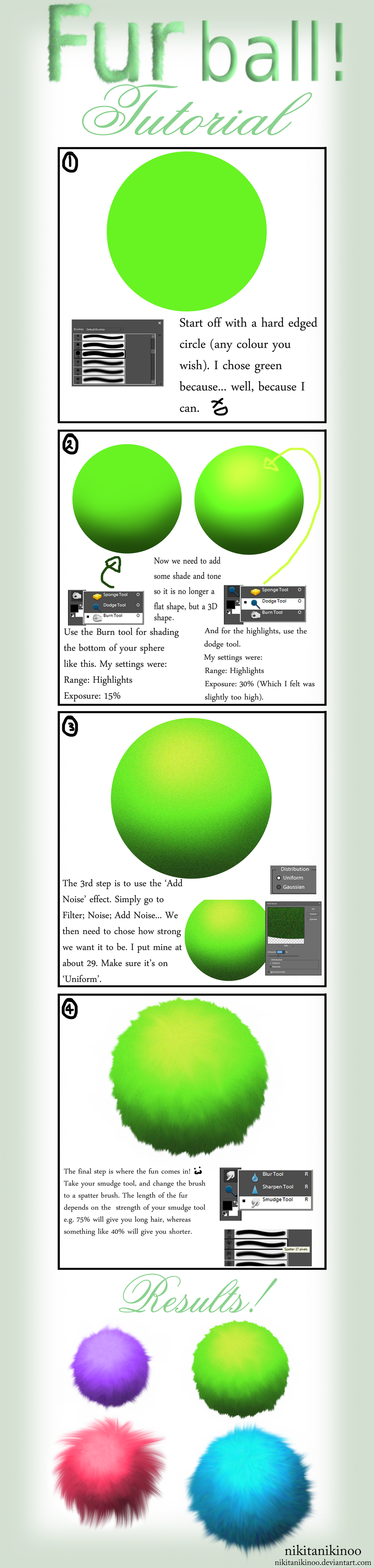
Published: 2013-01-31 20:03:35 +0000 UTC; Views: 10897; Favourites: 220; Downloads: 209
Redirect to original
Description
How to make a fuzzy ball on photoshop or gimp!






This is so unbelievably simple to make, anyone an do it!
I'd really like it if you commented links to your creation! It would be awesome to see other peoples







Steps:
1. Start off with a hard edged circle (any colour you wish). I chose green because.... well, because I can XD
2. Now we need to add some shade and tone o it is no longer a flat shape but a 3D shape.
Use the burn tool for shading the bottom of your sphere or shape - make sure you use a large, soft brush. My burn settings were: Range - Highlights
Exposure - 15%
And for the highlights use the dodge tool.
My settings were: Range - Highlights
Exposure - 30%
3. The third step is to use the 'Add Noise' effect. Simply go to Filter; Noise; Add Noise.... We then need to chose how strong we want it to be. I put mine at about 29 because it was in such high quality. Also, make sure it's on 'Uniform'.
4. The final step is where the fun comes in! :3 Take the smudge tool and change the brush to a spatter brush which comes with photoshop so you don't need to download or buy. The length of the fur depends on the strength of your smudge tool e.g. 75% will give you long hair, whereas something like 40% will give you shorter.
Related content
Comments: 28

Hmm what software are you using?
👍: 0 ⏩: 0

I. LOVE. FLUFFY.
I must try this out immediately!
thank you for this.
👍: 0 ⏩: 0

Hope you like it. [link]
It's not completely round like yours, but it still feels like a great accomplishment.
👍: 0 ⏩: 1

I made a messy green fluffy! I want to show you, but I don't know how to link it to your page. I'm so happy I made it though. It's the very first thing I created on PhotoShop.
👍: 0 ⏩: 1

Awesome! Just upload it to dA and then copy the URL link at the top of the page when you're viewing your photo, and paste it in the comments box! 
👍: 0 ⏩: 0

Wow. So fluffy! The pink one looks like a truffula tree. I'm going to try and make one.
👍: 0 ⏩: 0

What version of photoshop would this be for, exactly?
👍: 0 ⏩: 1

I'm sure you can do it with any since it only needs a few very simple tools.
👍: 0 ⏩: 1

I was asking, seeing as I only have Photoshop Elements, and my computer doesn't run GIMP very well(besides that fact GIMP 2.0 doesn't support tablet input yet.)
👍: 0 ⏩: 1

Oh don't worry, I use Photoshop elements!
👍: 0 ⏩: 1

Awesome! 
👍: 0 ⏩: 0

I'm certain this is very interesting, but this file is so freakingly heavy that my computer cannot handle it
👍: 0 ⏩: 1

Sorry! I will put the steps into the description box for you! 
👍: 0 ⏩: 1

Definitely do! And comment a link to it on the photo so I can see your outcome! I'd really love to
👍: 0 ⏩: 1


































