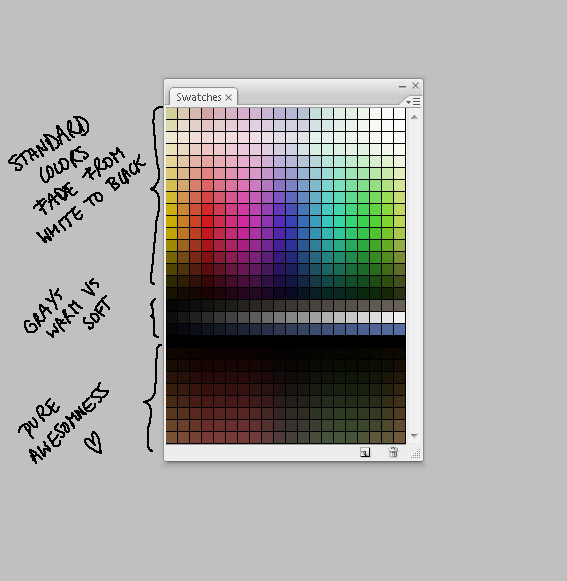HOME | DD
 Norke — How to automate WIPfiles
Norke — How to automate WIPfiles
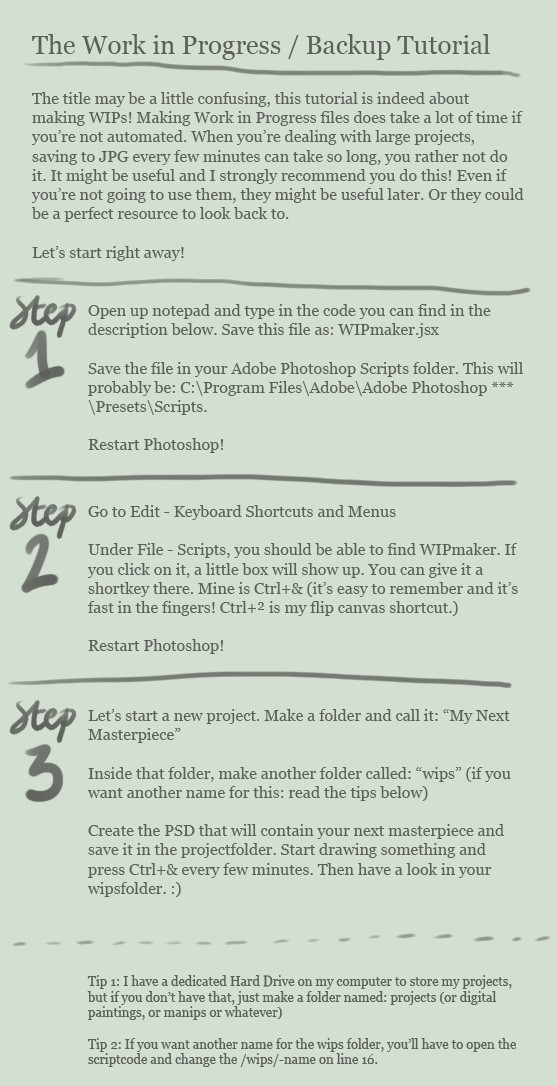
Published: 2010-09-11 21:48:25 +0000 UTC; Views: 7676; Favourites: 123; Downloads: 237
Redirect to original
Description









 download WIPmaker.jsx
download WIPmaker.jsx 









Read the tutorial twice before you start asking questions.
EDIT: For maccers! HD > Applications > Adobe Photoshop > Presets > Scripts Thank you *viisi
ps: I did not create the script. I just modified it to my needs and have been using it for a long time now.
Related content
Comments: 74

I didn't even know you could do that before finding your tutorial, thank you for making this, it will be so helpful
👍: 0 ⏩: 0

Mine doesn't work. Trying to figure out why.
Gives me an error 8800 which is a general photoshop error.
Says couldn't save as because the file couldn't be found. I already saved the document somewhere, and I verified that my file's contents mirror what you have linked. Odd that it doesn't work.
It references line 22 that has "docRef.saveAs (saveFile, saveOptions, true, Extension.LOWERCASE);
Yours and mine are the same though. It's probably something miniscule as it usually is in scripting.
Any ideas would be appreciated, lol.
👍: 0 ⏩: 1

Ah. Go figure. You know whats ironic? I work at a help desk and I glanced over a step. I didn't make the wip folder in the folder that the psd is in and that's what was giving the error. Just an FYI if anyone else has the same problem. Tell them to reread your instructions again, lol.
Thanks for the great script, boss!
👍: 0 ⏩: 0

Is there a script to make it save as a PSD rather than JPEG?
👍: 0 ⏩: 0

Ya, I was excited about it, but it doesn't show up in cs5 with 64bit.
👍: 0 ⏩: 1

I bet there are a lot of people who are dissapointed about this but Norke can't help it. He still provide us with a great script. 
👍: 0 ⏩: 1

if you ever find out how to make it work for CS5 just gimme a shot
👍: 0 ⏩: 1

I have CS5 64bit on Windows 7 and it works perfectly
👍: 0 ⏩: 0

Sadly, computer says no. It won't allow me to save to that location
👍: 0 ⏩: 0

Do you run this script on CS5 64bit? Because I'm getting an error message that sais the last line/command may not be available in my version... 
👍: 0 ⏩: 0

QUESTION: How do you modify this to save PSDs? Crashing and losing work that way is a pain, and JPGs are not that great for works, I need layers =3
👍: 0 ⏩: 0

Oh god, ik hoop maar dat ik niet te brutaal ben geweest...
Heb op het advanced Photoshop forum de link geplaatst naar deze DA.
Ben zelf erg gelukkig met deze oplossing en wou anderen er op wijzen.
Bedankt in elk geval
👍: 0 ⏩: 1

so THIS is your secret!!! I've always been wondering how you could have the patience to save so many WIP-shots
thanks for sharing!
👍: 0 ⏩: 0

Ha! That's brilliant!!!
I hope I can put something similar together for GIMP
👍: 0 ⏩: 1

It does allow script-fu, but it's a different way of scripting than what works for Photoshop... I'm trying to put the puzzle together
👍: 0 ⏩: 0

Neat! I will use this. Probably. Eventually! But it actually works, so that is fun.
👍: 0 ⏩: 0

This sounds really cool....though I can't get the link to work :\
👍: 0 ⏩: 1

That's odd, you can't access the code?
👍: 0 ⏩: 1

maybe it's just me. It gives me the "problem loading page" error. It tells me that the page takes too long to respond :\ and it only loads for like 2 seconds.
👍: 0 ⏩: 1

Odd 
👍: 0 ⏩: 1

yes, it's still like that
would you? That would be awesome 
👍: 0 ⏩: 0

wow thanks a lot norke!! totally awesome, thx for sharing!!
👍: 0 ⏩: 0

Thanks man, you are the best!
Is there anything to automatic save .PSD file?
👍: 0 ⏩: 1

Yeah, here
Just start it and it will hit CTRL S for you
👍: 0 ⏩: 1

really helpfull, thanks fpor sharing. I did it manually the last time
👍: 0 ⏩: 1

I did that too before I knew there was scripting
👍: 0 ⏩: 1

Hmm, isn't this working with windows 7 and CS3? 'Cause I can't get it to work :/
👍: 0 ⏩: 1

It is working. It works since Photoshop 7 I think. Are you sure you have done everything in the tutorial?
👍: 0 ⏩: 1
| Next =>