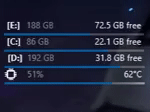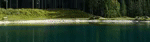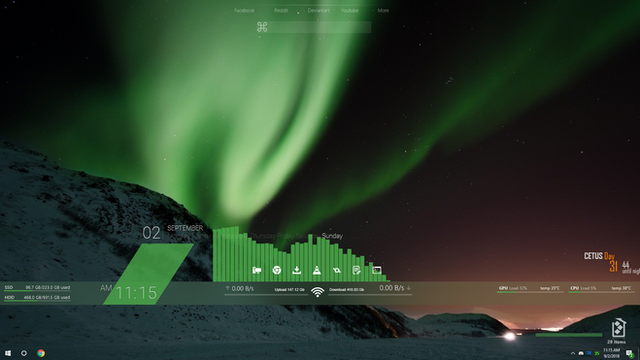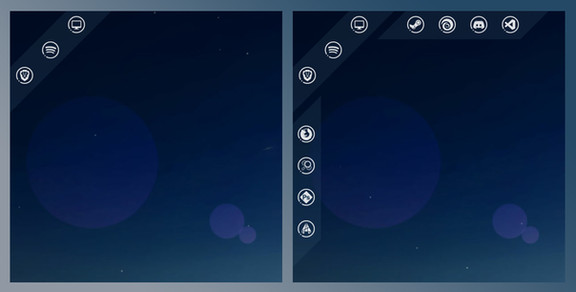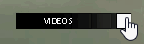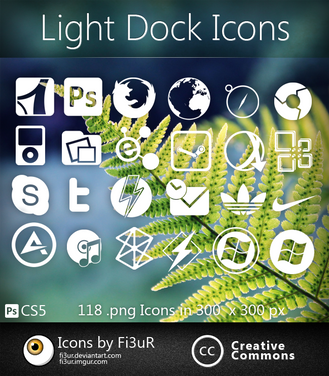HOME | DD
 not-Finch — Interactive Dock for Rainmeter
by-nc
not-Finch — Interactive Dock for Rainmeter
by-nc
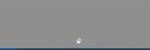
#rainmeterskin #rainmetercustomization #rainmeterlauncher #rainmeterskins
Published: 2018-11-15 18:23:00 +0000 UTC; Views: 613989; Favourites: 1480; Downloads: 200154
Redirect to original
Description
Interactive Dock 1.0 (old version)
Guys stop downloading this skin, there's newer version.
= Latest version: Windows 11 dock here =
Preview Recommend lastest rainmeter beta 4.3
A simple, animated, interactive dock.
When you boot your PC and rainmeter is started, it will play a loading animation (once) to welcome you.
Auto hide animation to keep your desktop clean (which can be toggle off), and appear when hover mouse over the skin.
Smooth animation and only when interacted, otherwise stay as static skin (minimum impact on performance). Animation relies on lua script for cpu efficiency.
Can show as horizontal dock or vertical dock, pop in from left or right, configurable in the setting file.
Update:
Rip some code from GameHUB 2 to improve launching.
You can now set directory as Bang, file directory or parameters.
Editing:
Right click anywhere and choose toggle edit to switch to edit mode
Then you can drag and drop an image or file onto a specific icon in the skin directly. (if file is an image supported by rainmeter, it will be automatically used as icon, or set as directory if it's any other type of file)
Select Add icon to show more icon.
Hover over an icon, right click and select Remove icon to remove selected from list.
Refer to video above for visual demonstration.
Or you could do it manually by edit Resources\Applist.inc
Plugin included:
Drag&Drop[V 3.1.3] by theAzack9
Some icon are included.
If you enjoy my works and want to express your gratitude, I'd appreciate any donation.
Related content
Comments: 556

👍: 0 ⏩: 0

👍: 1 ⏩: 0

👍: 0 ⏩: 0

Hello there, love this clean and minimal launcher. I was wondering is there a way to edit it so that the launcher is as close to the screen as possible? I'm using it as vertically and wanted to place the launcher as close to the screen's monitor edge on left hand side
👍: 1 ⏩: 1

👍: 0 ⏩: 0

👍: 0 ⏩: 1

👍: 0 ⏩: 1

👍: 0 ⏩: 0

👍: 0 ⏩: 0

👍: 1 ⏩: 0

👍: 0 ⏩: 0

👍: 0 ⏩: 0

👍: 0 ⏩: 0

👍: 0 ⏩: 0

👍: 0 ⏩: 1

👍: 1 ⏩: 1

👍: 0 ⏩: 0

👍: 4 ⏩: 0

👍: 1 ⏩: 1

👍: 0 ⏩: 1

👍: 0 ⏩: 0

👍: 0 ⏩: 1

👍: 1 ⏩: 0

👍: 0 ⏩: 1

👍: 0 ⏩: 0

👍: 0 ⏩: 0
<= Prev | | Next =>