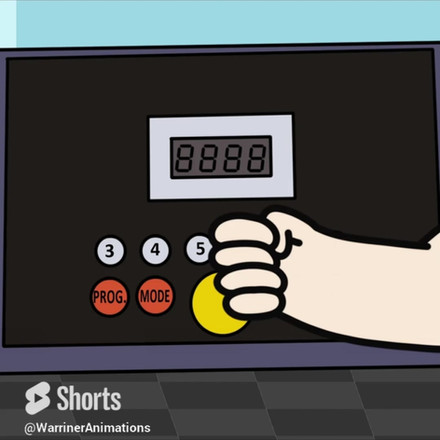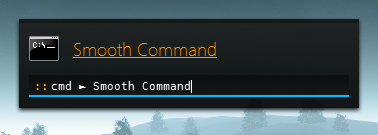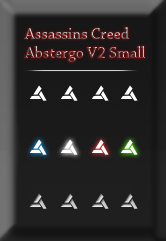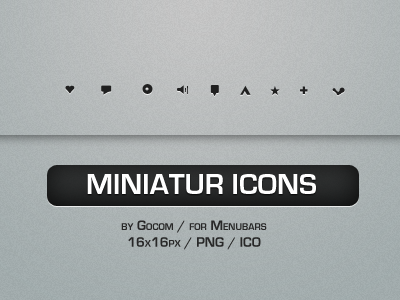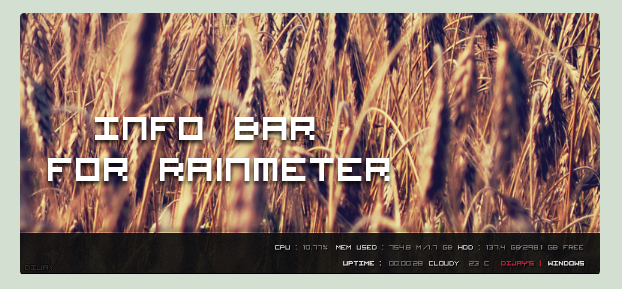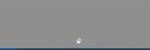HOME | DD
 Sketchl — Tiny Launcher
by-nc-nd
Sketchl — Tiny Launcher
by-nc-nd
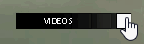
#desktop #launcher #rainmeter #tiny #rainmetre #tiny_launcher
Published: 2016-04-30 00:42:32 +0000 UTC; Views: 194129; Favourites: 276; Downloads: 15532
Redirect to original
Description
Just a quick variant of adRiMai 's Minimalistic Launcher: adrimai.deviantart.com/art/Min…TO INSTALL:
1. Install Rainmeter: www.rainmeter.net/
2. Download .rmskin file (button above the title), double click, then install
3. Go to C:\Users\[your username here!]\Documents\Rainmeter\Skins\Tiny Launcher.
4. Right click and edit tinylauncher.ini, scroll down to 'SECTION NUMBER 2' to edit folder paths and names
It's that easy







E: Fixed the missing column of black pixels on the right side. ...







Related content
Comments: 36

👍: 1 ⏩: 0

👍: 0 ⏩: 0

👍: 0 ⏩: 1

👍: 0 ⏩: 0

👍: 1 ⏩: 0

👍: 0 ⏩: 0

Hi i tried making it vertical but it doesnt seem to work for me. Everything was working except when I try to make 2.png to be hover for every box, it only hovers on the first box even when I'm on the other box. Any idea what am i doing wrong?
UPDATE:
Its okay, I've figured it out. BTW great work man, thank you very much !
👍: 0 ⏩: 2

👍: 0 ⏩: 0

Hey thanks!
Btw couldn't you have just used
?
👍: 0 ⏩: 1

Ohh wow I didn't know it was out there hahaha But thanks again !
👍: 0 ⏩: 0

awesome! but just i have 1 issue i just cant find the path for spotify
👍: 0 ⏩: 0

Really Good thanks it helped me keep my minimalist style for this suite
👍: 0 ⏩: 0

Dude, I was messing around with the scripts, and I found something....
What's with the .png(s) 
👍: 0 ⏩: 1

The skin loads the pngs as the interface. Is there something odd about them?
👍: 0 ⏩: 0

I want multiple tiny launchers, but it seems i can only have one. Is there any way to have 2?
👍: 0 ⏩: 1

Go to your Documents > Rainmeter > Skins, and just make another copy of the 'Tiny Launcher' folder. Afterwards, refresh Rainmeter and it should appear.
👍: 0 ⏩: 0

**EDIT** My friend figured it out. it's:
name1=STEAM
link1="C:\Program Files (x86)\Steam\Steam.exe"
----------------------------------------------------------------------------------------------------------------------------------
Tried to have it open steam, but it isn't working. I linked it to my steam launcher (which is just called steam in the folder) ((this is my first time doing something like this))
Here's what I typed up:
name1=Steam
link1="c:\Users\brian\Program Files (x86)\Steam\Steam"
The tinylaucher recognizes that I changed the name of the name1, but i must have not linked it all through properly.
pls help,
-Big Noobguy
👍: 0 ⏩: 2

Thank you so much, I feel like an idiot not being able to figure it out my self.
👍: 0 ⏩: 0

try using this "C:\Program Files (x86)\Steam\Steam.exe" and see if it works. For me i just right click the icon on the task bar and then went to properties and copied the path/shortcut and use it for the link
👍: 0 ⏩: 0

I will make the next version when I find more free time
👍: 0 ⏩: 0

Hi, I am having a little bit trouble applying the path files.
Do you have any example of how to make it open an app?
👍: 0 ⏩: 1

Ok, so say you want the first button to open to 'Documents'. You'd scroll down to section 2 on the .ini file, and after where it says 'link1=', you'd write "C:\Users\[Your username]\Documents". So as an example, it'd look like: "link1="C:\Users\Timmy\Documents" ". "C:" can be changed to whatever drive you have your personal files under, but C:\ is default. The path has to be surrounded in quotation marks. Save the .ini file, right click the skin, and click 'reload', to apply changes. Try clicking on the first button in the row. Does it open 'Documents' when it's clicked?
Also, after where it says "name1", change it to what you want it to show when you hover over it.
👍: 1 ⏩: 2

Thanks for the tutorial, wouldn't have figured it out. Thanks for the great work....
👍: 0 ⏩: 0

Thanks man! It worked!!!
Keep up the good work, I would like to see more from you in the future
👍: 0 ⏩: 1