HOME | DD
 nvseal —
Hurricane Study v2 1
nvseal —
Hurricane Study v2 1
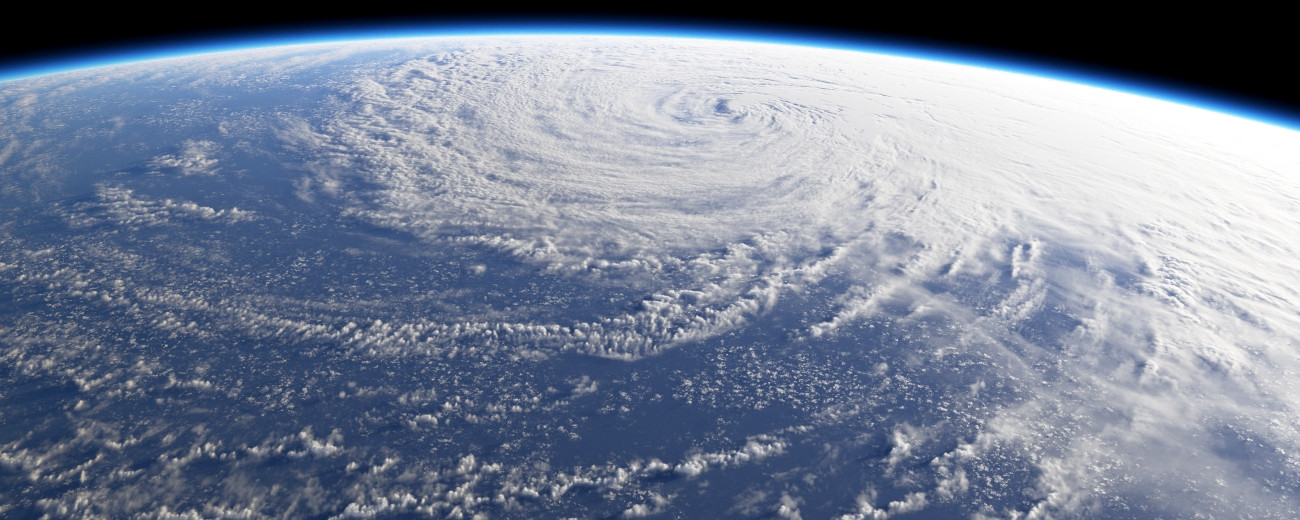
Published: 2008-01-09 15:09:25 +0000 UTC; Views: 17000; Favourites: 617; Downloads: 807
Redirect to original
Description
The color adjust shader works wonders . There are three cloud layers. Two for the hurricane itself and one for some small clouds to compliment the storm. I'll be posting another image with a different POV probably tomorrow. Enjoy. C & C welcome.By the way, just to make sure I'm clear this is all accomplished using image masks.
Related content
Comments: 72

this looks looks like a photo from space 
👍: 0 ⏩: 0

That cloud formation to compliment the hurricane did the trick, it added that wind swept look hurricanes have at the altitude.
Till now I did not know you could make a hurricane in TG2.
I run *Wicked-LandScapes , if you write a quick tut on how you did that hurricane, I will add it to the journal there.
Its worth it!
Great job man!
👍: 0 ⏩: 1

I can try to come up with something. Believe it or not it is not a very complicated scene.
👍: 0 ⏩: 1

Well that makes the whole tut thing even more appealing as many will have some success with it.
If you make one please send me NOTE. My comments section get full and I miss many comments.
👍: 0 ⏩: 0

One of the bests images made in terragen2 that i've seen
👍: 0 ⏩: 0

Incredible!!!
man, great work with the masks!!
But there's something I still don't understand...
You've used the colour adjust shader only to adjust the mask how you wanted it to be, right?
but how you applied the mask itself in the clouds?
"blend by shader"...?
thanks and congrats for the render!!
👍: 0 ⏩: 1

Thanks. While it is possible to use blend by shader that is not what I did (it just doesn't give the right cloud density in the right areas). I imported the mask via an image map shader and then simply attached the image shader in place of the cloud density shader (after attaching the color adjust shader in between). I assigned the image shader to a camera and used the camera to project the mask onto the planet. Thn I used a different camer to actually render the image, thus giving me the ability to get different angles. Does this answer your question?
👍: 0 ⏩: 1

Woah, thanks a lot, and great idea!
yes, this anser my question
I'll try it. I have not started to use masks yet but they are very useful indeed!
👍: 0 ⏩: 0

Fantastic, I have never seen a hurrican done on a Terragen 2 planet before. And those neighbouring clouds still have some "swirl" in them, making it hard to tell where the image-based clouds start, and the fractal-based ones end.
The way they actually can be seen "growing" outwards to an incredible height is great too.
👍: 0 ⏩: 0

This is awesome. I never thought of something like this being possible with Terragen. Everything is perfect except for one area, near the center of the hurricane in the top right where the top of the clouds are completely flat. I assume this is where the mask got too dark (or too light?) making the density too high. Maybe it's supposed to be like that, I dunno.
But honestly, this is great. Your planetary clouds get better and better.
👍: 0 ⏩: 1

You do have a point. This is something that I have noticed (and it is an issue with the mask). I'm going to go ahead and render the next angle though because I don't have the time to try to fix it tonight. I don't know yet what I can do about it.
👍: 0 ⏩: 1

I'm assuming the mask is a black and white image? You can edit the mask in Photoshop or similar program to make it so that area in the image isn't totally white (or black).
So I don't know how the mask works, like does the white part of the mask define where the clouds are or the black part of the mask? If it's the white part of the mask, then that area is probably totally white. Make sure it's a little tiny bit less than complete white by adjusting the contrast.
👍: 0 ⏩: 0

Wow... Can you explain in a tiny bit more detail how something like this is done?
👍: 0 ⏩: 1

Well, as I said there are three cloud layers. I found a 5600 X 4200 pixel satellite photo which I turned into a mask for the hurricane itself. I don't know how familiar you are with TG 2 but the real "trick" behind this image is the color adjust shader. Using this shader, I lowered the gamma of the mask to give some real definition to the larger, denser parts of the storm. Secondly, making a new cloud layer, I used less sharp and slightly shorter clouds while only slightly lowering th gamma -- thus creating the "wispy" seen in the lower right-hand portion of the image. Thirdly, I made the smaller "popcorn" clouds simply by making a new cloud layer; changing the noise and some clouds settings (such as depth); and finally restricting (blending) the cloud's distribution with another fractal. These clouds give some extra detail not found in the mask which helps the realism (in most hurricane images there are lots of smaller clouds around the storm). Hope this helps.
👍: 0 ⏩: 2

so the lower gamma level makes it look like the lower clouds are in shadow... clever
👍: 0 ⏩: 0

Wow... You've really explored Terragen in ways I've never seen anyone else do it.
👍: 0 ⏩: 0
































