HOME | DD
 Octeapi — TeaCuppies Art Process
Octeapi — TeaCuppies Art Process
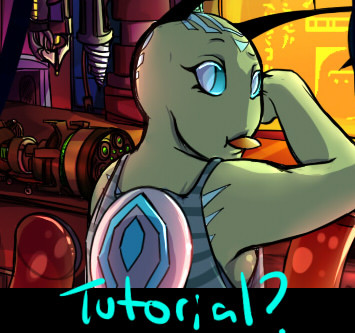
Published: 2014-05-17 01:51:25 +0000 UTC; Views: 1388; Favourites: 73; Downloads: 11
Redirect to original
Description
I have had a few questions over the last few months about my artistic process, or my coloring style. So I whipped this together recently to answer those questions, and maybe help people along the way a bit. I am not sure necessarily if you could call this a 'tutorial' but if you have any questions about this I will be more than happy to answer them in the comments!For this.. urhm.. Tutorial? I used two images I had completed some time ago in my gallery. Namely these two:
I had wanted to use more images in this, to show the process but unfortunately by the time I finished up with the first two images the animation file had already gotten rather extensive. If you want to see more progression type deviations though, I can whip some stuff together as I go for ya'll!
And sorry for being so absent as of late guys! I haven't forgotten about youuu! Actually I have some big ol' treats coming your way in the next few months, been working on some rather big projects! So you'll have at least some things to look forward to shortly!
I used a flash comic engine I downloaded eons ago as a kid, but I believe you can still find a link to their page in the loading screen if you are interested in seeing the masterminds behind this lovely thing.
All art belongs to me including the characters.
Flash engine belongs to the lovely creators that made it free for use.
Related content
Comments: 21

thank you so much for making this! this will really help me a lot, especially artists like me.
but its a lovely tutorial, and its perfect for art class at school too!
👍: 0 ⏩: 1

Of course! And if you ever have any questions or want to know something about art itself Please feel free to ask! I'll be happy to help in any way I can!
Aw thank you!!
👍: 0 ⏩: 1

thanks! I will probably come back and ask questions. XD btw merry Christmas!
👍: 0 ⏩: 0

What an awesome tutorial! I'm sure that anyone who has yet to develop a method in their arting will find all of these tips useful! Even when I've already long established a method (and bad habits to match), I still found many of your shortcuts and uses of different layers/styles useful. I'm always looking for new methods to add to mine. Thanks so much for making this tutorial and benefitting the art community!
Here's a question that I still battle with whenever I do a detailed piece....
...HOW DO YOU FLAT-COLOR A DRAWING WITH LOTS OF SMALL SPACES? Since you know, magic wand usually doesn't get those pesky little things.
Do you have some kind of trick to doing it faster? Or do you just manually fill in those little spaces with a brush like I do?
👍: 0 ⏩: 1

I'm not very good at making tutorials really, so not entirely sure it could be counted as one XD! But I'm glad you enjoyed it in some way.
Well, when I was younger it was things like this, livestreams, and watching other artists draw that really was what me up and helped me advance in my style.
I think we all have some kind of bad habit in one way or another, god knows I have my own! Little cheats and what not.
Oh yes, this question haha. I hated this when I first started with art.
In a way I am very careful when it comes to the magic wand, especially in photoshop, while it fills the space it also leaves little white pixels around the rim of my lineart. And it just drove me bonkers. (The black layer underneath does a good job of fixing that but still)
Really for me it comes down to layers. Start with the largest and most upfront spaces then work my way down.
I always start my coloring with the main focus of the image, usually the characters in it. Make a folder with just their layers.
Then make another folder underneath that one for the background, start with the large spaces till you get down to the little.
Cause the larger layers have most of the space taken up you can be as messy as you want with the smaller spaces and not really have it show in the finished product.
And after my main base color for those kinda well tediously, fill in the stuff on top of it with the paint tool or brush.
Just kinda comes back down to layers. :T
But layer the layers like that makes it easier in some sense, avoids the pesky bits of extra detail it'd take to fill everything in individually
Hope that helps in some way!
👍: 0 ⏩: 1

I love you, Tea! Thanks so much for taking the time and effort to do this tutorial. It inspires me! Wish I had a day to just sit drawing and experimenting now. :3
Please never stop sharing your work with us. <3
👍: 0 ⏩: 1

L:JSLKF 
I'm glad it could be somewhat helpful! I am not the best at making tutorials so I'm not necessarily sure this really counted as one, but if it was helpful i anyway im glad
👍: 0 ⏩: 1

Aww, Thank you too! But there is always room for improvement through... ART SCIENCE!! ;D
👍: 0 ⏩: 0

I'm glad! Thank you~
👍: 0 ⏩: 1

YOU DID A TUTORIAL. HOLY SHIT. *will have to actually read this later*
👍: 0 ⏩: 1

Kinda?

this is an amazing tutorial! thanks for making it!
👍: 0 ⏩: 1

Thank you~! and you're welcome!
👍: 0 ⏩: 0

Awesome tutorial!
I love the idea of an extra layer of black underneath everything.
👍: 0 ⏩: 1

I hope it was helpful in some way





























