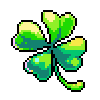HOME | DD
 Oh-My-Stars — Mini Color Shading Tutorial
Oh-My-Stars — Mini Color Shading Tutorial
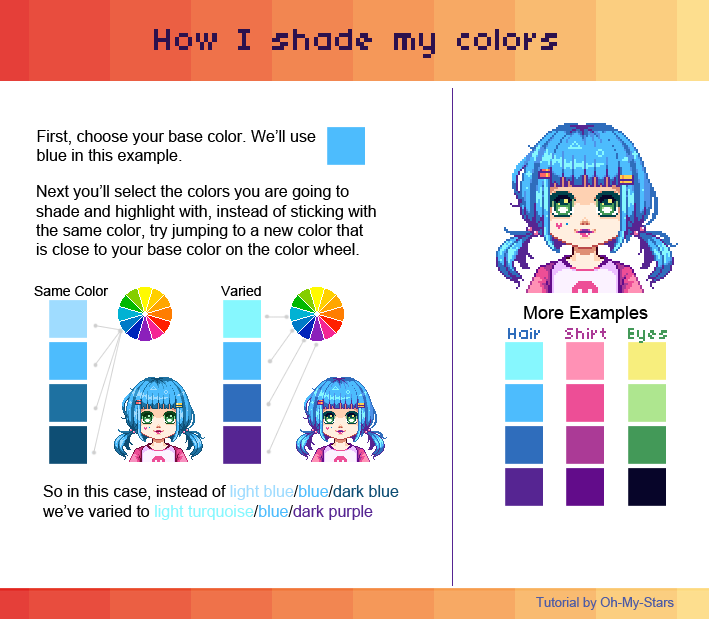
#color #oms #pixel #shade #shading #style #technique
Published: 2017-08-01 19:14:27 +0000 UTC; Views: 5703; Favourites: 309; Downloads: 31
Redirect to original
Description
This is just a quick rundown of how I personally shade my colors. There is no wrong or right way, this is just the method I prefer to use myself. It's rather short but I hope I explained it ok. If you have questions or ideas for other tutorials feel free to leave a comment below.






Commission Info:
Group Icon Commission
Pixel Art Commissions
Related content
Comments: 24

Good tutorial! This is something where once I picked up on it my work got a million times better.
I would say that the color of the lightsource itself &/or tone of the piece overall needs to be considered when selecting which direction to go on the color wheel (warmer/colder,) but for transparent avatars/pagedolls it matters less.
I'd also say merging the end of the blue and pink color ramps here might make it look more cohesive but as you said, it's your method, and color consolidation is just a personal choice.
👍: 0 ⏩: 1

Thanks for the compliment and the tips. I feel like my work improved a lot when I started moving around the wheel too. 
I'm still experimenting, so it's always nice to learn new things. Thanks again for the advice. I appreciate it.
👍: 0 ⏩: 1

No problem! it took me a long time to get to where I am and I'm still learning a lot too
👍: 0 ⏩: 0

Thanks! I didn't pay much attention to this so far, I probably will now
👍: 0 ⏩: 1

Np. It's just one of many ways to go about shading. 
👍: 0 ⏩: 0

holy smokes I try to do the same with my pixels but they don't always come out as neat as yours >u<
do you use a certain palette scheme? i.e. Sega Master colors or the NES colors?
👍: 0 ⏩: 1

Thanks. 
I like pixeling in a style similar to video games, but I don't restrict my colors to any certain system's pallette. I use the whole spectrum that's available, unless well, it's for a contest or challenge that calls for restriction. As for my palettes, they don't really exist. I just make 'em up as I go nowadays. I'll reuse some of the same base colors for my oc's so they are consistent, but mostly I'll just start from scratch and use what I feel looks best. In the past I made palettes that I'd reuse. I stopped because I was never satisfied with how they looked and ended up constantly tweaking them.
So I'm less and more . XD Hopefully that makes some weird sort of sense. lol
👍: 0 ⏩: 1

not as amazing as yours ;A; <333
no no I totally get it
I stopped using palettes too for the same reason
the only exception to that is my white palette
but even then I sometimes tweak it too >u<
👍: 0 ⏩: 0

In Minecraft skin making we call(ed) this technique hue-shifting
Works wonders for pixel art! It only gets quite tricky with red I think.
👍: 0 ⏩: 1

Hue-shifting, I'll have to remember that term. Thanks for telling me. I haven't had any troubles with red personally. You may try mixing it with some red-orange for highlights and red-violet or violet for shadows. 
👍: 0 ⏩: 1

Well my problem with red is that unlike with other colors the shades are very yellow and purple very soon. In pixel art like this it will work, but with minecraft skins I personally don't like the look of it. I prefer to do it more subtly but red doesn't really allow for that very easily. I can work with it but I find it hard to find a balance with that color 
I don't have a perfect example, but here you can see how more subtly the shades are in my minecraft skins as opposed to your example:
I do this mainly because a minecraft skin hasn't very many pixels in it to work with. If I were to make the contrast between shades much bigger the skin would soon look very messy. Whereas such a big contrast looks wonderful on pixel art with more pixels like your example ^_^
👍: 0 ⏩: 1

Ah I see what you're saying. Your steampunk technician looks wonderful to me. I've never created a minecraft skin or skinned a 3d model but I see how the techniques would be different than 2d pixel art. It seems like you're doing a wonderful job at it though. 
👍: 0 ⏩: 1

Thanks. And thank you for faving it ^_^
Minecraft skins and 2D pixel art are both very similar and very different. Quite interesting
I've seen many people do in-depth tutorials on this coloring method, I did too myself. Just how simply you managed to explain it is great 
I feel this is -the- secret to great pixel art. ^_^
👍: 0 ⏩: 0

Thank you! Her name is Angel. :3
👍: 0 ⏩: 0

Very nice! I will try to remember this for the future
👍: 0 ⏩: 1

Thank you, I hope it helps. ^^
👍: 0 ⏩: 0

this will help others sure alot deary
well done
👍: 0 ⏩: 1