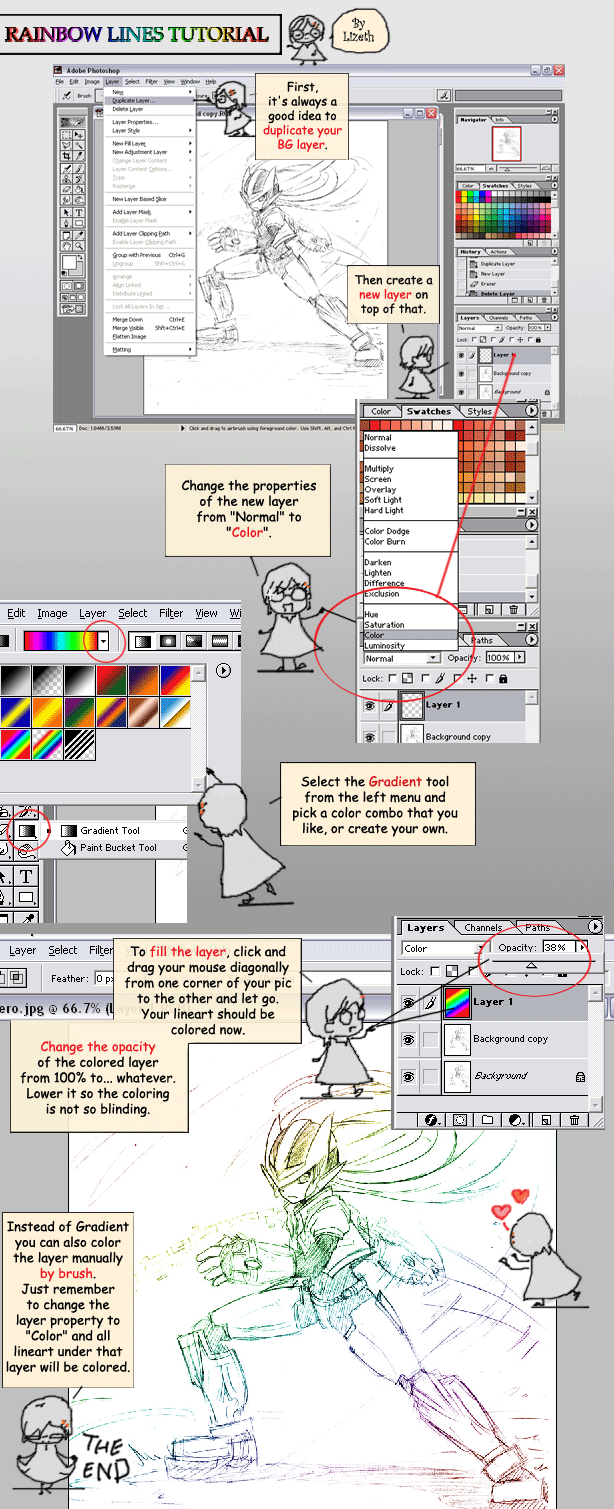HOME | DD
 Omar-Dogan — Colouring Tutorial
Omar-Dogan — Colouring Tutorial

Published: 2007-12-24 01:26:55 +0000 UTC; Views: 433138; Favourites: 14019; Downloads: 14069
Redirect to original
Description
Guys I posted this way back when and now I am offering tutorials and process videos on my Patreon!Why not check out this free video tutorial i put out! Click below , it's on Youtube for your convenience!:
www.youtube.com/watch?v=9wryUY…
Related content
Comments: 896

i learnt something....no i learnt many thing!
like everyone,thankx is a need
👍: 0 ⏩: 0

This is such a great tutorial!
I actually figured out how to use Photoshop.
My art's looking better now that I have another option for coloring.
Thanks so much!
👍: 0 ⏩: 0

This is by far one of the best tutorials for coloring I have read.
Your technique of doing all the shading in levels of gray is a style I have never seen before, but works so effectively. I almost can't believe I didn't think of it myself.
Excelent work, and thanks for teaching me a few tricks I hadn't thought of.
👍: 0 ⏩: 0

Awesome tutorial. A long time ago I confused you by saying that you confirmed an idea I had would work. It was hard for me to explain what that idea was...buuuut in this tutorial the way you do step 5-7 was basically that idea I had.
Well mine was much more basic and didn't work out as well, but now with this tutorial I think I can figure out what I was lacking in my own method. Thanks once again for this, can't wait to try it out.
👍: 0 ⏩: 0

Wow, thank you so much fro sharing!!
👍: 0 ⏩: 0

Your good to be a teacher! Happy Holidays!
👍: 0 ⏩: 0

Damn. I'm speechless. Thanks for this Christmas present. I love it. ha!
👍: 0 ⏩: 0

wow, a tutorial. thank you! ^__^ its quite helpful. *___*
👍: 0 ⏩: 0

Finally a tutorial from Omar Dogan!
👍: 0 ⏩: 0

I have rarely met someone whose skill I admire as much as yours. Thank you for this!
👍: 0 ⏩: 0

this tutorial alone is enough reason for me to try my hand at Painter again. Thanks tons for it.
👍: 0 ⏩: 0

thanks man, hope things are going well for you!
👍: 0 ⏩: 1

No worries. Yeah, things are going pretty well actually. the Motorfish project has just gotten under way. Got some really nice, talented people on board for it this time around. ^_^ I'm keep'n the fingers crossed.
👍: 0 ⏩: 0

Wow, nice tutorial! Your methods are WAY different than mine (which would probably explain why your work is better 
Did you have training in digital color, or is this all self taught stuff?
Great piece too, by the way.
👍: 0 ⏩: 0

Wow... just... "WOW"... I so have to try out some of your methods when I get a chance... Thank you so much for sharing this.
👍: 0 ⏩: 0

Thank you so much for this.
It's always inspiring to come and check your art and even better to learn from you and what you do!
So, thank you so much for this.
Hugz!
👍: 0 ⏩: 0

please, accept me as your apprentice! xD
hahahaha
Great job! i love it!
👍: 0 ⏩: 0

hey thanks for this - it has to be one of the best tutorials i've ever seen, and will help me so much in my future work.
👍: 0 ⏩: 0

Exellent Job, thank you so much...
👍: 0 ⏩: 0

freaking awesome man. i know you'll probably never get around to even seeing my comment, but just to let you know this is the first unique approach to digital art i've seen in a long time. the idea of doing all shading in grayscale is very cool, and may solve some of the problems i have coloring on the computer. i look forward to trying it out
👍: 0 ⏩: 1

I read all the comments! But i can only respond to a few.
👍: 0 ⏩: 0

thankyou very much for these tutorials
👍: 0 ⏩: 0

sorry to bother u, but at the scanning part (point 4) you say ''mask the black pixels and delete everything'' how do i do that? please i am using your tutorial as my number 1 guide and i really need to understand this. thanks
👍: 0 ⏩: 1

go under the mask menu and pick mask colour, and then you can tell it to mask only the black colour.
👍: 0 ⏩: 1

thanks a lot
seriously u really helped me improve
👍: 0 ⏩: 0

This is one of the nicest tutorials I've seen in a long time and very instructive!
Thanks, Omar!
👍: 0 ⏩: 0

Finally, a tutorial from Omar Dogan! That was a very helpfull tutorial, and I really love your coloring style. You're my idol |o|
👍: 0 ⏩: 0

Great tutorial, I'll defenetly try things your way. see how it looks with my work. Thanks
👍: 0 ⏩: 0

OMG! THank you very much! I learn so much from this tutorial. Especially the coloring part! I never got those right! I never even thought of using the "color balance" tool. However, I'm using photoshop/Gimp. I think the jargon for these tools are sponge, burn and dodge? Am I correct? Or did you copy the flat color to a new layer, adjust them accordingly (level/hue/saturation etc) then erase parts of it?
Thanks again for everything! This tut Tops!!
👍: 0 ⏩: 1

Read the tutaorial again, and you will get all the answers to what you are asking, but the layer are in this order and these layer settings:
highlight (screen)
lines (normal)
shade (multiply)
flats (normal)
bg (normal)
👍: 0 ⏩: 0

photoshop,photoshop,photoshop next please omar 
👍: 0 ⏩: 0

Man, very nice, estou impressionado com suas tecnicas ^^
👍: 0 ⏩: 0

おもしれえツトリアルだな。べんきょうしてやってみよう。
👍: 0 ⏩: 0

thx for the tutorial, is't great!!!!!!!!!!!
👍: 0 ⏩: 0

wow thanks for the great tutorial
but i have 1 question.. after i ink and scan the ink lines always look jaggy 
👍: 0 ⏩: 1

scan at a higher DPI, and then shrink it down.
👍: 0 ⏩: 1

ok thanks a lot
i'll try it at 600 dpi
👍: 0 ⏩: 0

Holy C**p thats awsome!
The simplicity this is done with, and the amazing results is stunning. I couldnt be more gratefull for this tutorial
Corel Photopaint, i will have to try that out. Does it require as good a computer as Photoshop does?
👍: 0 ⏩: 2
<= Prev | | Next =>