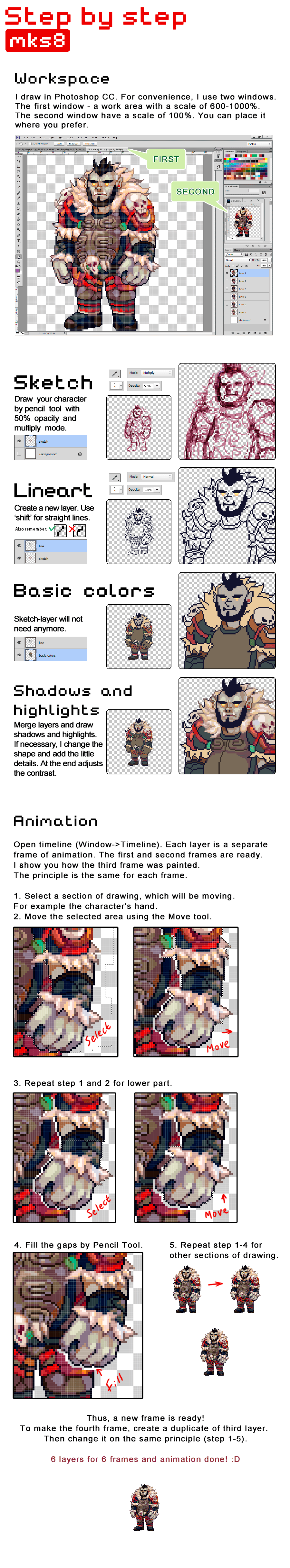HOME | DD
 onisuu — drawing icons in SAI
onisuu — drawing icons in SAI

Published: 2014-05-25 19:52:57 +0000 UTC; Views: 69186; Favourites: 3739; Downloads: 519
Redirect to original
Description
REBLOG ON TUMBLR if you want: onisuup.tumblr.com/post/868229…this is my process when drawing small pixel arts!
^Q^
hope it helps you! C:
DO NOT REPOST
Related content
Comments: 177

onisuu uhmm... did you seperate those and the skin in a new layer? or you never seperate them? because i want to make a blinking eyes in photoshop, should i seperate them in a new layer? so that it will look like blinking? ^^
👍: 0 ⏩: 1

in this one I didn't separate the eyes since it's a static icon, but yes, if you planned to animate the eyes, I would do them on separate layers (and duplicate and edit them for the different frames of blinking animation)
it'll take some experimenting to figure out the best way to separate layers. some people may prefer to do hair on a separate layer as well (especially if it covers some of the eyes)
👍: 0 ⏩: 1

onisuu thank you so much!!!!!!!!!!!
👍: 0 ⏩: 0

this helped me alot, thanks. c:
👍: 0 ⏩: 0

Awh I'm happy it helped you!
👍: 0 ⏩: 1

ohmygod ! it's sooo beautiful *^*
👍: 0 ⏩: 1

where is the binary pencil tool? I cannot find it...
👍: 0 ⏩: 2

The icon is a pencil
It should be in your pen tool box
if not, you can make a new one I believe
just right-click on an empty slot and choose pencil/binary from the list
👍: 0 ⏩: 0

okk i found it nvm
👍: 0 ⏩: 0

Thanks!
I was wondering how peeps pixel in such small sizes with so much detail. :P
You just shrink it down and constrain the proportions. :'D
👍: 0 ⏩: 0

Uwah, great tutorial, thanks so much~
👍: 0 ⏩: 1

Your animal crossing icon is absolutely adorable!
👍: 0 ⏩: 1

hhh this is really useful!
pixeling is hard tho..
👍: 0 ⏩: 1

hehehe no worries! it gets easier with practice! <3
👍: 0 ⏩: 1

Ahh senpaii I have a question Q u Q
what pencil size did you use for the lines? ^ u ^
👍: 0 ⏩: 1

This is awesome, i think i may try :3 thank you <3
👍: 0 ⏩: 0

AWESOME!!!! This is really helpful!
though I did watch you do this once and followed your steps then!
But there is no getting around how cute your chibi's are!~
👍: 0 ⏩: 0

I have a question -- can I use the pattern you use for your background? it's lovely
👍: 0 ⏩: 1

Oh the background in the icon ? ^^ go ahead!
👍: 0 ⏩: 1

<--- It worked great, I used it for my icon here. Thank you for this tutorial.
👍: 0 ⏩: 1

ohh wonderful job!! 8D I'm happy it helped you!
👍: 0 ⏩: 0

I can't pixel...in my Sai when I change the resolution it looks way way more pixellated than that :c even when you have it zoomed in on yours it looks crisper
👍: 0 ⏩: 1

hmm, how big is the canvas that you sketch on?
👍: 0 ⏩: 1

i dunno why it's so pixellated for you then~~ but as long as your pixelly sketch still gives you the general guidelines for drawing the pixel lineart, then it's all good! ^__^ ))
👍: 0 ⏩: 0

This is so helpul, thanks a lot! <333
👍: 0 ⏩: 0

wow, so that's how you make your amazing icons!
awesome tutorial, this was really helpful ^_^
👍: 0 ⏩: 0

This is SO SO SO SO USEFUL... (Namely the 500x500 sketch part.)
Thank you so much!
👍: 0 ⏩: 1

*GASPING* OMG this is so helpful!! I always thought you had to sketch on 50x50 first, but this would be so much easier sketching on something larger!!
👍: 0 ⏩: 0

Great tutorial! I may redo my icon and follow this tutorial.
👍: 0 ⏩: 1

You have helped me so much ; v ;;;;
You're a wonderful person
👍: 0 ⏩: 1

aw I'm glad it helped!!! TwT )) <333 now go forth and create pixel arts! muahuahua!~~!
👍: 0 ⏩: 1
<= Prev | | Next =>