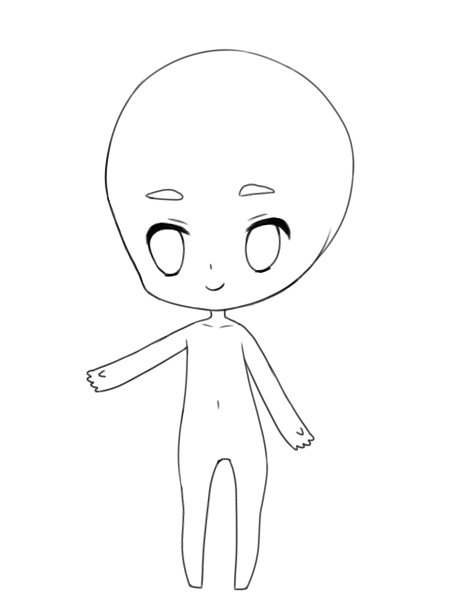HOME | DD
 otowei — Free to use base~
otowei — Free to use base~
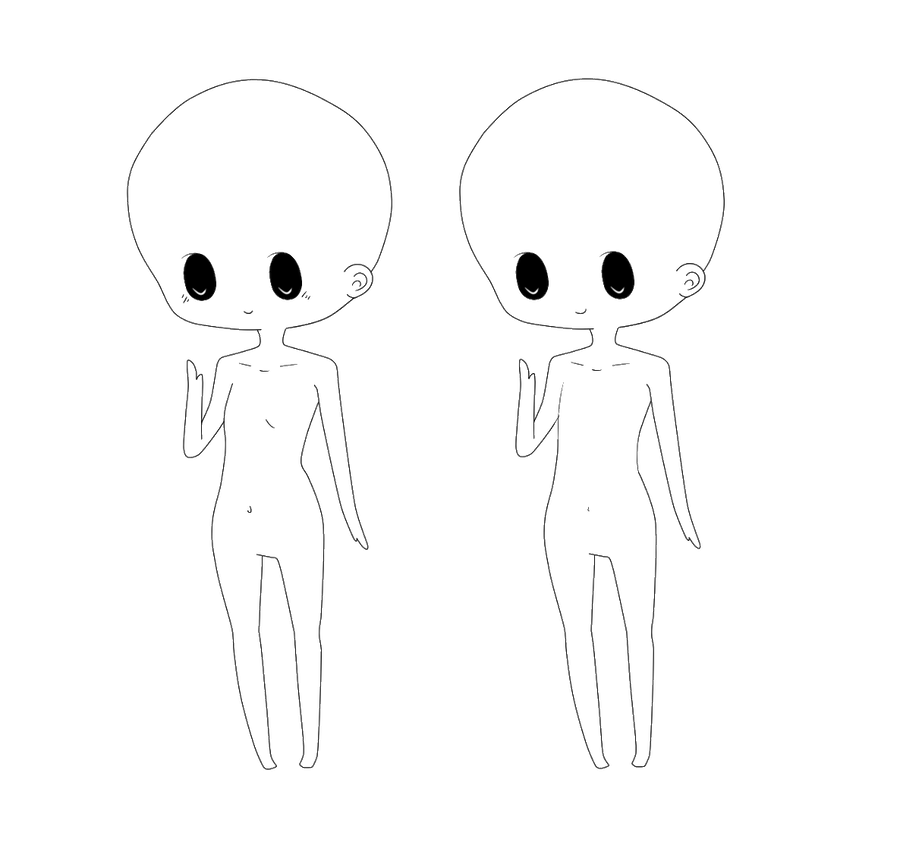
Published: 2012-11-23 16:35:26 +0000 UTC; Views: 1439; Favourites: 56; Downloads: 45
Redirect to original
Description
Someone requested that I make a free to use base but I guess I can just share this one instead >u<It's actually quite fun to use ;u;
The first lineart is the girl base and the second is the boyThough, It's still really girly ;u;...
If you want to see what the base looks like used, here are some examples:
Girl base: [link]
Boy base: [link]
~~~
Rules!~
1. Please credit me when you are using this base! ;v;
2. You may use this base for points, money, trading, etc. as long as you follow rule #1 >A<
3.You may edit a little! The expression, adding eyebeows, things like that.
4. Feel free to show me what you've done by leaving me a link in the comments Not really a requirement ;V;
It's already transparent for quick use c:
Have fun >U<
Related content
Comments: 28

this is such a cute base!! can i use it as much as i want?
👍: 0 ⏩: 1

Ah! Of course >u< All you need to do is credit me each time and you can use it whenever you like ; v ;
👍: 0 ⏩: 1

O!! okie. so i am working on them right now and i will double... triple check that your username will be on it. ^v^~~
👍: 0 ⏩: 1

I finished my drawing and i submited my drawing but i don't know how to link it to this comment page....
👍: 0 ⏩: 1

That's alright >v< I went to your page and saw them and they are super adorable ; O ;
👍: 0 ⏩: 1

I'm so glad you liked them!!
👍: 0 ⏩: 0

How do you transparent your art? Sorry for the derpy question ; u;
👍: 0 ⏩: 1

Well, It's kinda a long explanation but here goes ; O ;
I downloaded a program called paint.net ;> [link] Once you're in the program, use the magic wand tool (not sure that's what it's actually called but it looks like one) and click on the area you want to be transparent. Hit the delete button and then whatever you selected has become transparent ;W;
I hope this was helpful ; u ;
👍: 0 ⏩: 1

Thank you ; u ; and cute new icon c:
👍: 0 ⏩: 1

Omigosh// She's so adorable ; W ;
👍: 0 ⏩: 1