HOME | DD
 OXtheII — Make Them Speechless Tutorial
by-nc-nd
OXtheII — Make Them Speechless Tutorial
by-nc-nd
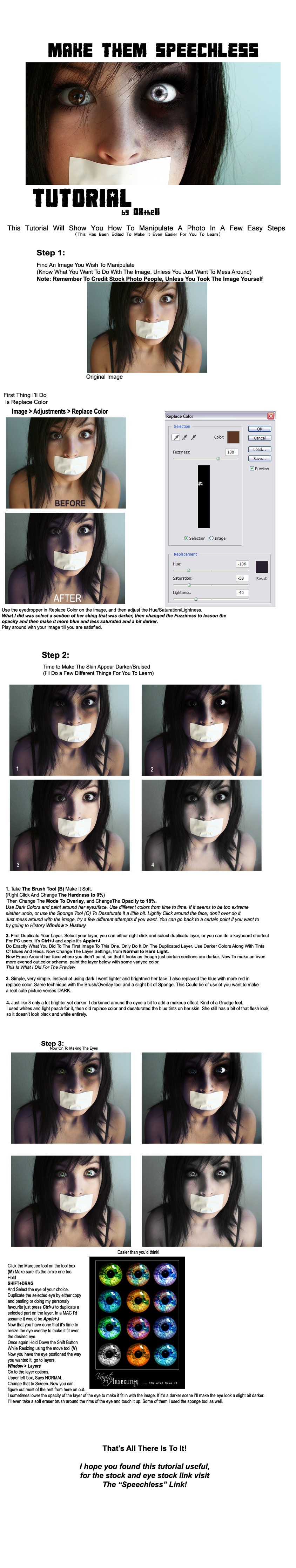
Published: 2006-10-25 03:03:42 +0000 UTC; Views: 21003; Favourites: 177; Downloads: 1265
Redirect to original
Description
If you like this tutorial, please comment or fave it.I love to hear feedback in any possible way. Thank you, and enjoy!
PS. If You need Help, Just Note Me, or Comment. I will attempt to do what I can to make you a better photoshop artist. Remember it takes a good eye, patience, and even a decent imagination to create a master piece. -OXtheII
Check out what I created before making this tutorial
"Speechless"
Note: This Has Been Edited For You To Understand Better-OXtheII
Original
ALSO CHECK THE VIDEO TUTORIAL!!! CHECK IT OUT
Related content
Comments: 91

The eye stock is gone
But you can download this image and copy from here.
👍: 0 ⏩: 0

hey where did you get the eyes from? love the tut. check out my latest work of M. Jackson. tell me what you think and if there is anything i can improve on.
👍: 0 ⏩: 1

Look up "The Eyes Have it" on deviantart
👍: 0 ⏩: 0

I saw this on youtube
What was the song you had playing?
I love your editing, by the way
Where did you get the eye color stock?
👍: 0 ⏩: 1

The Band is White Birch, the name escapes me at the moment.
"The eyes have it" is the name of the deviation. Look it up on here
Thanks for the compliments
👍: 0 ⏩: 0

OMG you're such a great artist!!! I was more interesting in after effects things but since I've discovered your art, I've fallen in love with photoshop!! If you don't mind, I have just one question:
in your youtube tutorial of this project, there are two songs that I love a lot but I don't know who are the singers!! Could you help to find who they are please?? thanks and congratulations for all those things!!! Keep making us dream
👍: 0 ⏩: 1

Thank you so much! 

The band is White Birch 
👍: 0 ⏩: 0

Very awesome~ I have a question though! Where did you find the eye colors?
👍: 0 ⏩: 1

If you browse under resources and stock and search the eyes have it that is where you shall find it
👍: 0 ⏩: 1

oh wait nvm i read some of the comments ;o
👍: 0 ⏩: 1

hehe ok.
you have to use the marquee tool to move the dashed lines around
👍: 0 ⏩: 0

T.T i can't seem to resize the eye i chose D:
i hold down shift with the move tool (v)
and it just moves the eye i chose ):
👍: 0 ⏩: 0

i was good until the part with the eyes, after screen i didnt knowwhere to go, im a photoshop noob -.-
👍: 0 ⏩: 1

Play around with everything, that's what I did ^ ^
👍: 0 ⏩: 1

okay thanks okay, ill try hhhaha
👍: 0 ⏩: 0

hey! i'm totally going to try this! Thanks! I used the eyes for something else tho...[link] and [link]
👍: 0 ⏩: 1

I was trying to edit a photo of me using your tutorial but I ended up with this instead: "Pale"
👍: 0 ⏩: 2

I liiike it I like it a lot, sort of has that video game feel to it like for a ps3 game
👍: 0 ⏩: 0

Oops! Sorry 
👍: 0 ⏩: 0

Very helpful! I\'m new to photoshop and this tutorial is the best one I\'ve seen so far (because I love portraits)
👍: 0 ⏩: 1

Your tutorial was extremely helplful! It really helped me with what I am working on, so thanks for taking the time to make it!
👍: 0 ⏩: 1

okay use the marquee tool and select the eye,
use the move tool that's the black arrow and then make sure the
"show boudning box, or show control options is selected"
It should show up when you select the selection tool
There will be a little check box by it, you can't miss it
and hold shift while resizing to make a perfect eye
👍: 0 ⏩: 1

love this toturial. def. did one of my own used my own pic. dont know how to show the link though. but love this toturial
👍: 0 ⏩: 0


👍: 0 ⏩: 1

oh so many!! how to cut people out of photos, how to change eyes, hair color. stuff like that.
i really like supernatural looks.
but im completely dumb to photoshop so you have to show every move.
thank you!!!!!!!!!!!!!!!!!!!!!!!!!!!!!!!!!!!!!!!!!!!!!11
👍: 0 ⏩: 0

Very helpful tutorial Thanks for taking the time do put this together.
👍: 0 ⏩: 1
| Next =>




































