HOME | DD
 paigemichael — Basic Coloring Tutorial
paigemichael — Basic Coloring Tutorial
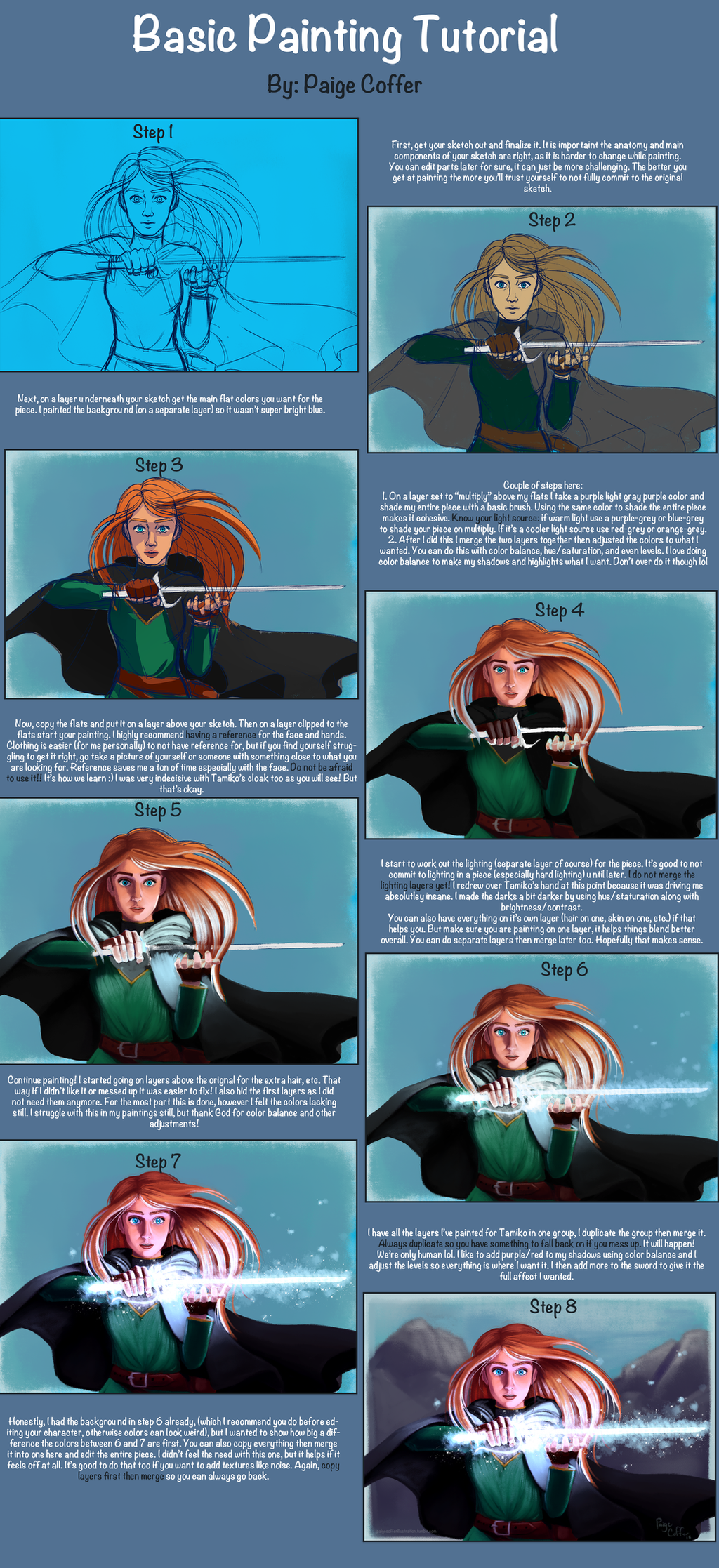
#digital #painting #tutorial #painttoolsai
Published: 2018-01-16 21:09:43 +0000 UTC; Views: 527; Favourites: 20; Downloads: 2
Redirect to original
Description
Hey guys! I made a tutorial for my most recent piece: paigemichael.deviantart.com/ar… It's really just tips and how my process is. I mainly paint in Paint Tool Sai but you can do this for any art program that uses layers and has the ability to edit anything. Make sure your brushes are bendable in either the blending options or having the opacity and blending low with pen pressure. It makes it easier to get the brush to do what you want or like you'd be able to do in real life with oils/acrylics. I'm still learning myself so take these as tips. The more you practice the more you find your way and shortcuts that work for you too.





 I recommend trying gray scale a few times too to learn lighting and values. You can always put colors over gray scale as well!
I recommend trying gray scale a few times too to learn lighting and values. You can always put colors over gray scale as well! Hope this helps you guys a bit if you struggle with painting and remember to have fun! If you feel frustrated in a painting go take a walk and get some fresh air and comeback to it with new eyes.







Related content
Comments: 3

I've actually begun to work on a trio of digital paintings, and it's been a long time since I used Adobe Photoshop. This will be a huge help to me. Thanks a ton, Paige! ^U^
👍: 0 ⏩: 0

Thanks for making this! I'll incorporate some of your tips in my workflow next time I get around to a digital painting.
👍: 0 ⏩: 1

Yeah of course! Hope it helped. Color balance helps me a lot with brightening a piece when it looks dull. Just don't go overboard xd
👍: 0 ⏩: 0


























