HOME | DD
 PastelCake — How to add color gradient to your sketches
PastelCake — How to add color gradient to your sketches
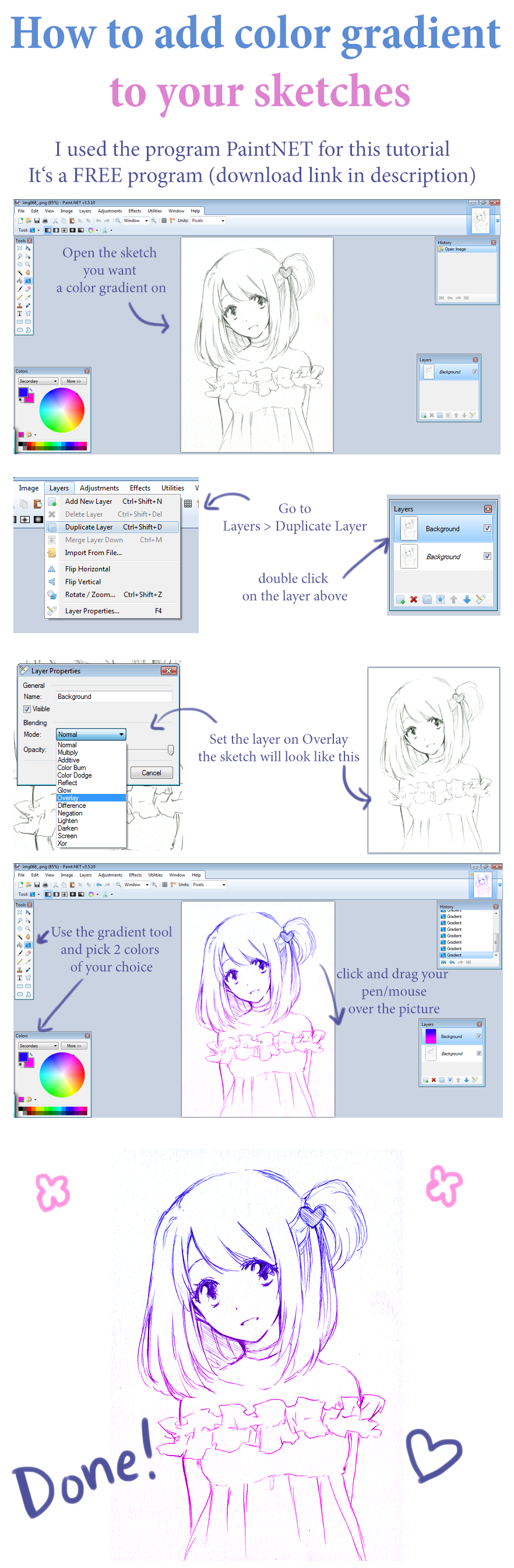
Published: 2013-07-11 02:36:35 +0000 UTC; Views: 24055; Favourites: 971; Downloads: 86
Redirect to original
Description
Get PaintNET here www.getpaint.net/It's a free program







Hope the tutorial was helpful
I'm bad at explaining







----------------
I'm open for very cheap headshot sketch commissions
more info here:
Related content
Comments: 70

well i tried it how you said and the colouring part doesnt really want to work
The Duplicate Layers does really a great job, that i must say
But one thing! Need the drawing be scanned or is a photo good too?
👍: 0 ⏩: 0

Can this be downloaded on to a Mac comp?
-Minly
👍: 0 ⏩: 0

Thank you sooooo much 
👍: 0 ⏩: 0

How do you make the background of the sketch white? Or is it because your printer/scanner has a really good light? x.x
👍: 0 ⏩: 1

Just set the "brightness" and "contrast" of the sketches~ 
👍: 0 ⏩: 0

Thank you for this tutorial. I've been wondering on how to do this for a long time! Do you scan your Traditional Art before adding color gradient? Or does it only work for Digital Art?
👍: 0 ⏩: 0

Thank youuuu! You are the best! I tried find some tutorial like this so long!!
👍: 0 ⏩: 0

In gimp,
If you set the duplicate layer to lighten,
It works A LOT better.
*For Me*
👍: 0 ⏩: 1

**For me anyways*
A.K.A. It should work but I can't guarantee.... OnO
👍: 0 ⏩: 0

For Paint tool SAI, you just create a new layer and use Clipping Group. If there's white on the line-art layer, you can go in Layer > Luminance to Transparency with the line-art layer selected so it'll just be the lineart and get rid of the white.
👍: 0 ⏩: 0

This can be done ONLY in this program or another one works too? Like Photoshop...
👍: 0 ⏩: 0

yay this is so helpful
It's always good to learn something new
👍: 0 ⏩: 0

OMFG!!! I LOVE CHU!!!
I've had paint.net for about 2 years? And i'm still learning shiz about it x,D
THANK YOU!~
👍: 0 ⏩: 0

Omo, so that's how it's done !!
So I suppose... I could change the colour of any lineart this way...
Thanks so much !! This is really helpful !!
👍: 0 ⏩: 0

Awesome! I might have to try this program out some time. Nice tutorial, by the way.
👍: 0 ⏩: 0

Thnxs u!!
Ireally needed help on this!!
(I use PAINT TOOLSAI AND PAINT.NET)
👍: 0 ⏩: 0

Thanks for the tutorial and download line~! >w<
👍: 0 ⏩: 0

Thank you for this tutorial(and telling me where to get Paint.net 
👍: 0 ⏩: 0

I've done it myself in SAI a couple of times. Since there's not a gradient feature, I've ended up just kind of blending them together on my own. It gets about the same effect, I think.
👍: 0 ⏩: 2

Not really, but what I do is I put like two or three different colours, with the Paintbrush tool, full density and no blending. Then I take the watercolour brush tool with all blending, and around 20-something density, and rub the colours together until I get a nice shade of the colour/colours I want. :3
Here's an example of what I mean.. I did it on the background of this with a deep blue on the bottom and a black on top ~ [link]
-Was not asked for opinion but gave it anyways.- Dazz me <3
👍: 0 ⏩: 1

Wait that's what I meant. I guess I didn't word it very well.
👍: 0 ⏩: 1

Oh I see, I guess there is no short cuts in SAI XD
👍: 0 ⏩: 0

Thank you, very helpful, I've just gotten Paint.net and have no idea how to use it, lol, but I can't afford the other options
👍: 0 ⏩: 0

very useful tutorial with generic terms so that we can use anywhere (photoshop, sai...) Thanks a lot
👍: 0 ⏩: 0

woah, this is perfect, finally, an easy way to do it. Thanks xD
👍: 0 ⏩: 0

Thank you 
👍: 0 ⏩: 0
| Next =>

















































