HOME | DD
 PastelCake — How to add color gradient to your sketches
PastelCake — How to add color gradient to your sketches
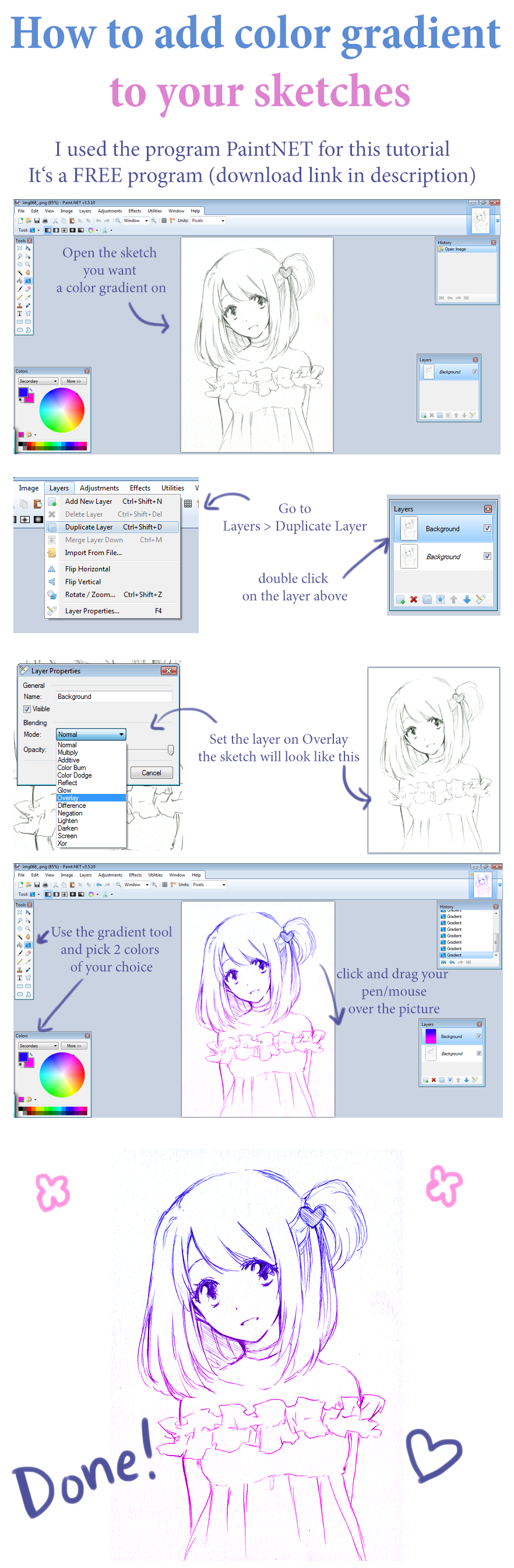
Published: 2013-07-11 02:36:35 +0000 UTC; Views: 24057; Favourites: 971; Downloads: 86
Redirect to original
Description
Get PaintNET here www.getpaint.net/It's a free program







Hope the tutorial was helpful
I'm bad at explaining







----------------
I'm open for very cheap headshot sketch commissions
more info here:
Related content
Comments: 70

Paint.net is out to get you
👍: 0 ⏩: 1

Oh, wow, I always wondered about this. XD Thank you!
👍: 0 ⏩: 0

Thank you very much! It's easier than I thought XD
👍: 0 ⏩: 0

It's sweet and short, I loved it! Tutorials don't have to be completely filled with instructions, I think it's easier for people if the steps are simpler :3
👍: 0 ⏩: 0

Not sure if I have asked this, but have you ever used GIMP before?
👍: 0 ⏩: 1

If you want to do this with gimp, load your drawing, open a new layer as TRANSPARENT, change the layer mode to color, select 2 colors and drag your pen/mouse over in the transparent layer. I hope this helped
👍: 0 ⏩: 1

Alright, cool. Thanks for your help
👍: 0 ⏩: 1

Hey, since I have your attention, would you be so kind as to check out my Gallery and critique my artwork? Only have one piece ATM, but hopefully will have more shortly.
👍: 0 ⏩: 1

Wow! I thought it would that easy 
👍: 0 ⏩: 0
































