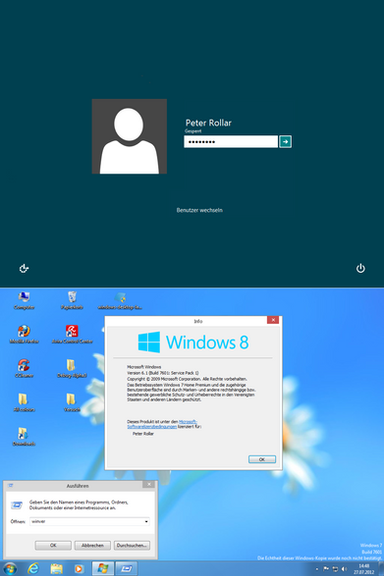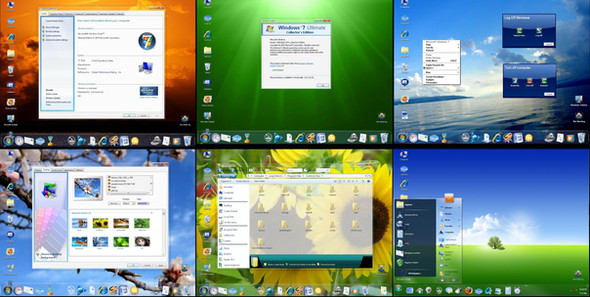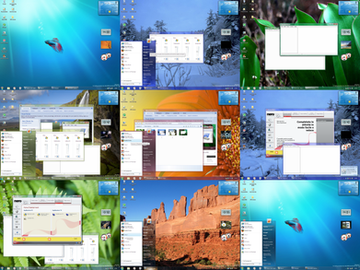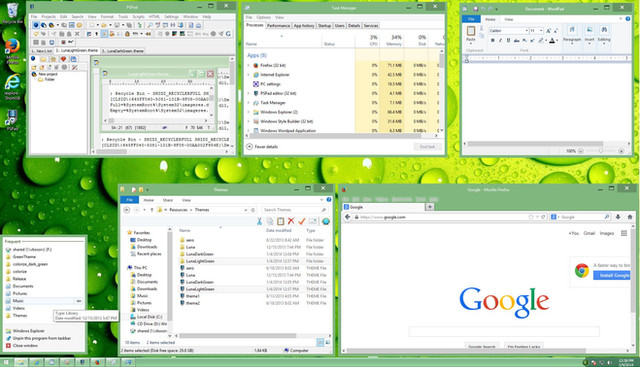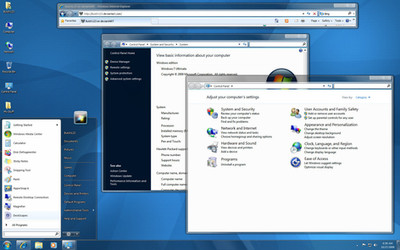HOME | DD
 PeterRollar — UPD Win7 XP tutorial
by-nc-sa
PeterRollar — UPD Win7 XP tutorial
by-nc-sa

Published: 2009-04-10 19:54:17 +0000 UTC; Views: 56286; Favourites: 74; Downloads: 4246
Redirect to original
Description
If you want to make your xp look like in the preview (Sorry for the bad quality, otherwise the picture will be to big):First of all be sure you have enough to eat and drink. A lot of work is waiting for you. Than it would be good, if you know what you do.
Essentials:
UX Multithemepatcher:
[link] for germans or [link] for english.
Makes it possible to use modded themes on XP
Replacer:
[link] german/english
Tool to save change systemfiles
Reshacker:
[link] for germans and [link] 32/64bit for english.
For advanced users who want to change things for their personal taste.
A good start is to install Sevenmizer by Manuel Hoefs
[link]
for german users, or
[link] for english users.
This gives you allcursors, fonts and sounds, also installs UX Themepatcher.
If you look for Win7 Iconpackages go to Cheemster`s page:
[link]
Install this high quality theme by Sagorpirbd:
[link]
This will bring your systrayicons in one row and gves you the right height of the taskbar.Also it offers a lot of colours.Probably the best theme you can find.
Also great themes can be found here [link] by Vishal Gupta and here [link] by Joack, and here [link] by SidCrafty.
For the bottomshellstyle (optional) Made by Joack
[link]
To change the shellstyle go to windows/ressources/ themes and replace the shellstyle.dll with the one you like.
For the bootsequence:
[link] for germans and [link] for english.
For install of the bootscreen you need TuneUp Utilities, which you can get here:
[link]
A install of the bootscreen with TuneUp makes your bootscreen save. No more Windows Update influence on it. TuneUp is shareware and runs for 30 days.Time enough to make your changes.
For singleaccountlogon:
[link] german and [link] english
Win7 userpicturepngs for big frame logon: [link] and [link] Simply convert the pngs to 32 bit bitmaps with GIMP, Photoshop, Irfanview or whatever you use.
For multiaccountlogon:
[link] german and [link] english.
For the shell32
[link] german and [link] english
Should be combined with this:
[link] german and [link] english.
For the explorer:
[link] german and [link] english
For the vistart:
[link] german and english
For the systemtray:
[link] german
[link] german and [link] english
For soundvolmod:
[link] german and [link] english
For systemproperties:
[link] german and [link] english
For desktop properties:
[link] and [link] english
For performance cpl:
[link] german
Also needed:Mydocs dll which gives your Eigene Dateien folder the look of win7
[link] german and [link] english
Win7 Hardwaremanager
[link] german and [link] english
About windows7 box:
[link] german and [link] english
For the Stylertoolbar:
[link] german and [link] english
For "Getting started":
[link] german and [link] english
For the CAD Screen (Very nice and useful):
[link] german and [link] english
For the glassy windows borders:
True Transparency [link]
TT Skin here [link] by biondini
Much better than TT: Komalo's fantastic deviation BorderSkin:
[link]
This offers blur and gives you a full glass explorer (optional)
Looks like the real thing.
Mediaplayer12 for XP by Tosbsas:
[link] german and [link] english
For Findexer (7like side panel): [link]
Icons in Win7 look for findexer: [link]
For the systrayclock:
[link]
You must work a little on the properties to get the win7 look, but it is easy.
For the win7 taskbar with preview use Dimitar Cc`s SBar. My personal recommendation. Don't download it from




 Get it here:[link] This page offers all versions of SBar, and one of it will surely work for you.Be sure you have the NET.frameworks installed.Best looking skin for SBar: [link]
Get it here:[link] This page offers all versions of SBar, and one of it will surely work for you.Be sure you have the NET.frameworks installed.Best looking skin for SBar: [link] or use Viglance made by LeeSoft:
[link]
Combine with Viglance:
[link]
For Mouseover iconeffect (Hovericons) see: [link] Not very stable, and the position of the icons can't be changed.Or use this: [link] much better, but needs a software which isn't free.
To make it perfect use this:
perfect win7 taskbar for XP [link]
7like shellstyle for Visplore: [link] german and english
7like sysrestore:[link] german.
Bitmaps to make the look complete: [link]
Get working show desktop button with aeropeek function here: [link] Don't forget to visit this great work.
For the sidebar go here: [link] Follow all instructions, arrange all to your wishes. After all click close skin.
If you prefer the orignal windows sidebar go here: [link]
If you have XP MCE go to [link] for a Media Center Skin,you can also use this [link] Both are great. A question of your opersonal taste.
If you like your details perfected apply DopeySneezy's Servicepack for XP [link] english or
[link] german
For Win7 original games, use this [link] These are Vista games. They are very similar to the Win7 ones.
For WindowBlinds skins go here [link] and [link] and here [link]
Win7 Themes for XP:
Ducati theme:[link]
Ferrari theme: [link]
Sunset theme: [link]
Blue Sky theme (fanart): [link] german and [link] english made by my friend DopeySneezy.
Should be combined with this: [link] german/english matching shellstyle.
Wonderful 7screensaver: [link]
add Win7 desktop contextmenu with icons english/german go here
[link]
Thanks to all artists who made this possible. Also thanks to my friend Dopey Sneezy who helped me out with many things.
[link]
Special thanks to Yanomani for bugreporting
[link]
and Amirsyahrani (Amirz) for sharing his great knowledgement. [link]
Updated May23 2010
If you ever reach this point (i know it is hard) you have the most complete and most similar looking win7 imitation on XP.
If you think i've forgotten something, please tell me and i will add it.
All




 done on may 5 2010
done on may 5 2010For all questions about customisation, pc problems and much more, visit this great site [link]
DEUTSCHE VERSION:
Eine möglichst frische, unverbastelte Installation von XP SP3 ist die beste Vorraussetzung für ein ideales Ergebnis.Zusätzlich müssen die NET. Frameworks bis Version 4.0 installiert sein. Diese werden benötigt für BorderSkin und manche Vistartversionen.
Erforderliche Werkzeuge:
Ultra UX Theme Patcher Ermöglicht das Verwenden von fremderstellten Themes auf XP.[link] Nicht erforderlich bei der Installation von Sevenmizer [link] da es dabei mitinstalliert wird.
Replacer [link] Ermöglicht das gefahrlose Austauschen von Systemdateien, und erstellt Backups der Originale.
Reshacker [link] für fortgeschrittene Benutzer, um alles nach persönlichen Vorlieben zu verändern.





Zur Vereinfachung zunächst einmal den SevenMizer von Manuel Hoefs installieren.[link] Zu finden unter Anwendungen. Direktlink fuktioniert leider nicht.
Damit sind bereits der UX Themepatcher, alle Cursor,Schriftarten und Symbole installiert. Das Theme ist ein leidlich aussehendes Basictheme.
Sollten diese Links mal wieder nicht funktionieren, einfach Manuel Hoefs bei Google eingeben.Keine Ahnung warum




 diese Links nicht mag.
diese Links nicht mag.Als nächstes dieses [link] Theme von Sagorpirbd installieren. Korrekte Höhe der Taskbar, viele verschiedene Farben und einiges mehr. Hierzu das Theme in den Ordner Windows Resources Themes kopieren, und einen Doppelklick auf die Datei msstyle machen.
Auswahl des Themes: Klick auf freie Stelle des Desktops, Eigenschaften und anschliessend Darstellung auswählen.
Ein alternativer Shellstyle ist hier zu finden:[link]
Zum Austausch die Datei shellstyle.dll im Ordner Windows Resources themes shell austauschen. Kann nur bei Darstellungen ausgetauscht werden, die nicht in "Betrieb" sind. Das heisst blaues Thema bei Darstellung anwählen um die Datei des roten Themas auszuwechseln usw. Dieser shellstyle ist meine persönliche Empfehlung.





Für die Bootsequenz das [link] herunterladen und installieren.
hierzu wird TuneUp Utilities benötigt. Eine kostenfreie Testversion gibt es hier [link] Unnötig das Produkt anschliessend zu kaufen, da die Änderungen auch nach Ablauf des Testzeitraums erhalten bleiben. Hat noch einige Funktionen, die es lohnt auszuprobieren.
Falls Du der einzige Benutzer Deines Computers bist, installiere dieses Logon [link]
Für ein Mehrbenutzersystem dieses [link]
Um alle AVIs, Kopierdialoge usw. zu erhalten die Datei shell32. dll [link] im System32 Ordner mit Replacer austauschen. Ebenfalls diese Datei [link] im selben Odner austauschen für den Abmeldedialog.
Startmenü hier [link] herunterladen und installieren.
Zusätzlich:
Lautsprechereinstellungen Win7:[link]
Systemeigenschaften [link]
Darstellungseigenschaften [link]
Stylertoolbar [link]
Erste Schritte [link]
Sehr nützlich und schön anzusehen [link] der CAD Screen.
Um die durchsichtigen Fensterränder zu erhalten, BorderSkin [link] installieren. Funktioniert nur wenn die NET Frameworks installiert sind.
Windows7 Sidepanel durch Findexer [link]
Passende Symbole hierzu[link]
Win7 Taskleistenuhr [link]
Taskleistenvorschau [link] Ich empfehle Version 1.041.
Mouseovericoneffekt (Grauer Rahmen um ausgewählte Symbole) [link]
Feintuning:
Perfektes Aussehen der Taskbar [link] Benötigt Grundkenntnisse der Bildbearbeitung.
Win7 Systemwiederherstellung [link]
Funktionierender Dektop anzeigen Knopf in der Taskleiste [link] Nicht unbedingt erforderlich, da Grundfunktion in SBar enthalten.
Win7 Seitenleiste [link] Bitte alle Instruktionen sorgfältig lesen. Wenn fertig Skin schliessen anklicken, da Win7 keinen Skin hat.
Windows7 Spiele sind weitgehend identisch mit Vistaspielen darum hier [link] downloaden.
Sehr schöner Bildschirmschoner [link]
Win7 Kontextmenü [link]
Klingt nach einer Menge Arbeit und ist es auch. Dabei ist das noch eine vereinfachte Version des Ganzen.Man sollte also 2-3 Abende nichts vorhaben. Man hat dann allerdings auch ein perfektes Ergebnis. Viel Spass.





Related content
Comments: 121

You're arts is so nice! You must do good work! Sorry for my English!
👍: 0 ⏩: 1

Thank you for your very nice comment.
👍: 0 ⏩: 0

Thanx for your nice comment.After visting your gallery i can only give back the compliment.
👍: 0 ⏩: 0

hey peter roller how are i just wanted to ask u about this sbar problem can u identify it and tell me the solution thank you screenshot on my profile i will be grateful
👍: 0 ⏩: 0

For BS 0.2.9 yours, for BS 0.2.8 don't know anymore where it comes from.
👍: 0 ⏩: 0

Hey Peter! This tutorial of yours has been in my favourites for a while, and each time I come back to it, I find something new to try out.
One question: can you confirm if the explorer.exe replacements you mention (yours, for German users, and Sagorpirbd's for English) also change the Explorer's icon to the Windows 7 default? (the first icon from the top here [link] if you know what I mean)
I ask because I have a Win7 visual style + shell32.dll, but I haven't installed (and would really like to avoid) any transformation pack. When I use ViGlance, the Explorer icon in the taskbar still looks like Windows XP's.
I know SBar displays the proper Windows 7 Explorer icon, but I have several concerns about Sbar (to start with, it only looks good with 32px desktop icons).
Thanks in advance!
👍: 0 ⏩: 2

Okay, it's a while ago that i made this things. It's not a problem of the explorer.exe.You must change the icon in the mydocs.dll.This should work for you.If you change the icon in the explorer you will have the wrong icon for "Computer".
👍: 0 ⏩: 2

I successfully replaced mydocs.dll (from Sagorpirbd mods) but it didn't work: I'm still seeing XP's My Computer icon when opening Explorer with ViGlance active.
Looking at Sagorpirbd's screenshots [link] I realized that, even with all the DLLs replaced, the Explorer icon still looks like My Computer (although the Win7 My Computer icon), precisely for the difference you pointed out between XP & Win7.
At this point, I wonder if it can be done at all, without SBar.
👍: 0 ⏩: 1

Okay. Found a solution that works for me on my XP. Go to your Windows folder.Make a shortcut of your explorer.exe and copy it to your desktop.You can change the icon of a shortcut by clicking on its properties.Add the icon you want.Activate the quicklaunch area and unlock your taskbar. Drag the shortcut in the quicklauncharea and lock the taskbar.Done.This way you have both. The correct computericon on the desktop, and the correct taskbaricon.Works fine for me.Please tell me if it works for you too.
👍: 0 ⏩: 1

Thanks, Peter, it worked!
Now I'm left with two little things to fix:
- it only works for 32px desktop icons: for 48px desktop icons, the quick launch icons are too big, and the taskbar gets stretched vertically
- being part of the quick launch bar, when the taskbar transparency is enabled ViGlance makes the shortcut transparent, unlike the main items (programs running)
Anyway, thanks again.
👍: 0 ⏩: 1

As far as i know there's only one way to use 48 pix on desktop and 32 pix for the taskbar.It's WindowFX from Stardock, but it isn't free.Using 48 pix always messes up the quicklaunch icons, looks inacceptable.That's why i don't use it.
I've read some comments from you on BorderSkin. So i know you have the NET.frameworks installed.Why don't you use SBar? A little customised it looks like the real thing. Works very stable on my XP. Only the taskbar previews are a little slow.If you wanna try it download version 1.041, it's the best version.
👍: 0 ⏩: 1

@PeterRollar
I don't use SBar because it only works for 32px desktop icons, and it doesn't look as good as ViGlance, even with the best skin around (sorry, just my opinion).
But thanks again for all the help on this
I guess I'll live without Win7 Libraries icon on my taskbar
👍: 0 ⏩: 1

No prob. Personal tastes can't be discussed.
See you.
👍: 0 ⏩: 1

Hey Peter,
Remember that discussion here, some time ago, about replacing XP's Explorer taskbar icon with the Win7 Libraries icons?
Well, I found a satisfying way to do it: [link]
So now I can have all I want:
48px desktop icons + ViGlance + Win7 Libraries icon (for Explorer).
👍: 0 ⏩: 1

Hi!
Nice find. I will add it to my tutorial. As i just told you, i never use Viglance.But this is for sure very useful for Viglance users.I'm glad to hear that you finally found a way to make your desktop as you like it.
👍: 0 ⏩: 0

Thanks a lot for your help!
I'll give it a try very soon.
👍: 0 ⏩: 0

Hi!
Sorry i can only confirm that both versions don't do the job you want.
What to do now?
You can use TuneUp Utilities to change the icon.Easy to use and you can get a free 30 days trial.Long enough to make all the changes you want.
Or you change the icon with reshacker in the explorer.exe.
What's the reason?
Hard for me to explain, because my english isn't good.The explorer.exe isn't the file which leads to the real Windows explorer.This is different on XP and Win7.On XP it leads to "Computer".That's the reason for the "wrong" icon.For "Computer" it is the correct icon.
I don't use Viglance, so i can't say much about it.Only had problems with it.
I will modify my explorer.exe to check this out.
👍: 0 ⏩: 0

i'ME DONEEE 
👍: 0 ⏩: 1

Sorry for late reply. Was on vacation.
👍: 0 ⏩: 1

xD it's ok 

👍: 0 ⏩: 0

How about a HUGGGE pack with everything inside? i don't have the time for this lol -.-
👍: 0 ⏩: 1

This would be a very huge pack. To get a perfect result, it needs some effort.This must not be done in one day. Make it as you get the time.
👍: 0 ⏩: 1

Well, ill try 
👍: 0 ⏩: 1

Now i got the time, I'm now downloading everything xD an will soon apply everything onto my PC.
Thank you Very much for this amazing tutorial!
👍: 0 ⏩: 0

i tried this one looks really good but when i installed the shell32.dll im receiving a invalid dll rellocation(user32.dll error) when i'm trying to run some applications like vlc media player
👍: 0 ⏩: 1

Sorry to hear this. Which shell32 did you use? My one is for german XP SP3. Maybe there are some conflicts with other languages.If you used the english one, this is created by Sagorpirbd.For questions please ask him, because i could never test his dlls.
👍: 0 ⏩: 1

thanks man i tried Sagorpibd's shell 32 it also has the same problem, too bad i can't install both your shell32, i really like them
👍: 0 ⏩: 1

Sorry this will not work for you. Do you have XP SP3 with all updates? I use this shell and previous versions without problems since years.
👍: 0 ⏩: 1

i'm using SP3 but i don't have all updates, so i need all updates fors hell32.dll to work for me?
👍: 0 ⏩: 1

Normally not.Should work as long as SP3 is installed. Hmmm..... Don't know what to do here.
👍: 0 ⏩: 1

i noticed that my shell32's version is newer than your custom shell32, maybe that's the reason why i can't install your shell32, well thanks anyway
👍: 0 ⏩: 0

what the hell?you made my day.gonna try it for sure.keep it up.
👍: 0 ⏩: 1

Thanx for your comment.
👍: 0 ⏩: 1

i like it and nice kitty playin DS pic lol DS FTW
👍: 0 ⏩: 0

But i want more customizing deviation from you ?
👍: 0 ⏩: 0


👍: 0 ⏩: 0





👍: 0 ⏩: 1

Hallo Tobias!
Wart noch ein bisschen. Ich werde das als Anlass nehmen, das Ganze auf den aktuellen Stand zu bringen.Einige Links sind nicht mehr aktuell.
Das SP3 wird Dir keine Probleme machen.Ich habe es jetzt 40-50 mal installiert, und es hat immer geklappt.
Schönen Dank auch für das
👍: 0 ⏩: 1






👍: 0 ⏩: 1

Bin gerade am Werkeln.Ist doch relativ viel. Sage Dir Bescheid, wenn es fertig ist.
👍: 0 ⏩: 1


👍: 0 ⏩: 1

Soooo lange wirds wohl nicht dauern.
👍: 0 ⏩: 1

Hi very nice work! Or tell in german: Er erste der Windows XP wieder zum
Leben erweckt.. Super ARBEIT!! HUT AB!!
--
Ich will jetzt auch so etwas versuchen..
Long lives XP!!
👍: 0 ⏩: 1
| Next =>