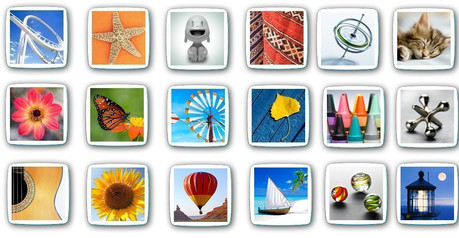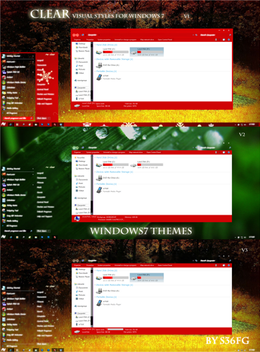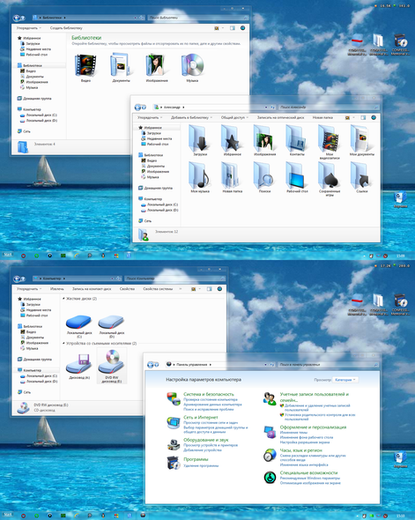HOME | DD
 PeterRollar — Win7 RTM Logon XP EN
PeterRollar — Win7 RTM Logon XP EN

Published: 2010-03-19 21:54:08 +0000 UTC; Views: 74042; Favourites: 46; Downloads: 381114
Redirect to original
Description
Got some requests for a english version of this old deviation[link]
Based on Raul Windows Logon in Vista Style.
[link]
Nearly all images are taken from the original 7 logon.
Very close to the original.




 Home Premium version added april 20.
Home Premium version added april 20.



 GERMAN VERSION HERE:
GERMAN VERSION HERE:[link]
Transform your XP to Windows7 without using a customisation pack [link]
Learn how to safely replace your logon without 3rd party software and without replacing your systemfile on AskVG
[link]
Related content
Comments: 112

Thanks for upload this!
Now i can transformed to Windows 7 on Windows XP ^^
👍: 0 ⏩: 1

I tried to install it using AVG's tuneup utilities, but it will not show anything on the logon screen.
👍: 0 ⏩: 1

This is not compatible with TU. Learn how to use it herewww.askvg.com/how-to-install-a…
👍: 0 ⏩: 0

There is a green download arrow on the right upper corner of this page.
👍: 0 ⏩: 0

No prob. Glad you like it.
👍: 0 ⏩: 0

I need this one. i am single user on my netbook. thanks for your art 
👍: 0 ⏩: 1

Thanx
Seems a lot of people like it.
👍: 0 ⏩: 1

finnaly i can change the user pic, by reshack and photoshop
i think it will autochange after i change in user accounts : [link]
👍: 0 ⏩: 1

how to use it i have download it but in tune up it is not showing previe does it will work
👍: 0 ⏩: 1

Never tried to use this with tune up. Why don't you simply replace it? Make a copy of the original before.
👍: 0 ⏩: 0

Was meinst Du? Wie man so eine Datei erstellt, oder wie man sie einbaut?
👍: 0 ⏩: 0

Look for the green arrow on the left upper side of this page.
👍: 0 ⏩: 0

Useful. Thanks you very much. I am learning how to customize my XP to 7 or 8
👍: 0 ⏩: 1

Good luck for your customoisation.
👍: 0 ⏩: 1

It is part of the wallpaper. To remove it, google for the default wallpaper.convert it to bmp format. Open the logonui.exe with reshacker and replace bitmap 100. Save your new logon.Done.
👍: 0 ⏩: 1

Can you tell me how to change the profile picture?
👍: 0 ⏩: 1

It worked! Thanks a lot! And keep up the good work.
👍: 0 ⏩: 1

Glad to hear that it works for you and thanks.
👍: 0 ⏩: 0

Please follow the link in my signature to learn everything you wanna know about customisation.
👍: 0 ⏩: 0

Thanks for your kind words.
👍: 0 ⏩: 1

just a request... can you make another version like Windows 7 Enterprise, Windows 7 Professional, and Windows 7 Starter?
👍: 0 ⏩: 1

You can easily do this yourself. Make a fully transparent image of 350x50 pixels.Write on it whatever you want.Save it as 32 bit bmp (Important)or it will not work.
Open the logonui.exe with reshacker and replace bmp2006 with yours. Save it and your new logon is finished.
I cannot add all versions or the file will become to big.
👍: 0 ⏩: 1

what program did you use for make a transparent image?
👍: 0 ⏩: 1

You can use GIMP (free), Paint.NET(free) or Photoshop (expensive) or any other graphics program except of MS Paint.
👍: 0 ⏩: 1

thanks for your info!!! I'll try it.
👍: 0 ⏩: 1

Peter, i still can't make it. I tried to do that using Paint.NET, and it just offer 24-bit or 8-bit bmp image (not 32-bit). Please help me
👍: 0 ⏩: 0

when i use replacer,i put the"LogonUI.exe'' then press enter,after i copy "%windir%\system32" and past it on replacer,but its doesnt workk! help me plz !
👍: 0 ⏩: 1

Open replacer Than navigate to the original logonui.exe in System32 folder.Drag the exe in the replacer window. Press enter Than navigate to the exe of this deviation and drag it in the replacer window. Press enter and yes. Press any key to close replacer and reboot. Done. You cannot drag a folder in replacer. It will not work.
👍: 0 ⏩: 0

its not wroking help me please, how i use replacer?..pelase i want that loging screen
👍: 0 ⏩: 0

Please, how can i install Windows 7 Login Screen for Windows XP?
tell me how. it doesn't work. help!
👍: 0 ⏩: 1

Google for TuneUp Utilities. You can easily change the logon with it. You can also google for replacer which is safe too. Don't try it yourself if you are not familiar in handling systemfiles. It may harm your computer.
👍: 0 ⏩: 0

sorry,can you tellmehow do i unnistall it?thank you.
👍: 0 ⏩: 1

If you have installed it with replacer there's no prob. Drag it in the replacer window and type restore.
If you have installed it manually, i hope you made a backup of your original file. Otherwise you have a prob now.
👍: 0 ⏩: 1
| Next =>