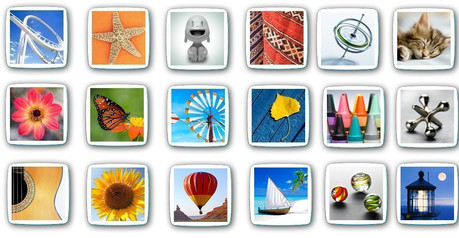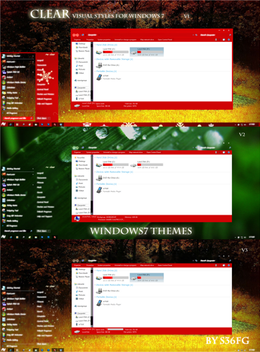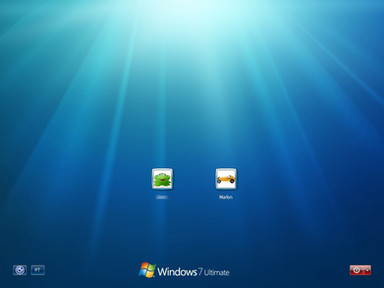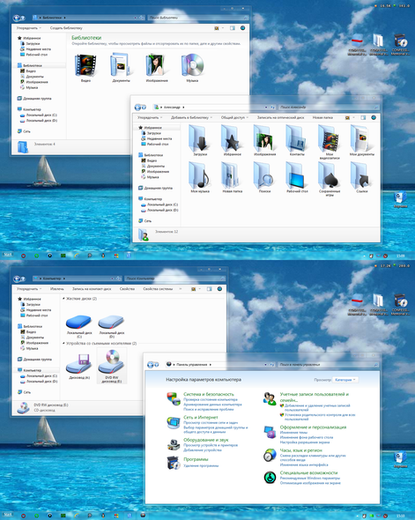HOME | DD
 PeterRollar — Win7 RTM Logon XP EN
PeterRollar — Win7 RTM Logon XP EN

Published: 2010-03-19 21:54:08 +0000 UTC; Views: 74042; Favourites: 46; Downloads: 381114
Redirect to original
Description
Got some requests for a english version of this old deviation[link]
Based on Raul Windows Logon in Vista Style.
[link]
Nearly all images are taken from the original 7 logon.
Very close to the original.




 Home Premium version added april 20.
Home Premium version added april 20.



 GERMAN VERSION HERE:
GERMAN VERSION HERE:[link]
Transform your XP to Windows7 without using a customisation pack [link]
Learn how to safely replace your logon without 3rd party software and without replacing your systemfile on AskVG
[link]
Related content
Comments: 112

Open the logonui.exe with Reshacker(google for it, it's free).Go to bitmaps and save Bitmap 113 to your desktop.Now you can work on it with any photo editing program like photoshop or the GIMP.Be sure to save the result as 32 bit Bitmap, or it will not work.After that import the new bitmap to bitmap 113 and 119.Save your new logonui.exe. Done
👍: 0 ⏩: 1

Is it possible to make a separate picture for each User Account?
👍: 0 ⏩: 1

This logon is not recommended for more than one user account. You can put in a max of 2 userpictures. To do so, open the logonui.exe with reshacker and replace bitmap 113 and 119 with the ones you want to use.
👍: 0 ⏩: 0

Ok, i admit i hated windows seven for a while, and i still do, but the new login, where you can click and type the username ROCKS! since i use a server, and store alot of OS's, i make one per account.... on osx, i made a special OS user, and it logged into parallels desktop (no osx) so i can switch between os's on windows vista i had a ton of accounts designated to each os, and when i click and login, it would shutdown, and restart in the OS, now i can just type and it will bring it up over the windows 7, as apposed to switching login to classic, or scrolling threw 9000 accounts.. that makes it a little better for me.
👍: 0 ⏩: 0

Nice done Peter,
I like it
i can use this for my oldie pc
👍: 0 ⏩: 1

Thanx for your nice comment.
I still use XP, as well as i have Win7 from the first day.It gives me a familiar feeling.
👍: 0 ⏩: 1

I use windows 7 and xp to...
Thats true, it's gives you a familair feeling about this.
👍: 0 ⏩: 0

Thanx for your nice comment. I remember, you are the maker of this fine little translator i'm using.
👍: 0 ⏩: 1

Yeah, for me it is very much.To bad most of them are not from DA users.
They are generated by AskVG users.Anyway this gives me the feeling of a little success.
👍: 0 ⏩: 1

can I just ask you something? how can I put my own personalized picture on the log in
👍: 0 ⏩: 1

Could be a little hard, if you are not experienced in customisation.
Open the logonui.exe with Reshacker(google for it, it's free).Go to bitmaps and save Bitmap 113 to your desktop.Now you can work on it with any photo editing program like photoshop or the GIMP.Be sure to save the result as 32 bit Bitmap, or it will not work.After that import the new bitmap to bitmap 113 and 119.Save your new logonui.exe. Done.
👍: 0 ⏩: 0

Hey PeterRoller,
Fantastic looking & exquisitely done! How do I install it, stupid question I know LOL but I will ask anyway ......
Nothing happens after unzipping & clicking the.exe so that's why I am curious. If I need any fancy software or something? I do have tuneup styler at the moment.
Many thanks,
👍: 0 ⏩: 1

Unzip the file, start TuneUp Utilities.Select change bootscreen and import the file. This should work for you. If you face any problems, just tell me.It is also possible to change this file manually, but it is not recommended if you are not an experienced user.Good luck!
👍: 0 ⏩: 0

Thank you.
👍: 0 ⏩: 1

Thanks Joack. Glad you like it.
👍: 0 ⏩: 0

You are welcome my friend.
👍: 0 ⏩: 0

Thanks Yacine!
I did this by request, but it seems more people like it.More than 600 downloads in one day isn't that bad.
👍: 0 ⏩: 1

Thanks Juliana!
This shall help XP users to imitate Win7.Glad to hear, that it is similar to the original.
👍: 0 ⏩: 0

Awesome. I have featured it at following link:
[link]
👍: 0 ⏩: 1

Thanx Vishal!
It's an honor for me.
👍: 0 ⏩: 1

Welcome.
PS: If you want, you can put following article link in your deviant:
[link]
I'm sure, it'll help more people.
👍: 0 ⏩: 1

I highly appreciate that you put it in your signature.
PS: btw I was talking about putting the tutorial link in Login Screen description.
👍: 0 ⏩: 1

Oh! Little misunderstanding. Just made it.
👍: 0 ⏩: 1

Thanx for your comment Dustin.
Btw. I nearly finished my XP/SnowLeopard customisation.Your links and resources are really helpful.
👍: 0 ⏩: 1

Cool. I look forward to seeing the work you have done!
👍: 0 ⏩: 0
| Next =>