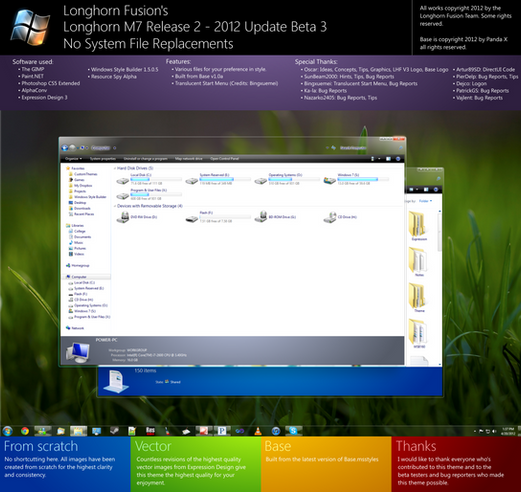HOME | DD
 PeterRollar — Windows8 branding
PeterRollar — Windows8 branding
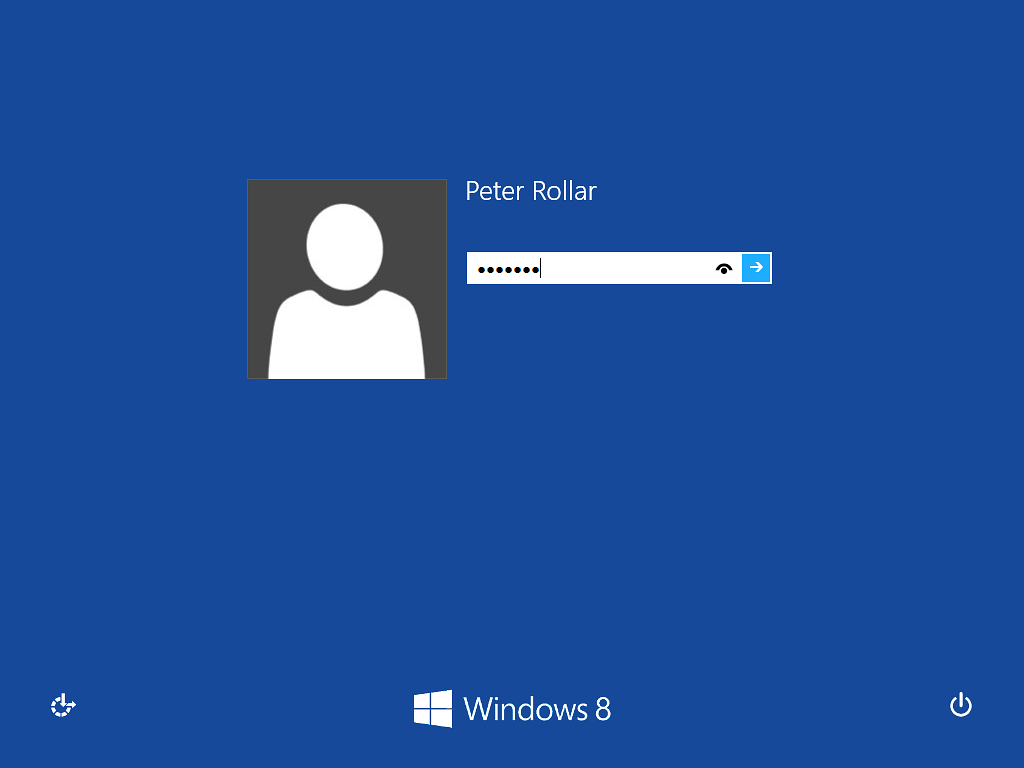
Published: 2013-05-25 17:02:11 +0000 UTC; Views: 21472; Favourites: 24; Downloads: 4193
Redirect to original
Description
Only a little detail. This brings back the branding to your Windows8 logon screen. Looks nicer imo.Go to Windows, open the branding folder and replace your basebrd.dll with the new one. Be sure to use the correct file for 32/64 bit.
Give it a try







No redistribution in Transformationpacks/Skinpacks allowed!
Related content
Comments: 64

Can you guide me how to make bitmap 120 transparent with black background? What tools and how?
👍: 0 ⏩: 1

I recommend the GIMP because it is free and good. You can also use paint.NET or photoshop (expensive).
Simply create a new transparent image and fill it with the saturation you need. It is very easy.
👍: 0 ⏩: 1

Replace bitmap 120 in file basebrd.dll (C:\Windows\Branding\Basebrd)
But I want to know how to change background logon or bootscreen in windows 8? Do you know, Peter Rollar?
👍: 0 ⏩: 1

The logon background of Windows8 is only a transparent image. Its colour is controlled by Windows. Probably this colour will be drawn over any other image you use. Never tried it til now.
👍: 0 ⏩: 0

Thanx Sagor.
👍: 0 ⏩: 0

thank you.It is a very simple deviation. I only replaced some images of the basebrd.dll.
👍: 0 ⏩: 0

Thank you for this "little detail". Great work!
👍: 0 ⏩: 1

Thank you for your nice comment
👍: 0 ⏩: 0

Actually folder „Branding“ is in *:\Windows\. Also, you can get 64-bit files by extracting them from Windows image. Read more here: [link] .
Here's the result: [link]
👍: 0 ⏩: 1

Thanx for the file.
👍: 0 ⏩: 0
<= Prev |