HOME | DD
 PeterRollar — Windows8 branding
PeterRollar — Windows8 branding
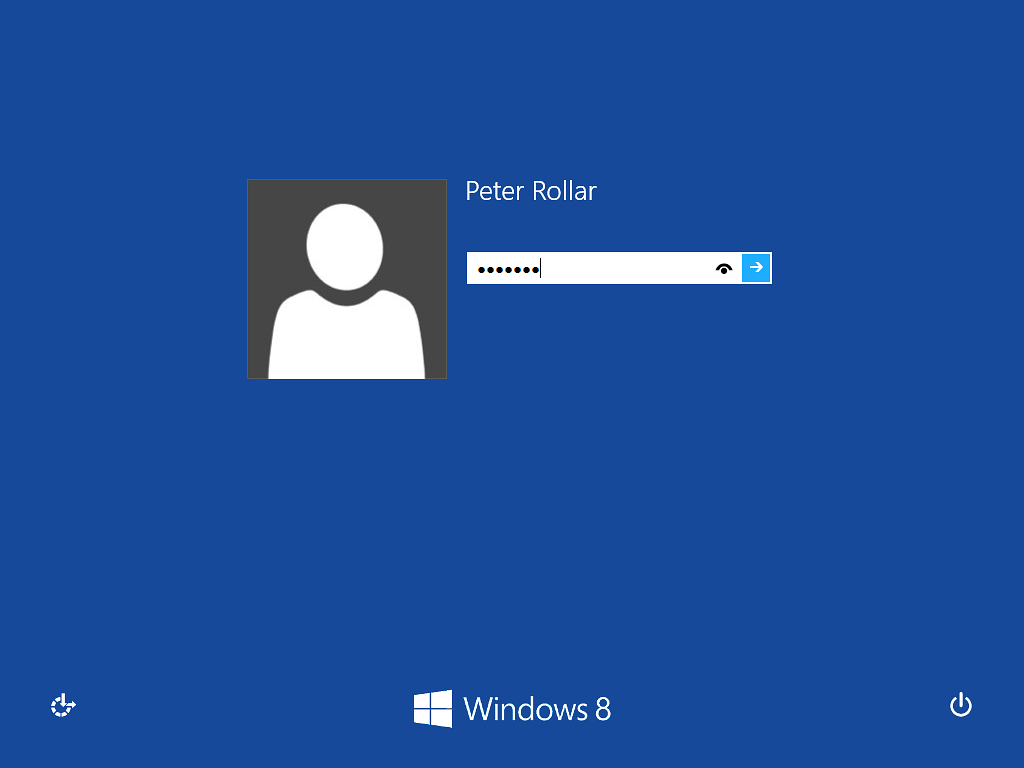
Published: 2013-05-25 17:02:11 +0000 UTC; Views: 21472; Favourites: 24; Downloads: 4193
Redirect to original
Description
Only a little detail. This brings back the branding to your Windows8 logon screen. Looks nicer imo.Go to Windows, open the branding folder and replace your basebrd.dll with the new one. Be sure to use the correct file for 32/64 bit.
Give it a try







No redistribution in Transformationpacks/Skinpacks allowed!
Related content
Comments: 64

👍: 0 ⏩: 0

👍: 0 ⏩: 0

👍: 0 ⏩: 0

I HAVE FIXED THE ACTIVATION ERROR!!!!
DOWNLOAD IT HERE GUYS: www62.zippyshare.com/v/2pP4heg…
👍: 0 ⏩: 1

Some people had problems with their Windows activation after installing this. I think the images must be digitally signed. So i will make no new version because idon't wanna bring someone in trouble.
👍: 0 ⏩: 1

I tried to apply this to my Windows 8.1 system but the system suddenly lost its activated status and I can't reactivate. I am not reapplying until I am sure this is OK for my PC. There is a limit to how many times I can use my key, you know.
👍: 0 ⏩: 1

Seems some people have this activation problem. I wouldn't try it a second time. Not worth the risk.
👍: 0 ⏩: 0

I'm suppose this not work with Windows 7 ?
If i'm right, can you make a Windows 7 version of this, with the brand of Windows 8 ?
Thank you, your work is awesome!
👍: 0 ⏩: 1

The logon for Windows7 is herefav.me/d5y6yt3
Simply replace the images of the basebrand.dll to get the branding of your choice.
👍: 0 ⏩: 1

Thank you! Your work is appreciate!
👍: 0 ⏩: 0

PeterRollar I didn't find any branding folder in my XP..
👍: 0 ⏩: 1

Please read the description. This is for Windows 8.
👍: 0 ⏩: 0

PeterRollar I Want the above blue color logon screen.. but the Password box should be under the User picture. Can you please give me the Download link..
👍: 0 ⏩: 1

PeterRollar For Windows XP Sp3
👍: 0 ⏩: 1

Download this deviation and replace the images in the logonui of XP and you are done.
👍: 0 ⏩: 0

great design, little question why you didn't make one for vista , i know peoples think it slow and unstable but i use now windows vista ultimate SP2 and i find it out of glitch and it was so fast and stable than SP1.
sorry for my horrible English.
👍: 0 ⏩: 1

I have reinstalled my Vista Ultimate SP2 a few weeks ago. Compared to XP or Win7/8 it is still slow. It runs stable and without any probs, but slow. Honestly i use it once a month.
👍: 0 ⏩: 1

you are right but it work for me faster than 7 but of course 8 is the fast but i hate the stupid desktop is out of aero glass i have remove the stupid metro UI but the theme is ugly and i find win 8 full of glitchs , so best decision is upgrade it to 7
👍: 0 ⏩: 1

yes that why a lot peoples who hate windows 8 says we will upgrade 8 to 7
👍: 0 ⏩: 1

Just a heads up: Turns out replacing that dll file can cause windows to deactivate. It can be fixed easily enough by restoring the original file, after which my OS stamp also went away.
👍: 0 ⏩: 1

My OS stamp went away too. That's what i like, as well as it wasn't my intention.
👍: 0 ⏩: 0

I see what you did there, although in the preview it looks like the logo needs a little softening.
What did you edit it with? Resource Hacker?
👍: 0 ⏩: 2

I made it for my personal taste and like it as it is now. Feel free to edit it to your likings.
Yes it is edited with resource hacker.
👍: 0 ⏩: 1

I made my own version but nothing new displays. Any idea where I went wrong? [link]
👍: 0 ⏩: 1

Your images are wrong. You must add alpha transparency and save as 32 bit bmp. Your images have only 8 bit.
👍: 0 ⏩: 1

That sucks, Paint.NET shows no obvious way to enable transparency and supports 8 and 24 bit transparency. Guess I'm going to have to go digging for something better to save BMPs with.
Anyways, thanks for the help!
👍: 0 ⏩: 1

I rercommend the GIMP. It's free and very good.
👍: 0 ⏩: 1

I got it working using AlphaConv, not quite ready to transition to using GIMP atm.
The only problem is my OS info is now displaying on the lower right-hand corner of my desktop. 
👍: 0 ⏩: 1

Can you show a screenshot?
👍: 0 ⏩: 1

It started displaying once Windows deactivated itself. After I restored my original DLL and reactivated windows the stamp went away.
👍: 0 ⏩: 1

Also, is this specifically for Windows 8 or does it support other OSs?
👍: 0 ⏩: 1

This dll file is Windows8 only. But you can also edit the basbrd.dll of Windows7.
In Xp it is part of the logonui.exe.
👍: 0 ⏩: 0

Glad to hear this and thanks.
👍: 0 ⏩: 0

Great Idea
Small details often make a a big difference
👍: 0 ⏩: 1

Thanx my friend.
👍: 0 ⏩: 0

WOW very nice I made a simple green thing like this before but this is very better THANKS!
👍: 0 ⏩: 1

Thank you for your nice comment.
👍: 0 ⏩: 1

because i think there is better artists (like you) around to release better things & its not necessary to release the simple one's ! THANKS
👍: 0 ⏩: 0
| Next =>































