HOME | DD
 photoshop-tutorials — Starfield Tutorial -G-
photoshop-tutorials — Starfield Tutorial -G-
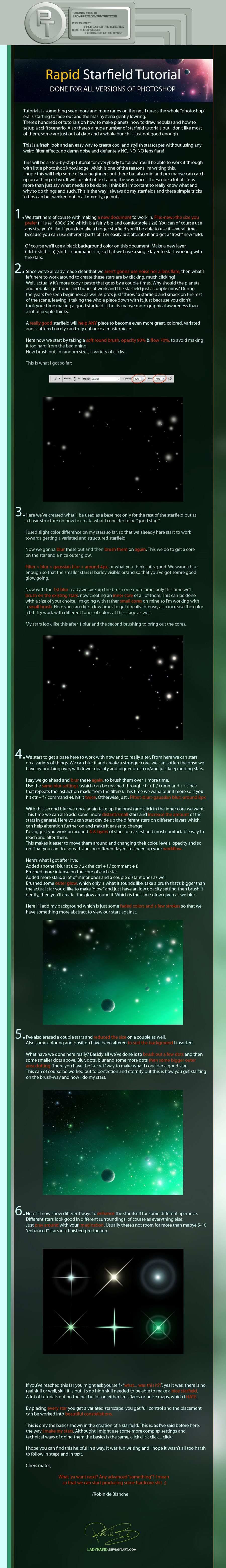
Published: 2009-10-07 22:45:29 +0000 UTC; Views: 30055; Favourites: 801; Downloads: 1143
Redirect to original
Description
This tutorial is published by courtesy ofDescription: A guide to how =ladyrapid creates a beautiful starfield without using
"...any weird filter effects, no damn noise, and NO, NO, NO lens flare!"
Tutorials by same author:
Nebula Brushing -G-
Level: G - Guide
:!:Rules:
For the first deviation you put your here aquired knowledge to use, we would like you to credit =photoshop-tutorials so that others can find their way here! Send us a note, so we can take a look, we're naturally curious! Thank you!
Related content
Comments: 32

Found this very useful and I find those noise fields unrealistic in most cases. Thanks.
👍: 0 ⏩: 0

this tutorial didnt really help me. i was expecting more of how you did the background the colors like that but you didnt say x--x
👍: 0 ⏩: 0

This is awesome and makes a beautiful starfield for anyone! Thanks a bunch!
👍: 0 ⏩: 0

Hey i need a bit of help i did the basic stars and all on a black background but i need to know how did you get it a shade of green all over with sort of planets and streaks going through the green?
👍: 0 ⏩: 0

good god..ty a lot a lot! for this amazing..
all the tuts use noise ..i'm glad you dont ^^
👍: 0 ⏩: 0

I used this tutorial in a piece of this picture ----> [link]
Wonderful tutorial!
👍: 0 ⏩: 0

Very awesome tutorial. I had been wondering about a way to make stars without bothering with a noise field, and now I know how.
👍: 0 ⏩: 0

I used your tutorial for part of this image found here [link]
^_^
👍: 0 ⏩: 0

I used this just now to create a colorful star field for a gift I'm making! I love how simple this is. It worked like a charm--thank you!
👍: 0 ⏩: 0

this was really helpful ^^ I didn't know what you meant about reducing the size... If you could, do you think you could explain how to do that? Thanks
[link] Somewhat used your idea with lighting effects ^^
👍: 0 ⏩: 1

What he means by that, I suspect, is that he makes them smaller by using Transform (for example).
Simply make a selection around the star you want to reduce in size (not necessary if it's on its own layer) - just drag a selection square around it or something. Then hit Ctrl+T or go to Edit>Transform>Free Transform. Then just drag the corners of the Transform area to reduce or increase the size
Let me know if you still have problems
👍: 0 ⏩: 1

Love it! Love it! LOVE IT!
I've combined, over the years, several tutorials to get my own style but this makes me so freakin happy!
I hated the old noise and lens flare mix, it always looked to flat, and the more "3D-ish" effect of this tut is absolutely gorgeous! I can't wait to try it!!
👍: 0 ⏩: 1

That's great 
I agree with you and the author - some of the noise/lens flare tuts were truly horrendous. But this one [link] I used 3-4 years back and I still use the psd from time to time when I want a slight scatter of stars in my manips, and don't feel like using brushes.
👍: 0 ⏩: 1

That is one of the ones I used. That was the most recent actually since I only learned of Greg last year. But even he, in my eyes, does not compare to the one above.
👍: 0 ⏩: 0

Hi, I just started (trying to)"draw" these space picture's and I got some low lvl stuff done. can u say if this ( [link] ) is any good from me? Like beginners work. thanks and sorry for pestering you.
👍: 0 ⏩: 0

Thanks for this, was very useful for me to create my own starfield!
👍: 0 ⏩: 0

This is a wonderful tutorial, very helpful and easy to follow!
👍: 0 ⏩: 0








































