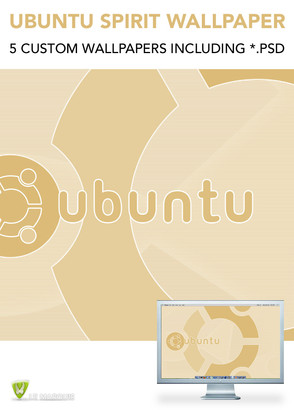HOME | DD
 Pierre-Lagarde — Mint Debian Wallpaper
by-nc-sa
Pierre-Lagarde — Mint Debian Wallpaper
by-nc-sa

Published: 2011-02-19 01:26:01 +0000 UTC; Views: 4719; Favourites: 15; Downloads: 600
Redirect to original
Description
Mint Debian WallpaperDedicated to my friend Andrea
Display screen by : [link]
Full Screen:
1600x1200
1280x1024
1280x960
1280x864
1152x864
1024x768
800x600
Wide Screen:
2560x1600
1920x1200
1680x1050
1440x900
1280x800
HDTV:
2560x1600 (27")
1920x1080 (HDTV 1080p)
1366x768
Related content
Comments: 62

Not a bad idea... maybe I'll take a try !
👍: 0 ⏩: 0

could you make a tutorial of how to make these 
👍: 0 ⏩: 1

Oh well, I'm not that skill to make that fast and I'm afraid not to have enough time, so. Also, It has been made from several previous existing works that I made since more than two years, so the "way to do" maybe a bit long.
But I can give some indications on the final result if you have precise questions on precise part of the work you are wondering about.
Thanks for your comment !
👍: 0 ⏩: 1

mainly how to get the reaolotions for all the monitor versions?
Is there a feature in gimp i can get it that way?
👍: 0 ⏩: 1

Well, in Gimp (or any), I just made it by resizing the initial image.
The final render was made with Digital Photo Professional, which happens to be the Canon software I use for my photographs but I simply resized manually the initial work (2560x1600) and render each size individually (I'm not making much walls at this time, so don't need a script for that 
Only the 16/9 version has been cropped (manually too 
👍: 0 ⏩: 1

that is a lot of work. If I would make a wallpaper for linux, which woulkd be the most common size to use?
👍: 0 ⏩: 1

Same as for any Os :
1920X1080 9.68%
1440X900 10.53%
1024X768 12.36%
1680X1050 18.23%
1280X1024 19.10%
from here : [link]
Now if you give the maximal size, people can resize it easily themselves. It's just a question about wanting to manage and provide quality resized renders yourself or not !
👍: 0 ⏩: 1

Merci Mo', ça me fait plaisir que tu aimes !
👍: 0 ⏩: 1

je t'en prie Pierre... superbe réalisation 
👍: 0 ⏩: 1

Merci encore Mo' ! jsui pas mécontent du résultat ! Andrea (Puli) est en train de préparer une contre-attaque 
👍: 0 ⏩: 1

l'empire contre attaque !!! que la force soit avec toi !!
👍: 0 ⏩: 1

Very nice wall !
And I'm happy about, mint leave ubuntu, and going his own way. (more or less
👍: 0 ⏩: 1

Right, It seems to be a good project ! And thanks as always for your support Pal !
👍: 0 ⏩: 0

Not really, I use Debian, but I like the project. And first I wanted to give a try making some minimalistic "distro-style" with all green. The preview is kind of Art-Déco post industrial I found, which is quite contradictory with the color, rarely used in this period style, and that was a good exercise mixing them 
So getting a bit of fun. And second, I wanted to dedicate this to my friend Andrea who gave me the idea of the "mint" mood with his last wall ! It seems is been challenging this by making another new wall for Mint, I hope he'll publish it
Thanks for commenting and 

👍: 0 ⏩: 1

Right now I use Ubuntu, but I like the Mint as well. I tried MadBox these days. It's very nice too, but I use US/GE/RU keyboard and it's very hard to setup keyboard layout on OpenBox. What makes me to do not download Debian based version of Mint is the necessity of manual installation of nVidia drivers.
👍: 0 ⏩: 1

??? How comes ? They are in the stable non-free repo of Debian Squeeze ? Even there is a DKMS management for them ! No need for manual installation or update ! You mean they haven't added them to the Mint repo ? Quite strange. then you should simply use Debian 
👍: 0 ⏩: 1

I have not tried Mint Debian. But I know that it's compatible with repositories for Debian Squeeze. I do not know what they've added/removed there, but I've read somewhere at Mint forums, that after you install nVidia driver you have to re-install it every time the kernel updates. Maybe that's the wrong info?
I used Mandriva One several years ago. It installs proprietary drivers without even asking.
Well, I should definitely try Debian.
👍: 0 ⏩: 1

Sure ! Anyway, you know forums have information at only one time each. So I think that probably the guy who posted about Nvidia didn't know about dkms packages at that time, simply.
👍: 0 ⏩: 1

Yes, maybe because that this is their first Debian based realize. But, anyway I'll try Debian itself. I do not think that it's a good idea to install Mint Debian.
👍: 0 ⏩: 1

Well, at least you should give a try to Debian directly, yes 

👍: 0 ⏩: 1

Yes, I was reading the installation guide last night. But, I have some good practice/experience and do not afraid of such things, he-he. I've tried almost all of them, except Debian and Arch. For some period I even used Pardus (not bad for KDE). Right now Arch seems more interesting for me than Debian. I can't see much advantages over Ubuntu except that it's a rolling release. So, I'm going to download Arch first, cause I like to test different distros. But, one day I'll definitely try Debian as well.
👍: 0 ⏩: 1

Hi mate ! Yes, Arch is pretty good too, anyway, Arch and Debian have different philosophy but, as i used Arch at work, I can tell they are two of the most serious distros and that when you choose one, you rarely change then 
👍: 0 ⏩: 1

Well, Ubuntu is not just for the newbies and I know a lot of mature Linux users (for instance ~DanRabbit ) who use Ubuntu. It's very well balanced in terms of usability/features/support. Right now, I'm downloading CrunchBang 10 "STATLER" with Xfce. Have no idea why I made such decision, but interesting to try. It's based on Debian. Can't wait when download will finished, he-he. Today and tomorrow I have a free time and going to re-new my Linux experience.
👍: 0 ⏩: 1


For Oracle server, I use Centos too, but I must say a good ol' Solaris is much surer, to me. Hey someone is asking me for a Crunchbang wall as the Mint one !
... the meanwhile I saw your 
👍: 0 ⏩: 1

Sorry, couldn't answer you earlier. I was installing and re-installing different distros, he-he. Just finished!
Interested in results? First I installed #1 CrunchBang with Xface. Installation process was very easy and smooth, welcome screen after install and with offer to patch kernel and install some additional applications was great and smooth too. It's super fast and uses almost no system resources. But, that's all goodies! I use dual boot with Windows 7 (I need it). So, I couldn't open the ntfs partitions after install. Found out on forums, that that's usual thing for CrunchBang and the bugs are here, there and everywhere. Also, couldn't find the easy way to change keyboard layouts.
Next was Arch! I used "netinstall". Arch is definitely not for me! It's partitioner is really terrible and overcomplicated, absolutely nonintuitive. I never have seen such terrible partitioner before! So, when after an hour I finally finished with partitioning, than next stop was packages. Do they think that I've created the Linux kernel? My name is not Linus. I absolutely couldn't understand which packages to download and which I should not. Good thing was that all needy packages were marked for installation beforehand and the "choose" option was just one more trick in Arch style to underline that it's a "serious" distro just for "geeks", he-he. Than the download have started...and finished/freezed. So, I ended with nothing, cause I couldn't imagine myself passing through that terrible partitioning process once again. I simply reboot the PC. Good bye Arch!
Than was Debian! I used 180 Mb "netinstall" CD. Installation was smooth, very easy and intuitive. Grab "said" that it detected my Win 7 and I boot into fresh desktop. Well, maybe "fresh" is not correct word. Desktop looked outdated, ancient. But, okay, that's not the problem. I enabled the non-free repositories and first thing what I did started to look for nVidia drivers. I have very very old FX 5200. nVidia 173 is good for me. Find everything except nvidia-settings for 173 driver. Was just for 195. Start loooking for solution on forums. Seems that there is a big trouble exactly with the drivers for FX 5200. Found one "solution" on forum and installed everything as was said there. Rebooted, but the resolution and refresh rate was wrong. (By the way, Win 7 disappeared from Grab). Start to search solution on forums again. Seems FX 5200 is not supported. To say everything shortly, cause I'm too tired and going to sleep now, I couldn't setup the drivers.
Final result - long live Ubuntu!
👍: 0 ⏩: 1

Well, seems forum are losing people, first entry in google told me, simply type "debian squeeze nvidia-settings fx5200" leads you to [link] where you can find :
Get nvidia-setting from Debian Lenny. One's from squeeze doesn't work well.
wget -c [link]
sudo dpkg -i ./nvidia-settings_173.14.09-1_i386.deb
I think you should try.
Anything that work under ubuntu, works under Debian, it's mandatory (not the contrary), you can believe me, I've used both long enough !
👍: 0 ⏩: 1

Yes, I found this post too. I did everything as it is explained there. I have downloaded nvidia-settings_173.14.09-1_i386.deb and installed it. Half of my applications simply gone somewhere when I did this install. Finally I anded with the black screen.
👍: 0 ⏩: 1

Very weird as it is a standalone application. What do you mean by "your applications gone somewhere", in the menu, in a list ? I think you need to apply a good xorg.conf simply, exactly as it can work in Ubuntu, it seems. Anyway it doesn't seem to be working much easier in Ubuntu with this GPU when I see forums.
Probably more a question of getting used with some habbits. I can't get Ubuntu to work with my GPU, everything is automatic in that distro and makes settings I don't need or bugs I can't avoid 
Other question : are you in 64bit or x386 ?
👍: 0 ⏩: 1

Well, most of applications were removed while installing driver according that manual. Why automatically? No, when I install nVidia 173 in Ubuntu it doesn't create the proper xconfig and I always make it manually. You can even copy it from nvidia-settings and than edit your xorg.config. That's easy.
I do not think that there are newbie and mature Linux distros, there are just well made and not well made distros. The more easy it is in use, the better it's made. I often hear from people that they are going to "learn" Linux etc. What are they going to learn? Some terminal commands and conky scripts? Besides, all distros are different and if you are good in Debian you know nothing about Arch, and if you know Arch you have no idea about Pardus (jut for instance).
If you want rock-solid and stable distro, without the bugs, very easy to use and almost now updates - install Mint. It's just fine! It depends just on how many time you are willing to spend to make some particular distro look like it should be made initially. Just think about, the more time you are spending on tweaking and customization - the worst the distro is. If it would be properly made you did not have to spend the additional time, is not?
No, my system is very very old and it's x32. I have just 2 GB Ram and 3000 Mz Intel (usual, 1 core, he-he-he). Hope to buy the new one this summer.
👍: 0 ⏩: 1

Ok, so yes, we're in the same case with different distros 
I hope you'll get your new computer soon.
At this time, I should get a new power supply ! It just failed recently and it's working so so now. I got to replace it quicly or all my desktop will die i'm afraid 
👍: 0 ⏩: 1

Okay! Hope to see you soon my friend. You know, I use Linux almost 5-6 years and as I see, the discussions about the best distro are useless. That's why I like Linux, you can choose what you like and customize it as you like!
Good luck with power supply, my friend. I changed it last year, so now mine works fine! See you!
👍: 0 ⏩: 1

Right, even I'm planning to do an Ubuntu wall in the last series. Hope I'll find something as efficient as the two first. Got to find a nice orange to purple gradient by now.
Yes, for the supply, most important part of computer than can be thought.... anyway it's having hard time with my 4 DDs inside and all the usb stuffs all time running 
👍: 0 ⏩: 1

I switched to Mint yesterday, he-he-he. 
👍: 0 ⏩: 1

Well, I got used to evolution now, but it's true that I prefer my old good regretted kmail from KDE 3.5... pffff
Many people said Mint is very cool. I like the way this project is maintained, deserves attention for sure.
👍: 0 ⏩: 1

I'm used Thunderbird.
Mint Debian is good too. But it's a first version and still experimental. If they make it with stable repositories instead, would be great!
Mint has some special "just for Mint" application like MintMenu, BackUp, DomainBlocker, MintUpload etc. Almost all codecses are pre-installed. So, you need just download/install/use. And what is most important - everything polished and works just fine.
👍: 0 ⏩: 1

Yep, I should try thunderbird indeed, I must say I been lazy about looking for a mail client when switching to gnome from KDE.
Hey, I got some room for an additional VM (just removed my testing), I will load last version of Mint too, to see ! Thanks for advice mate 
👍: 0 ⏩: 1

In Thunderbird you even don't need to enter mail settings manually. Just enter your name, male addresses and password. Everything other will be set automatically.
👍: 0 ⏩: 1

Hi 
Well, I presume that will not be that simple as I got three accounts and specific rules + smtp settings but I'll look at that yes ! Can't be worst +
anyway 

👍: 0 ⏩: 1

I'm not sure about the Evolution archives, but there should be such option.
👍: 0 ⏩: 1
| Next =>