HOME | DD
 Pluvias — CG tuts : 1 - Lineart and Base
Pluvias — CG tuts : 1 - Lineart and Base
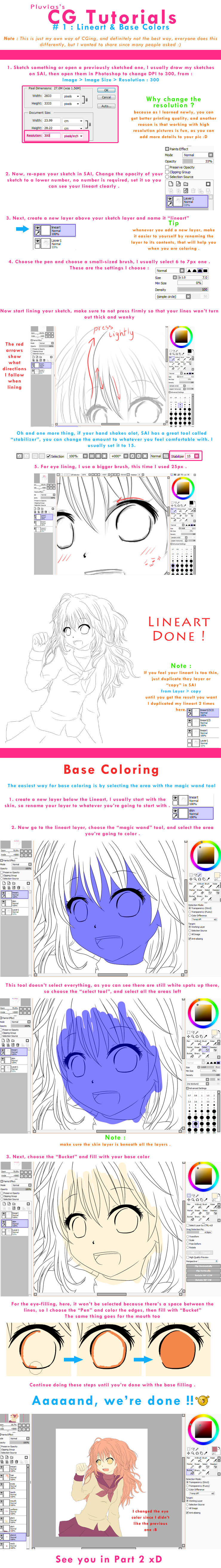
Published: 2010-11-14 09:57:02 +0000 UTC; Views: 25576; Favourites: 597; Downloads: 747
Redirect to original
Description
Newer Version here : [link]---------------------------------------------------------------------
CG Tutorials : #1 - Lineart & Base Colors
~ In Paint Tool SAI
Note : This tutorial only works with tablet users !
Complete Art : [link]
Finally, I made a tutorial
I tried to explain as much as I could >.<
I hope it's understandable TwT
If you've got any questions, or you find something not clear, don't hesitate to ask .
CG Tutorials : #1 - Lineart & Base Colors : You're here





CG Tutorials : #2 - Eye Coloring : [link]
CG Tutorials : #3 - Skin Coloring : [link]
CG Tutorials : #4 - Hair Coloring : [link]
CG Tutorials : #5 - Effects : [link]
Related content
Comments: 109

if you mean the lineart, if you are a mouse user you can use the "pen layer". I haven't covered that in my tutorial, but you can check DA, there are many useful tutorials on how to use it.
👍: 0 ⏩: 1

so far, what I tried, DPI doesn't change anything in sai :/ maybe it's a bug in the program ?
best thing is to do it in photoshop.
👍: 0 ⏩: 1

really helpful and.... the girl is soooo cuuuuteeee! KAWAII!
👍: 0 ⏩: 1

You're really weeeeelcoooome! ^-^
👍: 0 ⏩: 0

podiras traducirlo a español
you could translate it into Spanish?
please
👍: 0 ⏩: 1

I'm sorry but I don't know Spanish T_T
It would be fine if someone could translate it though
👍: 0 ⏩: 0

Great tutorials for SAI, they are very informative.
👍: 0 ⏩: 1

thank you, glad they are helpful !
👍: 0 ⏩: 0

You welcome ^^
Thank you for the tuts!
👍: 0 ⏩: 0

do you usually just use the pen tool when inking or use the lineart layer thing? and whats better to use (which do u use), ink pen or pen tool?
👍: 0 ⏩: 1

I use the normal layer, not the linework one.
and actually, lately I've been using ink pen, I prefer it over pen tool because you can produce different thicknesses and better linearts in my opinion ^^
👍: 0 ⏩: 1

i see, well, thank you for actually bothering to reply to my question! XP 
👍: 0 ⏩: 1

no problem ^_^
you're welcome ^0^
👍: 0 ⏩: 0

I have a question.....................
like when your done with the magic wand and a line appears, how do you get rid of it because I've tried everything except I only got a frustration in the end
👍: 0 ⏩: 1

hmmm, u mean extra selection that you want to erase ?
there's this SelEraser tool [link]
if you don't have it, right-click on any empty spot in tools, and click on SelEraser
I hope this helps :3
👍: 0 ⏩: 1

Nevermind my other comment, I read the description. ^-^
👍: 0 ⏩: 1

How do you make your lines so straight? Do you have a tablet or something?
👍: 0 ⏩: 0

This is great! I can't wait to try this when I get my tablet!
👍: 0 ⏩: 1

Uwah~!!! I've never figure out how ppl manage to do lineart well with the layer cause my hands shakes a lot.
Luckily, Pluvias-chan is there to save me and help with the stabilizer thingy.
Arigato gozaimasu~!!!!!
I heart you so Omega much~!
My savior~!
-Just really excited after knowing how to not draw line wobbly, my stabilizer's on 3 ==; some great artist set it on 1 and don't even know what it does-
👍: 0 ⏩: 1

oooh, great !!
I'm glad I could do this much of help ^__^
well, the stabilizer tool is very helpful for those who have shaking hands xD >> like me OTL
👍: 0 ⏩: 0

can i ask that when you draw the line art, it got pressure right?
mine not work at the pressure, do you know how to solve this problem?
(or do you have any tips?)
👍: 0 ⏩: 1

yes it got pressure, check these solutions
1. unplug/replug your tablet USB
2. restart computer
3. make sure your tablet driver is installed
4. In Sai, check if your "min size" is set to 0
those r tips I have, I hope they help T_T
if u still got the problem, check if the pressure works with another program like photoshop
👍: 0 ⏩: 1

thanks for the answer TvT /
i have tried those, but about the driver, i'll check it out, thank you again
i really adore your art 
and your tutorial are helpful ^^
👍: 0 ⏩: 1

you're welcome ^^
glad they're helpful
👍: 0 ⏩: 0

I have also noticed in some tutorials online, that say if one eye is not level with the other, the artist can select the eye and move the whole thing into a better position.
How is that done?
👍: 0 ⏩: 1

yep you can do that, there are 2 tools for free selection, Lasso & SelBrush [link]
👍: 0 ⏩: 1
| Next =>






































