HOME | DD
 PM-James — CI's Art Tutorial, Digital Art for General Users
PM-James — CI's Art Tutorial, Digital Art for General Users
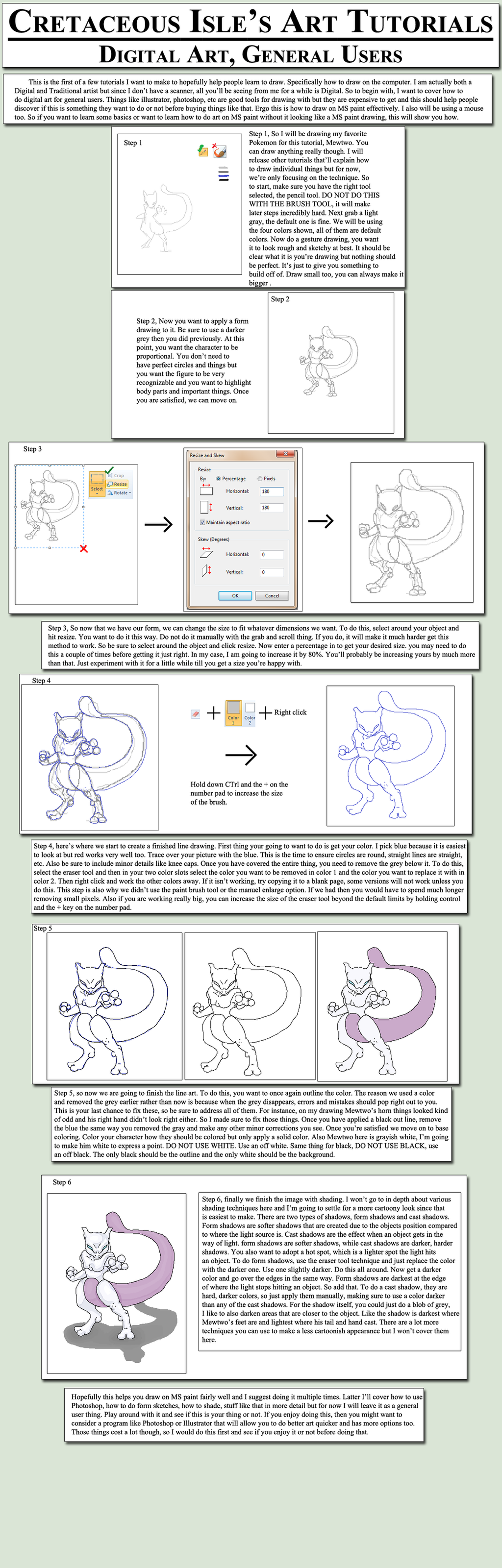
#ci #digital #general #tutorials #users #cretaceousisle #art
Published: 2016-03-12 19:52:40 +0000 UTC; Views: 965; Favourites: 13; Downloads: 4
Redirect to original
Description
So been kicking around how I want to do these and I decided I would start by talking about general users. So I made a tutorial for people who don't have photoshop, drawing pads, scanners, all that. This tutorial should help people who are interested in learning to draw on the computer but don't want to spend big money on art programs. Hope it helps and I plan to release more tutorials going into depth on individual steps. So if you're struggling with shading, form sketches, or some other steps, I will cover in greater detail how to do that down the road. For now though, this should get you going in the right direction.Sorry this one's pretty wordy, had a lot to talk about with this. Future ones won't be so wordy.
*Edit, noticed some typos that I fixed and changed the backdrop.*
Related content
Comments: 6

The color eraser doesn't really work in my version of Paint so yeah....
👍: 0 ⏩: 2

You also could try copying it and pasting it. I know it doesn't replace an existing image, and that is a way to make it work as well.
👍: 0 ⏩: 0

You mean the eraser itself doesn't work or the color replacement doesn't? If it's the latter, it might be the version. I know it worked differently in earlier versions.
👍: 0 ⏩: 1

The color replacement. And yeah.... Bu still, this is a useful tutorial otherwise, so thanks.
If you want to add a method for the new version. then there's one I use. Basically you go to properties, select "black and white" (after first inverting colors) then reverse all that. Yu'll be left with the black lineart.
👍: 0 ⏩: 0

This is great advice, but I suck at using the mouse XD
👍: 0 ⏩: 1

No problem, this technique should still work, might need to do it a couple times before getting the hang of it though. c=
👍: 0 ⏩: 0























