HOME | DD
 poli-chan —
CG tutorial for mouse + tablet
poli-chan —
CG tutorial for mouse + tablet
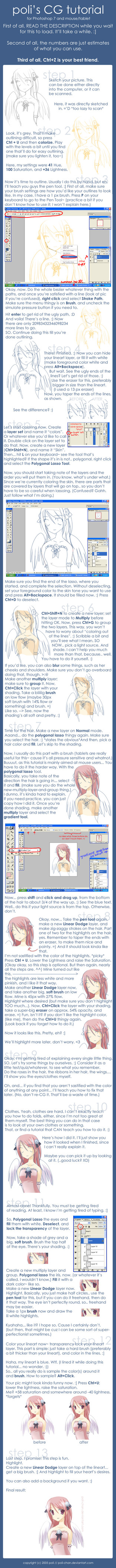
Published: 2005-08-28 21:00:12 +0000 UTC; Views: 139405; Favourites: 3472; Downloads: 31142
Redirect to original
Description
edit 4/26/08: holy pig. never have I even dreamed of getting a Daily Dev... thankyouthankyouthankyou so much for this honor ;__;--
If you have questions, please ask. I'll do my best to answer them. (:
If you want to try this and need a sketch (...too lazy to draw your own? XD), you can use one of mine;
cow , angel , ...
If you just want to try to CG, you can use one of my linearts:
(will update as soon as I finish one)
------------------------
Regarding the PEN TOOL - err.. it's kinda hard to explain XD; ..which is why I didn't really explain it. It's like the bezier tool in oekakis or MS Paint -- in a way.
Click once at the starting point of your line, and click and drag in the direction of the line (at the spot you want your line to end). Play with the dragging until you like how the line looks (don't let go of the mouse button!)~ and then do the right click > stroke path thing. Look at this if you can't visualize it...XD [link]
LAYERS - if you're confused about what I meant with the layers, take a look here --> [link] That's the layers palette for the image in the tutorial.
Related content
Comments: 514

no prob 
👍: 0 ⏩: 0

this was the most awesome tutorial i have ever seen! it looks so much fun to do! but sadly, i couldnt get past step two! haha, it could be because of the model im using, im using photoshop cs3.....but, ah well, you did this most perfectly! thanks alot! when i somehow fix my problem, i'll be sure to use it!
👍: 0 ⏩: 1

i'm not familiar with CS2, but i beliiiiieve you can do step 2 by going to "Layers > New Adjustment Layer > Hue/Saturation..."
the menus should be similar. let me know if it works (:
👍: 0 ⏩: 1

haha, i made a mistake, it was cs3....but..i will be sure to try it, thanks alot!
👍: 0 ⏩: 0

what does CG mean?? and...when i right click, it wont give me any path stroke settings, mine are all un-selectable! they are grey!!! what do i do? i cant continue on if i dont have the settings you have!
👍: 0 ⏩: 1

what version of photoshop do you have?
👍: 0 ⏩: 1

cs3....but im not sure if its as good as yours...and if it is..heh, i may just suck...
👍: 0 ⏩: 0

im alittle dumb.....hah, and i know i should have read the entire thing.... which im getting to...but this is phototshop, right? how exactly do you get your step one...sketch lines sooo gosh darn smooth??? photoshop doesnt do that, unless you used a tablet, but, oh well, hahahahah!!! i shall continue reading, this stuff if fantastic, thanks!!!! you explain so well! i cant wait to read the rest!
👍: 0 ⏩: 0

SHES GOT NO NOSE O_O!!!
btw nice tutorial 
👍: 0 ⏩: 0

>.>Lucky, you actually have that kind of high-tech stuff!!I draw at my friends house..Another way I have to do it is go on PhotoBucket..T-T
👍: 0 ⏩: 0

I'll have to see if this will work for openCanvas too. But it's easy to understand. Thank you for doing this tutorial for mouse users like me.
👍: 0 ⏩: 0

Lovely result with a mouse! I prefer drawing lineart freehand in a tablet, but the pen tool looks very useful too. XD
👍: 0 ⏩: 0

I cannot wait to try this out - you've made it so much easier to understand
👍: 0 ⏩: 0

Nice tutorial!
Is photoshop better than paintshop? I'm wondering which one to get.
👍: 0 ⏩: 1

photoshop is more popular, i think. professionals generally use it.
👍: 0 ⏩: 0

nice tutorial, but i still find mouse easier 
👍: 0 ⏩: 0

very nice!! i've always wanted to CG some of my drawings, but never really knew how to. 
👍: 0 ⏩: 0


👍: 0 ⏩: 0

wow, omg, you're great! Written well, n its beautiful! I know that the person who wrote this knows what they're talking about! 

👍: 0 ⏩: 0

wat computer program did u use? was it like photoshop? and if it was, wat version or kind? btw i love it!
👍: 0 ⏩: 1

i used photoshop 7. 
👍: 0 ⏩: 1

o kool, ty and ur welcome! ^^ keep up the good work!!!!!
👍: 0 ⏩: 0

Cool; I'll have to give this one a shot... it looks really interesting!
👍: 0 ⏩: 0

very helpful tutorial. cleared up some digital hullabaloo that i never understood.
👍: 0 ⏩: 0

I love you for this tutorial xD
Now my digital works will turn out a lot better.
👍: 0 ⏩: 0

Where's da nose!? LOL, anyway, some people may find it helpful.
👍: 0 ⏩: 0

Cool! I'm going to try this! Since I have no tablet, I'm so testing this. Thanks for the tut! ^.^
👍: 0 ⏩: 0

X3 This tutorial has been very helpful, thank you so much for making it~
👍: 0 ⏩: 0

OMG was searching for forever on how to change the colour of the lines in my picture! THANK YOU!
👍: 0 ⏩: 0

thank you!! this helped me soooooo much!! ^^
you're awesome
👍: 0 ⏩: 0

Thank you so much. I'm trying my best to cg my sketch but boy, it's taking long. Dx
👍: 0 ⏩: 0

i like it!! i did my last deviantion almost like that, simple and funny <3
👍: 0 ⏩: 0

omg this is soooo helpful tyvm :3 glad i found it
👍: 0 ⏩: 0

O: I'm so coming back to this guide once every two seconds. xD
👍: 0 ⏩: 0

I've just started learning to draw and this tutorial helped me a lot in getting started coloring. Thanks a lot!
👍: 0 ⏩: 0
<= Prev | | Next =>










































