HOME | DD
 poli-chan —
CG tutorial for mouse + tablet
poli-chan —
CG tutorial for mouse + tablet
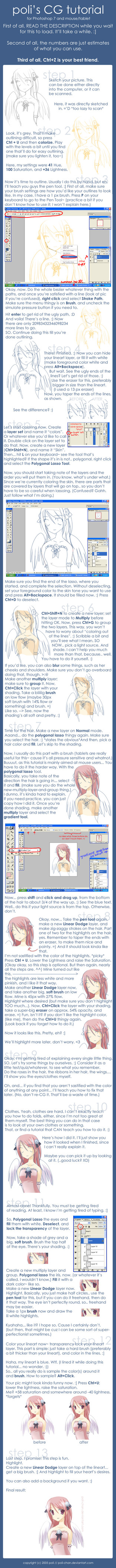
Published: 2005-08-28 21:00:12 +0000 UTC; Views: 139300; Favourites: 3472; Downloads: 31142
Redirect to original
Description
edit 4/26/08: holy pig. never have I even dreamed of getting a Daily Dev... thankyouthankyouthankyou so much for this honor ;__;--
If you have questions, please ask. I'll do my best to answer them. (:
If you want to try this and need a sketch (...too lazy to draw your own? XD), you can use one of mine;
cow , angel , ...
If you just want to try to CG, you can use one of my linearts:
(will update as soon as I finish one)
------------------------
Regarding the PEN TOOL - err.. it's kinda hard to explain XD; ..which is why I didn't really explain it. It's like the bezier tool in oekakis or MS Paint -- in a way.
Click once at the starting point of your line, and click and drag in the direction of the line (at the spot you want your line to end). Play with the dragging until you like how the line looks (don't let go of the mouse button!)~ and then do the right click > stroke path thing. Look at this if you can't visualize it...XD [link]
LAYERS - if you're confused about what I meant with the layers, take a look here --> [link] That's the layers palette for the image in the tutorial.
Related content
Comments: 514

I love you... I love you! I have been looking for one these for centuries now and here it was! *-* Thank you master! My ugly lineart days are over thanks to you! Thank you!!!!!
👍: 0 ⏩: 0

I used your angel sketch thing, I hope you don't mind that I edited it a lot and changed what things were at some places. If you don't like that I did that, I will take it down right away.
Anyways, link is here: [link]
👍: 0 ⏩: 0

Click the download button
👍: 0 ⏩: 0

I hate computers -.- I suck at this :S so confusing XD awesome tutorial though
👍: 0 ⏩: 0

I colored your Cow sketch. I hope you don't mind x3. You can see it here: [link]
Thank you for the tutorial, It helped me a quite a bit x3
👍: 0 ⏩: 0

Great tutorial. I can barely sketch so lineart seems a far off step 
👍: 0 ⏩: 0

Nice tutorial. It's pretty close to how i color but there were some really useful tips in here. Thanks a lot, I'll probly try it on my next drawing that i color :3
👍: 0 ⏩: 0

Thank you!! <333
THis really helps ^_^
Congrats on your Daily Deviation! (even though this two years late x) )
👍: 0 ⏩: 0

la la la la la la la la la la la la la la la la la la la la la la la la la la la la la la la la la la la la la la la la la la la la la la la la la la la la la la la la la la la la la la la la la la la la la la la la
👍: 0 ⏩: 0

Oww soo cool! Thanx so much! That was really helpfull!!
👍: 0 ⏩: 0

I really have sucked when it comes to shading and adding the different shades of colors. I hope maybe this will help me out. Your final result looks great.
👍: 0 ⏩: 0

this was very helpful and it deserved a daily dev.
good job!!
👍: 0 ⏩: 0

I don't quite understand step 6! i have photoshop CS2 and I don't know if there are some other buttons to click or what but I don't understand what you meean by "coloring outside the lines".
every thing other than that has been a breeze!
THNX!
👍: 0 ⏩: 0

omg thank you for this tutorial
LOL i just bought a tablet
and i dont know the hell what to do with it
haha thanks again!
👍: 0 ⏩: 0

I've been looking for a way to taper the lines forever. I can't believe that it never occurred to me to use the eraser tool. Thank-you, this was awesome!
👍: 0 ⏩: 0

Ah, this is so helpful. I'm in the middle of coloring my first piece and it's been easy to follow the instructions so far.
👍: 0 ⏩: 0

how do you know where exactly to shade? I have looked at a few of these tutorials, and I cant seem to get this whole CG/anime style of shading down. I understand how you do it, but I am confused as to how you determine where the shadows and highlights go. Can you explain it to me? 
👍: 0 ⏩: 1

I can give you the answer to that question, too. Basically, before you start shading, you imagine a light source, for example a lightbulb, the sun, etc.
Following the light, you accordingly shade where the shadow falls (or highlights for that matter). It's not that hard, just takes some imagination :3
👍: 0 ⏩: 1

uh, its not for begginers like me 
👍: 0 ⏩: 0

God, I just learned about Ctr + Click, Ctr + G, Ctr + U... and a ton others. No wonder it took me hours to color something and it didn't look that well.
Was there a Photoshop tutorial you read to learn about this, took a class or something?
👍: 0 ⏩: 0

Please I beg u tell me which photoshop this is! I'm going crazy, I can't tell which one u are using! I want it for my b-day but I can't tell which one!
👍: 0 ⏩: 0

OOOH this is great , so i can learn how to do something like this when i get my own tablet , thank you , this is going in my Fav's
👍: 0 ⏩: 1

now that i finally have a tablet im going to do it ,thank you once again!
👍: 0 ⏩: 0

thank you for making this ^^ this style is perfect for the project I'm working on~
👍: 0 ⏩: 0

Great tutorial
Now if only I have a photoshop in my computer...
👍: 0 ⏩: 0

Ouu I love it <3 But when I colour the inked layer, I always have these ugly little black & grey squares , kind of like a crappy outline XD Is there any way of getting rid of those?
👍: 0 ⏩: 0

omGOSH! this totally helped soo much! thanks a lot!1 
👍: 0 ⏩: 0

thank you this is extremely helpful
i colored the little cow boy (or girl XD) using the tecniques you used and it came out wonderfully
thank you again
👍: 0 ⏩: 0

you a wonderful teacher thankyou this help alot again thankyou
👍: 0 ⏩: 0

is doing the lineart on a sketch easier with the pen tool rather than using the tablet?
i just got a tablet today o.o
👍: 0 ⏩: 0

Wow this was great!! i used your cow lineart and followed the steps
i would show you but i have no idea how to use links on this sight
*sigh*
👍: 0 ⏩: 0

Tutorial is very very very very helpful.
This is not the fault of anyone who has created one before,
I HATE PHOTOSHOP - im so jealous. Everyone can make such
pretty pics with it and I still can't do it T-T. I always use paint
(which is so simple its a disgrace the creators ever made it).
Anyway - awesome job on the tutorial
👍: 0 ⏩: 0

THANK YOU THANK YOU THANK YOU.
I'm so tired of find tutorials that are done in tablets. TT_TT <333
👍: 0 ⏩: 0
| Next =>













































