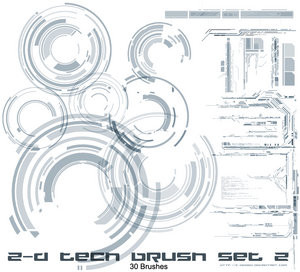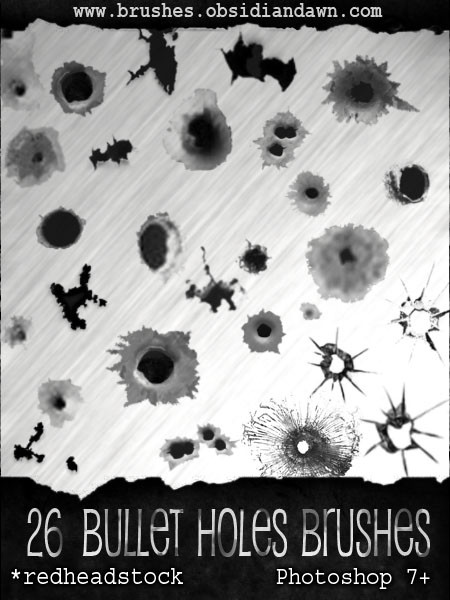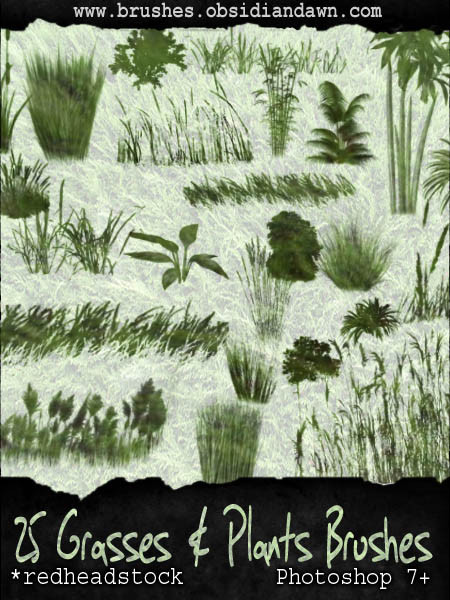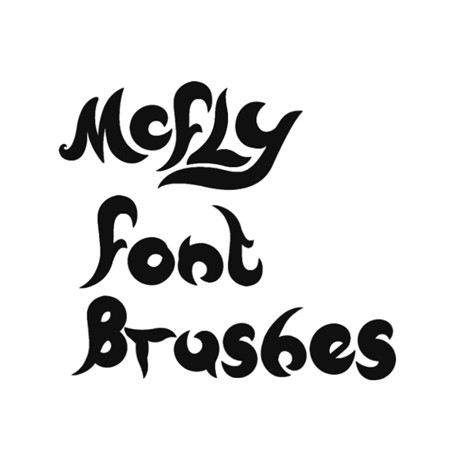HOME | DD
 Project-GimpBC — Brush Batch Converter by kward
Project-GimpBC — Brush Batch Converter by kward

Published: 2006-05-14 16:45:32 +0000 UTC; Views: 26326; Favourites: 89; Downloads: 8081
Redirect to original
Description
Script:Brush Batch ConverterProgramer: kward1979uk
Programers deviantART Page: [link]
Orignal Script: [link]
Description:
This is a gimp script -fu created by kward1979uk to aid in the covertion of Abr
brush sets.
Automatically opens files from a selected folder and converts them into brush's
for use with GIMP
works with the following file types
.jpg
.bmp
.xcf
.png
.gif
this script has been tested using windows and linux and works great.
Once again thank you very much kward1979uk!
---------------------------------------------------------------------
Install This script for windows users
unzip the .scm file to
C:\program files\GIMP-2.0\share\gimp\2.0\scripts
Than restart or start gimp
You can find the script in Xtns>Script-Fu>Gimp-talk.com>Brush Bactch Converter
Happy gimpping!!
Related content
Comments: 28

👍: 0 ⏩: 1

👍: 0 ⏩: 0

The title is grossly misleading. This script has nothing to do with .abr files.
This script only works with jpg, .bmp, .xcf, .png, and .gif file, That's it.
You have been warned/informed.
L8R
👍: 0 ⏩: 1

👍: 0 ⏩: 0

¸¸♥´¯) Thank you so much always
(¸☆´ (¸.♥´´¯`•.¸¸.ღ •.♥ .•´¯`•.¸¸.••Ƹ̵̡Ӝ̵̨̄Ʒ
Your Friend Always,
dove
👍: 0 ⏩: 0

Thank you so much for this, Kward1979uk for creating this and making it available to fellow gimppers.
Happy Creating to you,
Lady Bree
👍: 0 ⏩: 0

Just letting you know! I use mac, and can't get it to work. I have a feeling I'm doing something wrong, though. Let me know if you want me to keep trying.
👍: 0 ⏩: 0

... how ironic is it that I need this to be able to open my files, but when I try to open this file, itself, my computer STILL doesn't recognize the format?!
WHAT THE FUCK IS WRONG WITH MY COMPUTER.
I JUST WANT TO USE THESE GODDAM BRUSHES >8C
im sorry. im just getting super frustrated. :C
maybe I'll just try not being lazy by using brushes and drawing everything myself. it might be the only solution.
(it's taken me longer to try to download these stupid brushes than it would have for me to just draw it my own lazy self!)
👍: 0 ⏩: 0

Gimp 2.6.11 "Error while executing brush-batch: Error: set!: unbound variable: a" ... whelp, it was old, and it was free. Can't get too upset.
👍: 0 ⏩: 0

Error while executing brush-batch:
Error: set!: unbound variable: a
👍: 0 ⏩: 0

Does this not work with GIMPshop? GIMPshop 2.2.8 is what I have. (I think that's the only version for GIMPshop anyway.) I don't even have an "Xtns" menu option with GIMPshop though. I have a "Script-Fu" menu but can't find the Gimp-talk option anywhere after adding the script to my folder. I've even looked under the other menus just in case there was an error in the instructions or something but found nothing.
Your instructions say to put the scm file in:
C:\program files\GIMP-2.0\share\gimp\2.0\scripts
My corresponding folder for GIMPshop looks like this:
C:\program files\GIMPshop\share\gimp\2.0\scripts
I put the scm in the scripts folder anyway despite the Xtns problem hoping it would work but.... arg. The only difference is "GIMPshop" folder. I'm assuming the app programming is specifically geared to look only in the GIMP-2.0 folder though and so can't find the script in GIMPshop. Either that or I'm missing something. I don't know which. I'm guessing it just won't work for GIMPshop though, correct? Is there possibly another version somewhere online for GIMPshop that you might know of?
👍: 0 ⏩: 0

Heyo. Your and kward's brilliance astounds me, and i bow down in humility at your graciousness. however, I am using gimp 2.0, as you have suggested in your very descriptive tutorial, and it is having some sort of problem. I do EXACTLY what your tutorial tells me to, and then on the last step when i tell it "ok" to convert the pngs, it says...
"Gimp Message
Brush-batch message
Error while executing brush-batch:
Error: set!: unbound variable: a"
Does anyone know how to fix this?
👍: 0 ⏩: 1

I don't know If you've already fixed your problem, but I found a MUCH easier way to do things. I found a video on Youtube [link] that uses a Copy/Paste method which ACTUALLY works AND is 10 times easier!! Buy it ONLY works with GIMP 2.4+!!
👍: 0 ⏩: 0

ah, btw i'm using gimp 2.4, but it doesn't matter cuz the converter did work for once
👍: 0 ⏩: 0

mine only worked for once and then when i converted the ps brushes, no matter how i tried, no matter how i followed the steps, it just kept showing this message click here
wat should i do now? help!!
👍: 0 ⏩: 0

OMG!!!!!!!!!!!!!!
thank you sooo much you are a genius!!!
👍: 0 ⏩: 2

Oops....forgot the link to his site: [link]
👍: 0 ⏩: 0

Not us. All genius goes to kward! Stop by his site and let him know. He'd greatly appreciate it. Tell him we sent you.
Cheers!
Art (aka fencepost)
👍: 0 ⏩: 0

woo
that is so cool
and useful
but I dobnt get how to use it
>.<
x.x
I download it and all
but I dont get how to convert the brushes
tell me please
o.o
👍: 0 ⏩: 0

So do you need photoshop to convert them? I am confused because I installed the script but when I try to convert an abr file it doesn't work...
👍: 0 ⏩: 1

You opening the .abr file or the ones from the Imagepack that will be saved as .jpg or .gif or something.
It works if you open the image.
👍: 0 ⏩: 0

Oh my gosh, you are saving me so much pain. Thanks <333!!
👍: 0 ⏩: 0