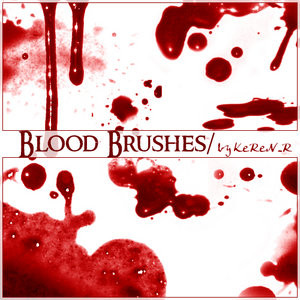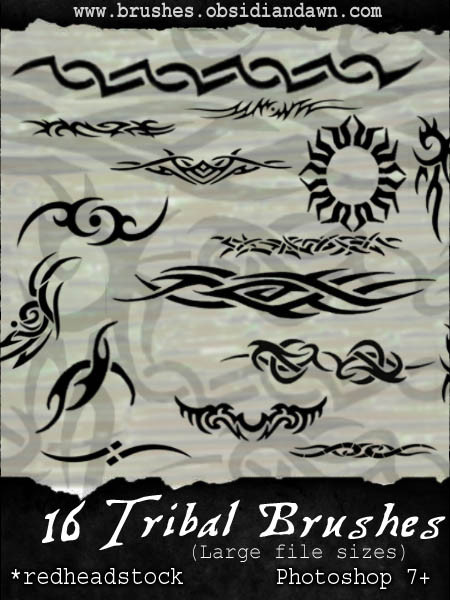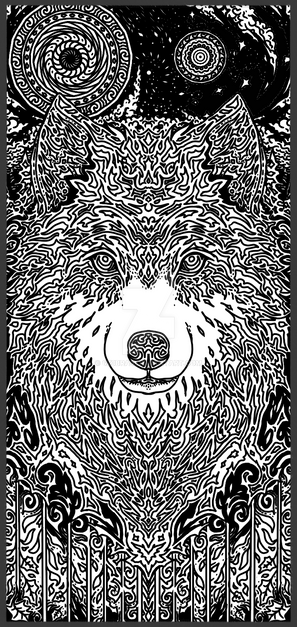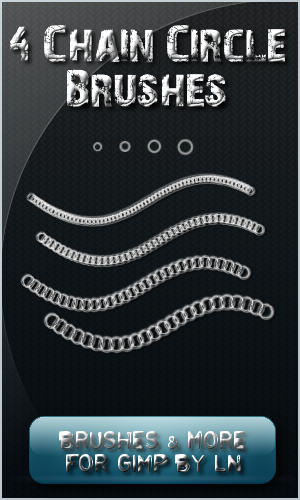HOME | DD
 Project-GimpBC — GIMP Sinuous Vector Brushes
Project-GimpBC — GIMP Sinuous Vector Brushes

Published: 2007-09-01 03:35:47 +0000 UTC; Views: 142666; Favourites: 644; Downloads: 71017
Redirect to original
Description
Special thanks to Bi-Extacy ([link] ) for allowing me to convert and host this set of brushes he created! Please stop by his site and tell him thanks! He deserves the credit, not me. Please make sure you use these brushes in accordance with the terms and conditions listed on his site.The original set of PS brushes can be found here:
[link]
Enjoy!
Related content
Comments: 47

These are going to be great for creating on IMVU...Thanks!!!
👍: 0 ⏩: 0

i cant find out how to get it ???????????????? help me plzzzzzzz
👍: 0 ⏩: 1

you need to download it, then you put the brush folder in the gimp brush folder
👍: 0 ⏩: 0

Very pretty!
I'm going to use these for personal use.
👍: 0 ⏩: 0

gah, these brushes are so cool! i'll be sure to use them in the future!
👍: 0 ⏩: 0

Nice brushes, though it drives me insane on how I can't seem to get the effect I want.
👍: 0 ⏩: 0

you download them then find your unzipped folder and open it. then when it's opened in gimp you click save as and you go to your gimp folder and go to the brushes folder and save it there. if you need a more detailed instruction message me
👍: 0 ⏩: 2

Oh my god! Thank you so much! The brushes wouldn't get on the stupid program and I was soooo mad at it. Now I can get my hundreds of brushes on!
Thanks!
P.S. Wicked brushes.
👍: 0 ⏩: 0

Wow, that's awfully more complicated then need be. I download them, go into the folder I saved it into and unzip it by double clicking and following the Winzip menus. Then save the unzipped files into my brushes folder.
Once I have GIMP open all I have to do is open the brushes dialogue box and click refresh brushes.
There's always more than one way to skin a cat though! Which ever way you find easier...
👍: 0 ⏩: 0

to lazy to scroll down lol thanks for the brushes
👍: 0 ⏩: 0