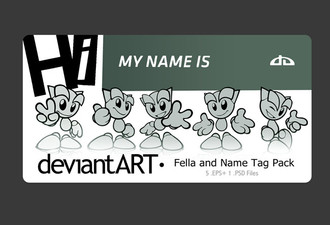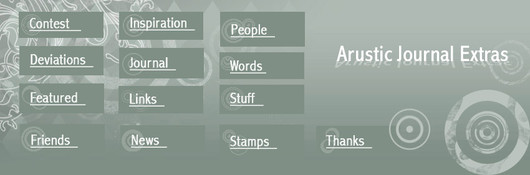HOME | DD
 psychol-bob — Install paintchat from webhost
by-nc
psychol-bob — Install paintchat from webhost
by-nc
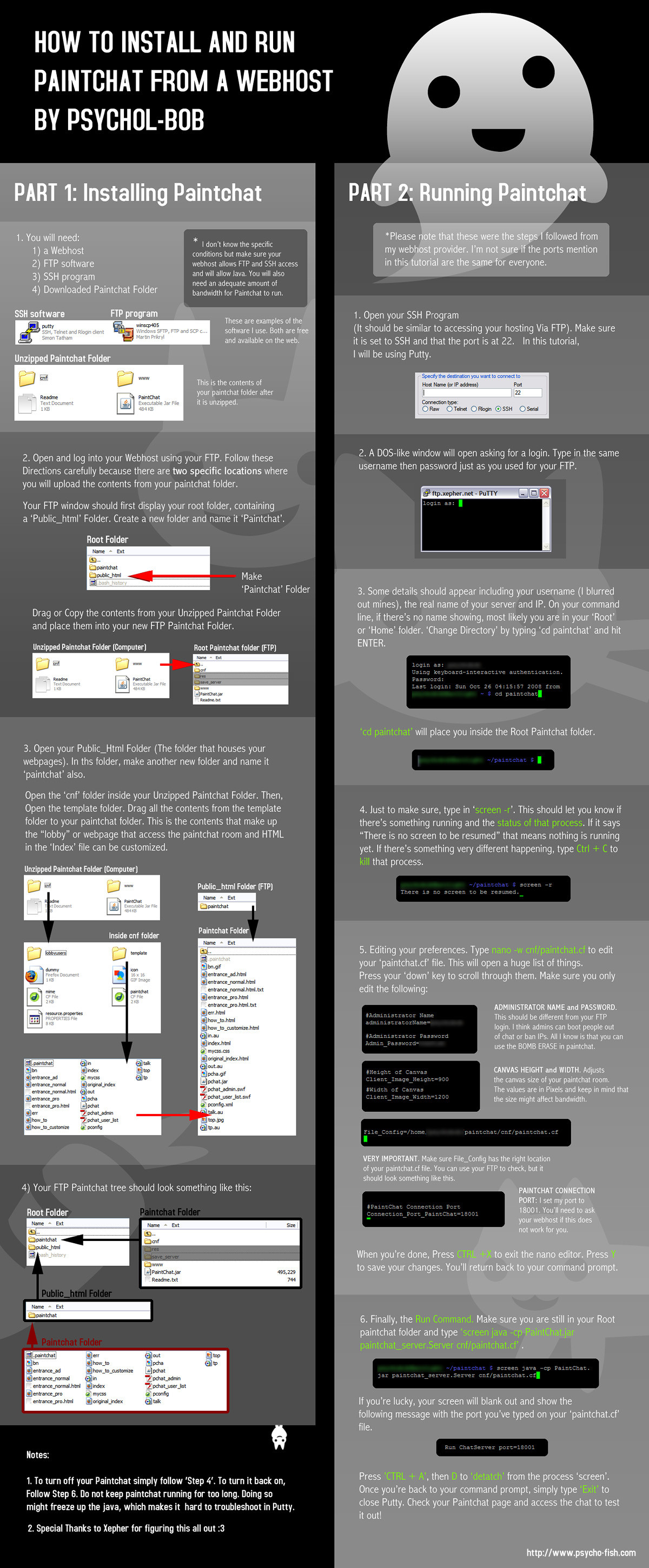
Published: 2008-10-26 07:31:16 +0000 UTC; Views: 29545; Favourites: 164; Downloads: 825
Redirect to original
Description
Ohhhkay, I've been seeing some weird things in my paintchat room. Plus I haven't seen any big tutorials how to set up paintchat on the web...IN ENGLISH! (I've seen an Austrian one...somewhere). So I decided to do this tutorial.A few notes:
- Please note that if you have trouble installing paintchat, PLEASE ASK YOUR WEBHOST and show them this tutorial. This tutorial is coming off from the notes I got from my server and I'm not pro enough to figure how to configure paint chat to a different webhost.
- You can also download the files by clicking 'download' at the side.
- If you know linux or unix, you pretty much have an advantage in using Putty.
- There's also a different way to load paintchat without a webhost by following the instructions from this link (Make sure you download paintchat from that link. They're different than the files I've provided) [link]
- Jtablet link: [link]
- Special thanks to Xepher.
- Paintchat is created by Shi-Chan.
Related content
Comments: 101

I'm thinking its the limit imposed by the paintchat program itself (There's different versions of paintchat. Somehow the one I've provided is different from some of the paintchats of the save version) *shrugs
I'll check it out on my paintchat.
👍: 0 ⏩: 0

Iunno maybe I'm doing something wrong, but the thing on step Two on the right keeps closing my connection. I'm guessing I'm putting the right info in? (since it's not saying "Connection Refused") Uhm. Any suggestions or am I on my own? XD
👍: 0 ⏩: 1

Does your hosting account allow you SSH access?
👍: 0 ⏩: 2

Would uh funpic.org support it?
It just keeps saying the server unexpectedly closed the connection. XD
👍: 0 ⏩: 1

Any free webhosting service, most likely they wont let you
👍: 0 ⏩: 1

Awesome 
👍: 0 ⏩: 1

Really? can you try re-downloading it. I'll check it out too.
👍: 0 ⏩: 1

Yes, I've tried three times D: It never has it D: Thanks
👍: 0 ⏩: 1

weird. What else is missing? Cause everything's there when I unzip and open the paintchat folder.
👍: 0 ⏩: 1

Odd... I believe just the www folder D: Where are you downloading the zip from? Maybe I have a bad link D:
👍: 0 ⏩: 1

from the side of the tutorial where it says download.
I have a feeling you were downloading it somewhere else XD.
👍: 0 ⏩: 1

lol XD Yeah, I got the link from Waccoon's site, and it wasn't all there D:, your link worked, thank you
👍: 0 ⏩: 0

This may be a silly questions, but do you have any idea what a reasonable amount or space/bandwidth just using paintchat for a few people (not some heavily trodden place) might be? I can't find a recommendation anywhere and with your tutorial I'm sure I could finally set one up!
👍: 0 ⏩: 1

*thinks
I don't have the exact figures for size and bandwidth. Just to be safe, keep the canvas size small and turn off paintchat when you're not using it.
👍: 0 ⏩: 2

Hm, it appears my current host doesn't allow java for some reason. Could you, perhaps, tell me what webhost you've used for any paintchat enabled websites?
👍: 0 ⏩: 1

You'll probably need to contact your web host to configure it then. Otherwise, try to find another web host and do some research and what they can accommodate.
👍: 0 ⏩: 0

Mmh...Well, thank you for a speedy reply 
👍: 0 ⏩: 0

I don't know if this is due to Putty or what, but whenever I try to execute screen -r or that long string in Step 6, it gives me an error that says 'Must be connected to a terminal.' I know my server has SSH enabled, and I followed every step exactly up to that point, so I don't know what I'm doing wrong D: And I can't find anything in the Putty help files that describes it.
👍: 0 ⏩: 2

Hey, I got the same problem with 'Must be connected to a terminal'. Did you figure out how to solve it?
👍: 0 ⏩: 0

my guess (and they're big guesses) is:
- Your paintchat.cf file wasn't configured right
- Your paintchat files uploaded to the wrong places
- Your SSH session timed out and you need to relog back into putty.
- You're not in the root paintchat folder when typing screen -r or the command in step 6.
- Your server isn't set up to run java or paintchat.
👍: 0 ⏩: 0

I normally use coreftp, but downloaded putty, so that I could follow the tutorial fully.. Although I need to fax something to somewhere for putty to work? :S
XD
👍: 0 ⏩: 1

Yeeaaah.. :S
That's exactly what I said.. LOL
I have to "print some form, and fax it to some number" im like .. wtf are you smoking?
I've been trying to bypass it, but nothing seems to be working.
Maybe I'll have to somehow try to figure out how to do it on coreftp. O_O
👍: 0 ⏩: 1

screenshot? How can putty ask for a fax .____.?
👍: 0 ⏩: 1

It lasted longer before poofing this time.. It's not putty, it's my provider, my shell account hasn't been enabled.. >.>
XD
👍: 0 ⏩: 0

Ah I have a question actually. Do you know how to actually administrate the paintchat? I have no idea how an admin would kick a user from the board.
👍: 0 ⏩: 1

There's a way, but I don't really have a guide on it and I'm still trying to figure it out too. I'll try looking into it soon o:
Glad this helped you
👍: 0 ⏩: 1

I had a member from my oekakis explain it for the entrance_ad page. It didn't work for me in firefox but loaded up in IE. =}
👍: 0 ⏩: 1

Hmm, you could probably administrate access by making a site login rather than a direct login with paintchat (the kind of system Niko uses) if that works.
Btw, what do you mean by installing "java" on the server?
👍: 0 ⏩: 1

Administrative access doesn't work in firefox, but it's a bit better in IE. I'll just have to stick with that for now.
And oii I don't know much about java but my host suggested that it wasn't installed on the server. After he installed it the setup worked great. That's about all the information I have there.
👍: 0 ⏩: 1

Ahh ok. I thought it was something else the user had to set up, not the host. Thanks for clearing that up.
👍: 0 ⏩: 0

I've been trying to install a paintchat onto my server for over a year now, but usually I end up having java problems near the end.
Anyway, the "cannot exec 'java': no such file or directory" came up for me because java wasn't installed on the server. Once that was all good, the java command worked perfectly. ^^
👍: 0 ⏩: 0

It says "Cannot access, connection refused" when I try to start part 2 of this tutorial. -__-
👍: 0 ⏩: 1

Does your server give you SSH access?
👍: 0 ⏩: 0

this tut has defo helped me, I havent managed to get onto my ftp via putty yet, im thinking it has something to do with me changing my domain name? Even so, I can load the paintchat, but it keeps saying connection failure after about half a second. do you know what that is?
👍: 0 ⏩: 1

It should be the name of your account name, or user name, or email name you signed up with your webhost. I'm not sure if changing your address into a domain affects it because I have a domain too and it worked fine using my original account name.
Btw, you can't run paintchat until you do the steps through putty and get the 'Run Paintchat' message step 6.
👍: 0 ⏩: 1

ahh okay, thankyous, i havent gone thru putty yet its just a case of connecting to my host via putty now. thanku ill let u kno wat happns!
👍: 0 ⏩: 0

I'm really surprised there hasn't been much english-speaking interest in paintchat... Thank you so much for this amazing guide!
Although I'm having some troubles. On step 6, I get the error "cannot exec 'java': no such file or directory" Does this mean my server does not have java installed? If so, do you know how I can get it? XD;
👍: 0 ⏩: 1

hmmm, I haven't run into that command before. My guess is either:
1. the PaintChat.jar file didn't upload to the right place
2. You're typing the command from the wrong location (you need to be inside the paintchat root folder)
3. Check your "file_config" location in the nano editor in step 5.
4. Your server restricts you from running java applets. I don't think servers need to install Java and you can definitely download one to your computer. But its a matter of if your server or your account is capable of running it.
👍: 0 ⏩: 1

I did some more research and found that java does in fact need to be installed on the webserver since it uses the file "java" to run PaintChat.jar. So I installed a java runtime environment from here:[link] (I'm not sure if that was the right one or not...) and found the path to "java" to use in the run command. (So my command was something like "screen ../j2re1.4.2_18/lib/java -cp PaintChat.jar etc.")
And it worked!
Or so I thought. I got to the right screen in step 6 but for some reason I got a connection error when I tried to go into the paintchat and when I went back into putty, it had automatically exited out of the process. I'm pretty sure my config is set up right so my web host probably just doesn't let me run java applets... Oh well. D;
👍: 0 ⏩: 1

Aw, that makes sense. I guess you can talk to your host asking for Java applets :\
👍: 0 ⏩: 0

godz i have been looking all over for something like this O__O~~~~~~
THANK YOU
👍: 0 ⏩: 0

It pretty much is everything in a "nut shell" on setting up paintchat on a webhost.
It can be hard and frustrating if you don't know what you're doing. There hasn't been any really clear english instructions on how to setup paintchat. I even think I used the same Austrian site you said as a reference for mine.
Anyways, good job on your tutorial!
👍: 0 ⏩: 0

lol, yeah... lord knows they need a break.
alas, I doubt I could make the engineering servers host stuff for me online. heh
👍: 0 ⏩: 0

mmmmm PuTTY.
I no has web host tho.
👍: 0 ⏩: 1

Have you tested this out yet? wondering if it works for everyone else o:
👍: 0 ⏩: 1

well, I have nothing to try it on.
I only use PuTTY or XWin for accessing the university servers for my engineering classes.
👍: 0 ⏩: 1

Maybe the engineer people could use a doodle room? X3
👍: 0 ⏩: 0
<= Prev |