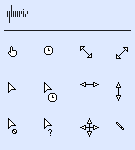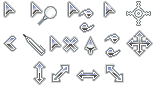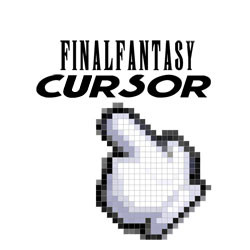HOME | DD
 pyroasta — Pokemon Mouse Cursors
pyroasta — Pokemon Mouse Cursors
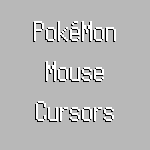
Published: 2008-04-20 22:39:23 +0000 UTC; Views: 18289; Favourites: 26; Downloads: 2905
Redirect to original
Description
Just some cursors i made. Some with sprites, Some from scratch, some were easy, & some were a fucking pain to make. Their are 2 Gardevoir Heads, a Gallade Head, a Smeargle's Tail, a spinning PokéBall, Poison Barbs for all the resizing arrows, 2 really crappy Gardevoir & a really crappy Porygon-Z with their whole picture ((Really Small)), a Porygon Head, a Porygon-Z Head, a Lock-On Attack, a Lopunny with a question mark by her head, & a Yes/No Choise with No selected.Steal & Die
Enjoy
Click Download
PokéMon © Nintendo, GameFreak
Mouse Cursors © Me
Related content
Comments: 52

My new set of cursors for quite awhile. Thanks!
👍: 0 ⏩: 0

I kno what to do!
1. Download zip file to desktop
2. Go into the file, click 'extract all files'
3. Put the cursors in a safe place, go to 'control panel'
4. Press the one that says 'mouse'
5. Press on the pic of the cursor u want to change, press 'Browse'
6. Find teh curspr in the safe place u put it in earlier
7. Enjoy ur new cursor! ^^
👍: 0 ⏩: 1

yay Thanks, I always wanted a Gardevoir Cursor
👍: 0 ⏩: 1

thanks
I like your icon, where did you get the top sprite?
👍: 0 ⏩: 1

thank god they just started to work I have a hp pavilion so it was hard but I figured it out
(myself)
👍: 0 ⏩: 1

I have a hp pavilion too, but I can't get it, how can I put they to work? DD:
👍: 0 ⏩: 0

people have been telling me that they don't work, is there an error message?
👍: 0 ⏩: 1

No, I just don't know how to install them to use.
👍: 0 ⏩: 1

is that all?
First, Extract them to a place somewhere on your computer.
Next, Go to your Control Panel & navigate to your Mouse Settings. ((It should just say Mouse))
Next, Click on Pointers.
Next, Click Browse, & navigate to your newly extracted cursor files.
Last, Click OK & enjoy your new mouse cursors.
Optional, You can save your mouse cursors by clicking Save, & naming them something like Pokemon.
👍: 0 ⏩: 2

When I Click Browse and navigate to myu newly extracted cursor files, my computer can't find any working themes.
I extracted all files, but still. DDD:
👍: 0 ⏩: 0

dang it! it downloaded them and all but my computer won't let me use them.
I am just crazey about gallade so i have spent A MONTH looking for a gallade cursor
👍: 0 ⏩: 1

aw, I'm sorry. I wish i knew what was wrong
👍: 0 ⏩: 0

It says windows cannot open this file 
👍: 0 ⏩: 1

I've really never had this problem before. i wouldn't know what to do. sorry DX
👍: 0 ⏩: 1

OOPs! Looks like its getting to work now!!!
👍: 0 ⏩: 2

more banned people's comments. darn.
👍: 0 ⏩: 0

thanks for the comment & fav ^^
👍: 0 ⏩: 0

Taht's Super Cool !!!!!!!!!!!
Awesome job
👍: 0 ⏩: 1

No problem 
👍: 0 ⏩: 0

thats awesome work
what program did you use to make these?
👍: 0 ⏩: 1

RealWorld Cursor Editor. you can get it on download.com for free, & thanks
👍: 0 ⏩: 1

oo thanks for the info lol and no problem you always have good art and stuff
👍: 0 ⏩: 1

damn computer wont let me see them.... o well, i bet their good!
👍: 0 ⏩: 1

you have to download them in order to see them silly
👍: 0 ⏩: 1

damn, o well. nothing comes up for you to download it onto your computer?
👍: 0 ⏩: 1

some do. i'll try it on this compy
👍: 0 ⏩: 1
| Next =>