HOME | DD
 Qebsenuef — Gloomy Effect PS Tutorials
Qebsenuef — Gloomy Effect PS Tutorials
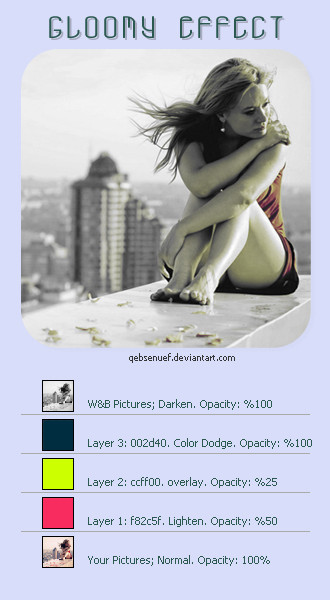
Published: 2011-05-05 20:31:36 +0000 UTC; Views: 8393; Favourites: 201; Downloads: 430
Redirect to original
Description




 W&B Pictures; Darken. Opacity: %100
W&B Pictures; Darken. Opacity: %100



 Layer 3: 002d40. Color Dodge. Opacity: %100
Layer 3: 002d40. Color Dodge. Opacity: %100



 Layer 2: ccff00. overlay. Opacity: %25
Layer 2: ccff00. overlay. Opacity: %25



 Layer 1: f82c5f. Lighten. Opacity: %50
Layer 1: f82c5f. Lighten. Opacity: %50



 Your Pictures; Normal. Opacity: 100%
Your Pictures; Normal. Opacity: 100%Video Tutorial: [link]
Related content
Comments: 34

Where can I find the picture you used for this?
👍: 0 ⏩: 1

this is for you to be very helpful, happily for me.
👍: 0 ⏩: 0

you're welcome, thank you too.
👍: 0 ⏩: 0

I really need such effects thank you so much
👍: 0 ⏩: 1

i glad you like it 
👍: 0 ⏩: 0

I really like how simple and effective your tutorials are! *v*
👍: 0 ⏩: 1

Haha trade secret!
Thank you
👍: 0 ⏩: 0

Could you explain how it works rather than just show it like this? This doesn't teach anything it just shows you how do it.
👍: 0 ⏩: 3

Sorry, my fault.
Video tutorials: [link]
Gold Effect: [link]
I hope that helps.
👍: 0 ⏩: 1

Not super much but a bit!
Thank you ^^
👍: 0 ⏩: 1

You're welcome!
thank you too.
👍: 0 ⏩: 0

I know that the Lighten mode does exactly what it says; Lightens. So, if it has the pink color, it lightens everything and adds the pink tone. I'm not quite sure how the overlay works, but I believe Color Dodge also lightens, but doesn't desaturate like Lighten does.
Hope that makes some sense
👍: 0 ⏩: 1

Yes I play around with color dodge and overlay a lot and managed to get a lot of effects. I bet if you tinker a bit with this example you could figure out what is what and all.
But like I said this is an example, not a tutorial.
(thanks though ^^)
👍: 0 ⏩: 1

Yeah, you're probably right. I do that a lot, too.
...Although I think I'll Google it to figure out what is what
👍: 0 ⏩: 0

I agree, i wonder each time how you choose this kind of filter or else... Sometimes i understand but other times i can't
👍: 0 ⏩: 2

Please watch the video 
Youtube: [link]
👍: 0 ⏩: 1

Yeah thanks, but this does'nt explain why you choose this specific color and mode while you create your filter.
👍: 0 ⏩: 1

you're welcome.
But i could not understand, sorry
my English is not very good.
👍: 0 ⏩: 0

I know that the Lighten mode does exactly what it says; Lightens. So, if it has the pink color, it lightens everything and adds the pink tone. I'm not quite sure how the overlay works, but I believe Color Dodge also lightens, but doesn't desaturate like Lighten does.
Hope that makes some sense
👍: 0 ⏩: 1

Indeed,thank you.
I tried to observe the process on each layer, with the PS Help article beside to understand the point of each mode. But guess is hard sometimes
👍: 0 ⏩: 1

Well, I'm glad I was of some help
👍: 0 ⏩: 0

Omg, I clicked on this and before I saw the title I was thinking of a comment and I was gonna sa something like "I like this effect it has a really gloomy feel!" And then I saw the title and it said gloomy effect and I was like HOLY MOLY! xD
Haha but yeah you did a good job of making a gloomy effect! 

👍: 0 ⏩: 1





























