HOME | DD
 Qebsenuef — Pale Effect PS Tutorials
Qebsenuef — Pale Effect PS Tutorials
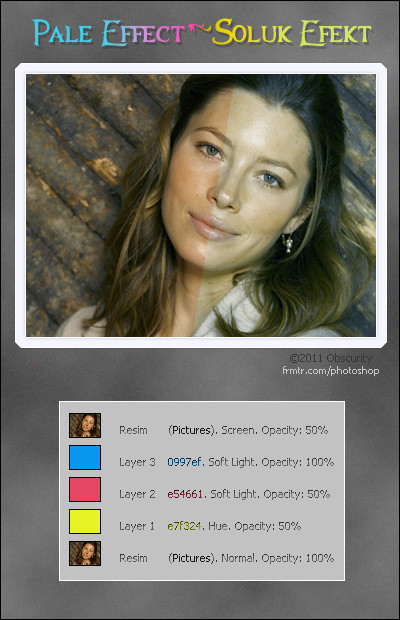
Published: 2011-03-21 16:56:41 +0000 UTC; Views: 5832; Favourites: 99; Downloads: 250
Redirect to original
Description




 Pictures: Screen, Opacity: %50
Pictures: Screen, Opacity: %50



 Layer 3: 0997ef, Soft Light, Opacity: %100
Layer 3: 0997ef, Soft Light, Opacity: %100



 Layer 2: e54661, Soft Light, Opacity: %50
Layer 2: e54661, Soft Light, Opacity: %50



 Layer 1: e7f324, Hue, Opacity: %50
Layer 1: e7f324, Hue, Opacity: %50



 Pictures: Normal, Opacity: 100%
Pictures: Normal, Opacity: 100%Video tutorial: [link]
Related content
Comments: 7

You're welcome.
thank you too
👍: 0 ⏩: 0

so did you change the pic to the from the left to the right side or the other way around? which one is the end result?
👍: 0 ⏩: 1

sorry
left= before, Right= after.
👍: 0 ⏩: 1























