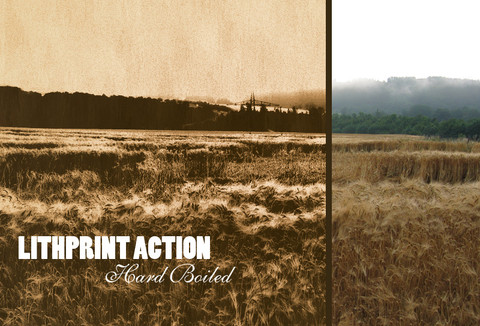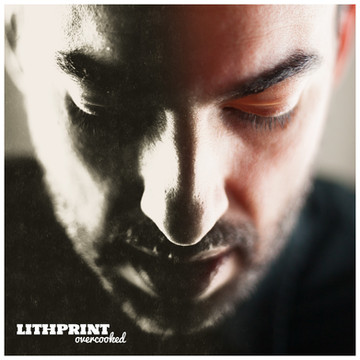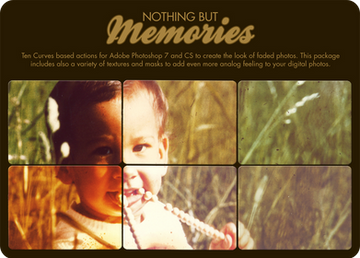HOME | DD
 rawimage — Duckthing
rawimage — Duckthing

Published: 2008-07-15 18:02:35 +0000 UTC; Views: 1603; Favourites: 21; Downloads: 0
Redirect to original
Description
one of my first attempts in printing cyanotypes.negative (in this case positive) done with a laser printer on transparent film.
original approx. 30 x 20 cm
no additional textures, inverted in PS
artist: unknown
Related content
Comments: 16

How did you get that color? Cyanotypes are supposed to be blue.
👍: 0 ⏩: 1

psst, read my deviation comment carefully!
👍: 0 ⏩: 0

I have no idea what this is or was but I like the result, lol!
👍: 0 ⏩: 1

A fascinating image!
I have a question on your technique. Would you mind giving a little more detail on the process? Did you start with a digital image and print a negative from that?
👍: 0 ⏩: 1

Thanks!
Yes, I started with a digital image. Leveled out the sky until it was totally white and printed it on a sheet of transparent film (overhead film) for laser printers. The bad thing with laser printers is that the driver rasterizes the image very bad. almost like pictures in newspapers. I'll try the same with an inkjet printer since it produces real halftones. I also tried to converted it to bitmap mode with a diffusion dither so that the printer doesn't have to rasterize it, but it's tricky since I haven't found the ideal resolution. It comes out much darker than it should. Another issue is that the heat of the laser printer's fixing unit deforms the film a bit so that light will leak under those areas where the film doesn't have full contact with the paper :[
All in all it works out nicely for such grungy pieces, but of course it's no solution for the fine art guys out there
👍: 0 ⏩: 0

It's fascinating. Somehow the look of glass is there.
👍: 0 ⏩: 1