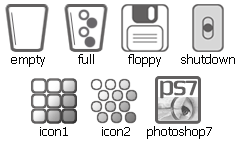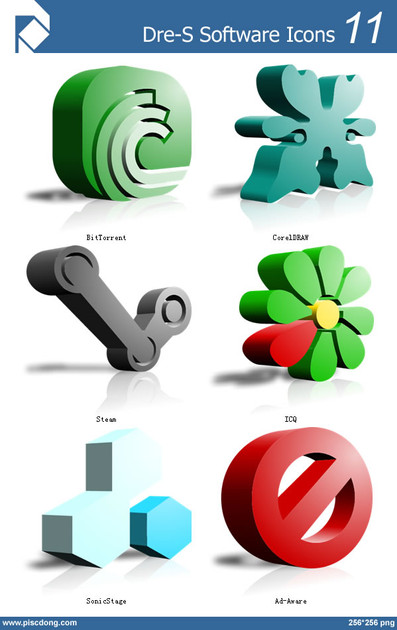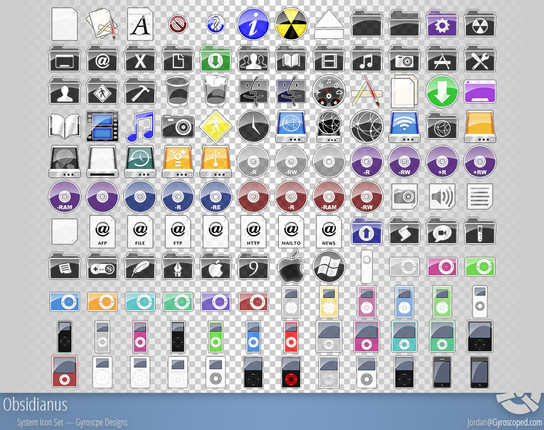HOME | DD
 Rect0o — XP Icons
Rect0o — XP Icons
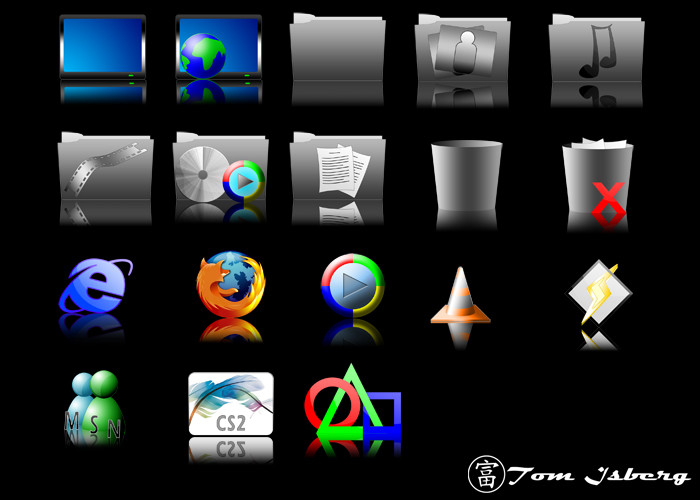
Published: 2007-06-03 11:48:36 +0000 UTC; Views: 26384; Favourites: 27; Downloads: 15905
Redirect to original
Description
sooo this is my first time ever doing desktop icons...so I can't garantee it works all that well. The design isn't that original either but I think it's ok.Includes a total of 18 icons, I'll be uploading a full version with alot more icons when I'm finished with them^^
These are here so far:
- My Computer icon
- My Networks icon
- Standard folder
- Music folder
- Documents folder
- Image folder
- Video folder
- My documents folder
- Misc icon
- Trash bin (empty)
- Trash bin (full)
- Media Player icon
- Winamp icon
- VLC icon
- MSN icon
- IE icon
- Firefox icon
- Photoshop CS2 icon
more will come soon and if there are any problems with the icons tell me so that I can try and fix it





Related content
Comments: 15

👍: 0 ⏩: 0

download the file and change your folder and file icons.
👍: 0 ⏩: 1

But how do I change them?
Thats the part I do not master =$
👍: 0 ⏩: 1

hehe ok, if it's a regular folder you right-click it and choose "adjust" or something (my XP is in Swedish so I don't know what it's called) there you can find the change icon setting. All you need to do then is browse the icon and click "ok". On icons like "my computer", "the trash bin", and "my network" you'll have to right-click at the desktop; choose "desktop" and "adjust desktop?" then you can change those icons there
👍: 0 ⏩: 1

I see, but like, if I want to use your Folder icon in all my folders must I do that everysingle one of them?
👍: 0 ⏩: 2

search for icon tweaker on a search engine....download it its free and no spyware and stuff....when you download it itll explain itself it easy
👍: 0 ⏩: 1

Am gonna try it. Thanks mate.
👍: 0 ⏩: 1

cool and if you need more help just tell me i'll do a step by step thingy
👍: 0 ⏩: 1

Another good util for changing icons is Iphile - better than IconTweaker.
Also RegToy... very good.
You can actually change all system icons (shell32 icons) in Windows using ResHack, including start buttons, log on/off screens etc... you could basically change XP to vista... thought I'd add that.
Oh... nice icons btw, very clean. How do you do the reflections? I use IconEdit (freeware)
👍: 0 ⏩: 0

sadly yes
👍: 0 ⏩: 0