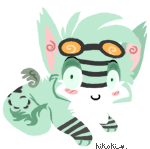HOME | DD
 RENNlE — How To Get A Transparent BG
RENNlE — How To Get A Transparent BG

Published: 2011-01-23 04:28:33 +0000 UTC; Views: 1391; Favourites: 31; Downloads: 113
Redirect to original
Description
While on your animation program, make it so that the background, usually the bottom layer, isn't visible. On GIMP or Photoshop, for example, you would click the eye icon on the bottom layer to take away visibility. Once you do that just save the picture as a PNG or GIF, not a JPG, XCF, PSD, etc.Example:
I saved this picture as adoptable4, so this is what I did:




 I clicked 'save as' under file.
I clicked 'save as' under file.



 I saved it as: adoptable4.PNG
I saved it as: adoptable4.PNG I saved this from Photoshop, but I've done it from GIMP before so I know about little popups. You shouldn't worry about merge or merge level. They don't matter much - if at all- so don't sweat it. Interlace usually doesn't make any difference either.
Really hope that wasn't as confusing as I think it is.
I tried my best to explain everything.




 SAI users
SAI users




I used to be able to, while in SAI, simply save the picture as a PNG file and have the option to give all visible pixels opactity or something. I don't remember, because for some reason it won't give the option anymore. You can still achieve a transparent BG though.
Export the drawing as a PSD (Photoshop) file. If you don't know how to do that, the export option is simply under file. After you export it, you can open it again in Photoshop and just following the instructions above. Easy! I think. oAo''
You could export the drawing as an XCF file, too, and do the same in GIMP.
Related content
Comments: 17

This is tragically old work of mine. I don't frequent dA much anymore, aside from keeping in contact with some friends - so my newer pieces are in my room on actual canvas as opposed to online. I'm more into cartoonist painting, now - I haven't used my tablet in a very, very long time.
However, I overlooked your gallery, m'dear, and you aren't far off. You're an amazing artist. Keep at it, never stop. Promise me that! You have the makings of an expert, already. <3
👍: 0 ⏩: 1

>-< Thanks for the incourgagement! i sure will keep drawing c:
👍: 0 ⏩: 0

Is there a way for SketchBookExpress users to make their backgrounds transparent?
👍: 0 ⏩: 0

Try saving it as a png or a gif and uploading iy c: But then, the background is a set white, so idk if it would work D:
👍: 0 ⏩: 1

Yeah, PNG works better on my computer though c:
👍: 0 ⏩: 1

Ah, have you tried using photoshop?
👍: 0 ⏩: 1