HOME | DD
 Reseliee — How to convert XnaLara files to PMD files
Reseliee — How to convert XnaLara files to PMD files
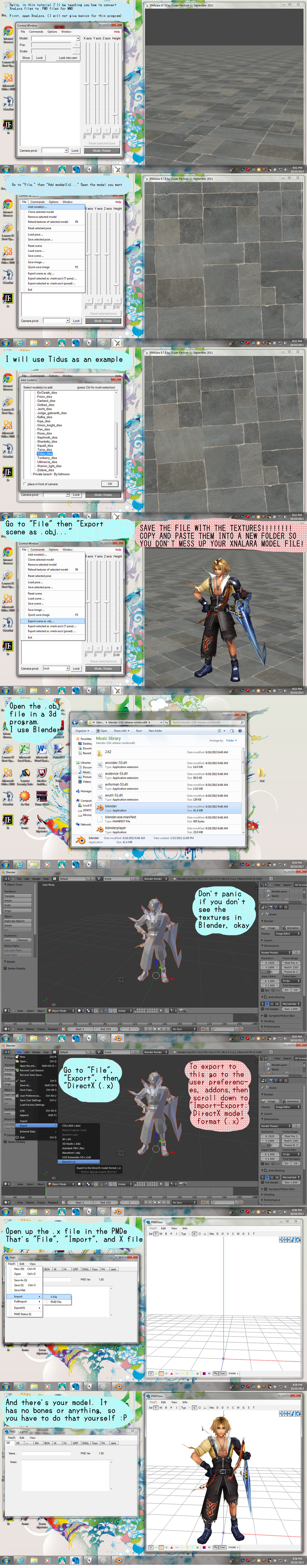
Published: 2013-10-11 02:26:08 +0000 UTC; Views: 10562; Favourites: 97; Downloads: 200
Redirect to original
Description
Note: This only works with versions of Blender that are older than 7.0 for some reasonMetasequoia works as well. Open Metasequoia, go to "File" -> "Insert", select the .obj file, and save it as an .x file.
Tidus!







I'm not going to teach you the ins and outs of Xnalara or Blender, okay?
I'll give you links, but that's it
Related content
Comments: 91

I'm sorry, I forgot to put the link in. 
👍: 0 ⏩: 1

Here you go
www.mediafire.com/?rw2kjaobu0c…
👍: 0 ⏩: 1

I thought you said not to worry if it didnt have any textures?I should have been worried the whole time.
Shes a gray blob now.Thanks.
👍: 0 ⏩: 1

You may need to type the texture name into the PMD editor
👍: 0 ⏩: 1

Oh Good googly God No x.x That will be extremely difficult since she is unrigged and have no directed parts but ... but i suppose i could give it some shot.
👍: 0 ⏩: 0

My model won't load in pmd? How to fix this?
👍: 0 ⏩: 1

Depends on what version you're using.
It won't work with some versions.
👍: 0 ⏩: 1

You will have to download a later version. i know for a fact it doesn't work with latest ver.
👍: 0 ⏩: 1

Thanks for the tutorialtutorial. :3
👍: 0 ⏩: 1

I did this with a Lightning model and the hair dose not stay it goes everywhere or it disappear. Do you know why?
👍: 0 ⏩: 1

The vert count is too high for .pmd. You may need to save it as a .pmx using the PMX editor. If you're just taking a certain part then separate it and save it as .pmd instead of saving the whole model.
👍: 0 ⏩: 1

Do I have to get anothe pmd Editor b/c mine wont take Pmx. or to save pmx
👍: 0 ⏩: 1

You have to get the PMX editor to save as PMX. I try not to use PMX because PMD is more common
👍: 0 ⏩: 1

Another great tutorial sweetie. Very nicely done.
I manage to export it into x file but when I try to import it into PMD it won't let me, it says "Import Fail". Do you know why, sweetie?
👍: 0 ⏩: 1

I'm not sure. I've been trying to figure that out for awhile DX
👍: 0 ⏩: 1

It can be frustrating sometimes, but I'm going to keep trying. Hopefully we can figure out why it does that. Thanks again for the tutorial sweetie.
👍: 0 ⏩: 0

In my Blender not see the option to save format in x
👍: 0 ⏩: 1

Go to file, user prefrences, addons, then scroll down until you see the option "Import-Export: DirectX Model Format (.x)" Check the box then you should be able to export the file as a .x file
👍: 0 ⏩: 1

Yayy I found the problem and fix it
But another one how I can save file
When I save the file everything goes wrong so how to save please ^^
👍: 0 ⏩: 1

I don't know. Either save it as an .x file or a .pmx file
👍: 0 ⏩: 1

File -> Export(X) -> Accessory (x)
Make sure the box under it is unchecked so its full size
👍: 0 ⏩: 1

But it's say "Export Failed" why?!
👍: 0 ⏩: 1

I don't know. I have the same problem DX
👍: 0 ⏩: 1

OMG !!!! no it has to be another way !!! right?!
👍: 0 ⏩: 1

Please can you convert Ruka again ?! because I had problem the same in her cloths
Please I need your help !!!
👍: 0 ⏩: 0

Unfortunately XNAlara doesn't work on my computer, and the converter I usually use for some reason doesn't want to convert this file: www.sendspace.com/file/yhd7in Do you think you could convert it for me?
👍: 0 ⏩: 2

www.mediafire.com/?ih04q1d1k6l…
👍: 0 ⏩: 0

nevermind honey my converter is cooperating now
👍: 0 ⏩: 0

Wow thanks for these informations !!! I need Xnalara now ^^'
👍: 0 ⏩: 0

I love it nice 
So I have files can you convert it please ?!! =3
👍: 0 ⏩: 1
<= Prev |






























