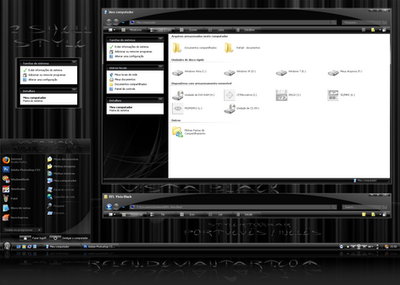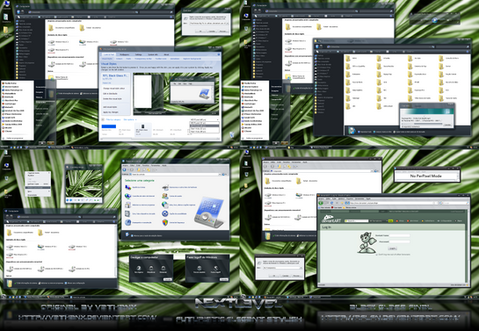HOME | DD
 rflfn — U-7imate Final Version for Windows 7
rflfn — U-7imate Final Version for Windows 7

Published: 2011-05-01 15:54:28 +0000 UTC; Views: 508677; Favourites: 769; Downloads: 197910
Redirect to original
Description
View U-7imate Final on YouTubeMirror links on my WebSite
If you want to contribute with my work, make a donation:
Donate here
Or Make a Donation Points on DeviantART
Donate here






 U-7imate Final Version Release!
U-7imate Final Version Release! 






Thanks for all Suggestions and Feedbacks!
Tutorial for more customization on my blog:
Access here
What 's new on Final Version?
View complete log on my WebSite on this link
- Fixed all bugs reported by users
- Added alternate version with image buttons Minimize/Maximize/Restore/Close
- Added more functions to the U-7imate Manager
- Now you can change the StartOrb via U-7imate Manager
- Added several other StartOrbs (40 on total)
- Were separated files manual installation (no need to extract with the installer)
- Fixed bug that did not update the uninstall icon cache automatically
- Added RocketDock on installation
- Fixed bug in shell32.dll file change that caused incompatibility with some programs
- Fixed some bugs with the uninstaller
U-7imate Manager
To run U-7imate Manager is necessary .Net Framework 2.0, you can download on Microsoft Download Center
Suggestion:
For install on Windows 7 Starter, first enable aero with some patch, i recommended this app Aero Patch W7Starter and Basic v1.4 by Shikharev.






 Informations of Hash:
Informations of Hash: U-7imate_x64_Final.exe
CRC32: D5494193
MD5: C9719C31DD4F0E1E93DA242E4AE49B50
SHA-1: A55CCFC885AE41E85E50DD7877AE10B697B40BC2
U-7imate_x86_Final.exe
CRC32: 5F294965
MD5: 843E645017C66108644B7BB07196D5E1
SHA-1: 63D8EFBA5BE3A6310FE5386E9AF6E05252DEF2A7
If you are having problems like this "failed to update Bitmap '6801':24" "failed to upda.....
Use this .reg to solve your problem, download Update Bitmap BugFix (.reg) apply and restart your system.
IMPORTANT: Some programs in the black version which by default has the white background may be black, is an example Notepad, this is because some programs by default use the system colors, so if the system is colored black the program also had been with the same color, some programs become unreadable or bad work such as Microsoft Word, in this case there is no much to do but use the normal version of the theme. Another way to use the black version and put the programs with the background with white color would be changing these manually, but the issue had not been with a very good appearance, to change manually do the following:
Customize > Window Color > Advanced appearance settings > Window> Color1 > Change to 'White'
Other solution to Microsoft Word is change color of document: Layout Page > Color Page > Select Color (View print here)






 BIG THANKS TO:
BIG THANKS TO:Andreas Verhoeven for Make Win7 Style Builder
www.vistastylebuilder.com
Thanks to:
MrGRiM01 , bgjerlowdesigns and all users on forum VirtualCustoms.Net for any help with WSB













 Thanks to everyone who allowed me to use their works on my Visual Style
Thanks to everyone who allowed me to use their works on my Visual Style 












 Wallpapers:
Wallpapers:Martz90 [] Zim2687 [] and pavel89l [] kionee [] draftpodium []






 Icons:
Icons:Drawder [] , arrioch [] , divinechancellor [] , gakuseisean [] , jasonh1234 [] , Plexform [] , zen-nikki [] , Svengraph [] , •Xiandi []






 Aplication:
Aplication:Thanks Very Much for curiouso9 for App Black Glass Enhanced













 FireFox Skin:
FireFox Skin:FT Deep Dark for Firefox, Chrome, and ThunderBird






 Preview Used Skins:
Preview Used Skins:iPad Clock , CLN , and Default Skin Rainmeter Ilustro.






 Game Icons:
Game Icons:By Jeno-Cyber






 Take OwnerShip:
Take OwnerShip:Important to replace the dlls manually, tutorial from AskVG Here






 Visual Style Installation Tutorial:
Visual Style Installation Tutorial:Tutorial from install any Themes on Windows here from AskVG






 Recommended programs for the best customization:
Recommended programs for the best customization: • Replace Librarie Icons
• 7 Pinned Items Icon Changer
• Windows 7 Start Orb Changer
• Windows 7 Nav Pane Customizer






 Other Utilities:
Other Utilities:• Windows 7 Logon Screen
• Rebuild Icon Cache






 Author Notes:
Author Notes:Thx for View and Downloads =]
This is Final Version of U-7imate Visual Style, there will be no more updates to this theme.
Thanks for all feedbacks and suggestions.
You Like?





















I'm sorry if I forgot to put the credits of someone







I'm Brazilian, sorry for my bad english







rflfn.com
© 2013 RFLFN
Related content
Comments: 787

Unfortunately there is no how to fix it in the black version, this is because the applications use the system colors, so if the system is using colors black, applications were also the same color.
👍: 0 ⏩: 0

How did you change your games icon from games folder ?
👍: 0 ⏩: 1

I use IconPackager, change icon from original game executable file and put shortcut on GameFolder.
👍: 0 ⏩: 0

Cara do lado direito, ta escrito 'Download Link', só clicar e baixar, descompacta com o Winrar.
👍: 0 ⏩: 0

SO FREAKING AWESOME :iconrdsoawesome:
👍: 0 ⏩: 0

hoooo !!! awesome theme ...
- comment
> next time when u make a theme make the size smaller because if u make the size of theme big .. a virus can be included in it .. \\
by the way thanks for creating the theme ...
👍: 0 ⏩: 0

fantastic job man!! where did you get the icons you have on you rocket dock for the movie, music, pictures, and i assume the one with the pen is my documents
👍: 0 ⏩: 1

hello... could you tell me how install this theme
👍: 0 ⏩: 1

@rflfn : First i would like to thank U for this awesome creation. But i have an issue with the UniversalThemePatcher-x64. I have copied the themes in the right folder, used patcher x64 (with right click administrator rights) and the themes aren't applied 
PS: Should i use Theme Resource Changer x86-x64 ? which was included in your RC1
👍: 0 ⏩: 1

Your version is Windows 7 Home Premium?
👍: 0 ⏩: 1

Kaspersky internet security 2012
👍: 0 ⏩: 1

hello friend did U get my message about the antivirus i'm using, it's Kaspersky internet security 2012
👍: 0 ⏩: 1

Yes, someone else also had this same problem as you, even after applying the patch, it could not install the theme, he is using Windows 7 Home Premium x64, must be something in Windows, I will soon release another version of the theme with an automatic installer, wait a few days can solve your problem.
👍: 0 ⏩: 1

thank U my friend, i shall wait then for your automatic installer
👍: 0 ⏩: 0

How do you get the buttons in the bottom right, above the taskbar to appear? o_0
👍: 0 ⏩: 0

How do you get the large icons to appear in the bottom right above the taskbar?
👍: 0 ⏩: 1

... Art Anti-Theft?
Would pointing out that the dark icon's could be considered stolen since they are merely modified versions of Microsoft's Icon art?
👍: 0 ⏩: 1

All icons, wallpapers, or any other software programs used, everyone has the permission of the author, there is nothing posted without permission. Referring to Windows, read the terms of microsoft, I need not explain to you.
👍: 0 ⏩: 0

I've installed this theme without any issues, but Microsoft Office (Word, Excel) automatically turned into a black background on default.
Are there any patches or fixes to resolve this issue? I tried modifying the Office templates but it didn't help.
Thanks!
👍: 0 ⏩: 1

has no way, the microsoft word uses system color, so if the theme is black he will stay with the black background, white if the background will turn white.
👍: 0 ⏩: 0

O tem ficou lindo mano, mas qual é o Dock você está usando ?
👍: 0 ⏩: 1

Eu uso o ObjectDock 2.0, o skin é o Silver Fox, é um tema padrão ja vem incluso na instalação do dock.
👍: 0 ⏩: 0

WOW! 
But BlackGlassEnhanced dont work
👍: 0 ⏩: 1

;( For support to Black Glass Enhanced visite author webpage [link]
👍: 0 ⏩: 0

awesome theme ...many thanks for the helpful program links too
👍: 0 ⏩: 0

wow!! it reely is the ultimate any way i m a newbie whats WSB?
👍: 0 ⏩: 1

WSB = Windows Style Builder, is a program to creation themes for Windows 7 and Windows Vista.
👍: 0 ⏩: 0

I love the theme but how did you get your windows to be transparent?
Also, the only complaint I have is that the 'Minimize' 'restore/fullscreen' and 'X' buttons aren't showing up on some programs. Thanks.
👍: 0 ⏩: 1

Create themes with WSB, and make transparent only 'BLACK COLORS' with Black Glass Enhanced.
👍: 0 ⏩: 0

posted a new deskshot, with U-7imate in use on it, gave ya credit and link to your page kk more people must see this awesome theme...
👍: 0 ⏩: 0

exactly what i looked for *__________________*
👍: 0 ⏩: 0

WHAT IS THE DOC SKIN AND ICONS??
👍: 0 ⏩: 1

All icons are included on pack.
👍: 0 ⏩: 0

how do you install the theme,thanks
👍: 0 ⏩: 1

I make video Step by Step for Installation U-7imate Visual Style, View HERE
👍: 0 ⏩: 0

How to change back to Windows 7 original theme without Back-up????? That all, the theme is great.
👍: 0 ⏩: 1

Apply Windows 7 theme, and restore original dlls.
👍: 0 ⏩: 0

i love this theme the only issue i have is chrome's scroll bar looks all garbled and stuff
👍: 0 ⏩: 1

I'll fix this in next version
👍: 0 ⏩: 1
<= Prev | | Next =>