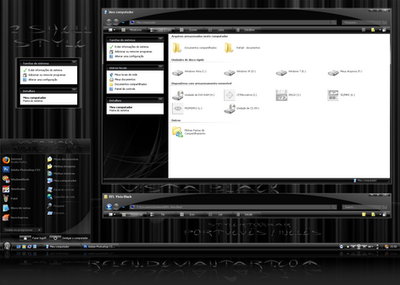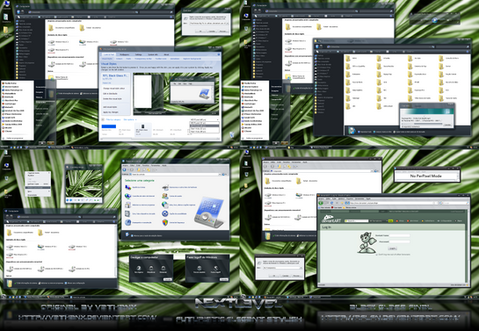HOME | DD
 rflfn — U-7imate Final Version for Windows 7
rflfn — U-7imate Final Version for Windows 7

Published: 2011-05-01 15:54:28 +0000 UTC; Views: 508679; Favourites: 769; Downloads: 197910
Redirect to original
Description
View U-7imate Final on YouTubeMirror links on my WebSite
If you want to contribute with my work, make a donation:
Donate here
Or Make a Donation Points on DeviantART
Donate here






 U-7imate Final Version Release!
U-7imate Final Version Release! 






Thanks for all Suggestions and Feedbacks!
Tutorial for more customization on my blog:
Access here
What 's new on Final Version?
View complete log on my WebSite on this link
- Fixed all bugs reported by users
- Added alternate version with image buttons Minimize/Maximize/Restore/Close
- Added more functions to the U-7imate Manager
- Now you can change the StartOrb via U-7imate Manager
- Added several other StartOrbs (40 on total)
- Were separated files manual installation (no need to extract with the installer)
- Fixed bug that did not update the uninstall icon cache automatically
- Added RocketDock on installation
- Fixed bug in shell32.dll file change that caused incompatibility with some programs
- Fixed some bugs with the uninstaller
U-7imate Manager
To run U-7imate Manager is necessary .Net Framework 2.0, you can download on Microsoft Download Center
Suggestion:
For install on Windows 7 Starter, first enable aero with some patch, i recommended this app Aero Patch W7Starter and Basic v1.4 by Shikharev.






 Informations of Hash:
Informations of Hash: U-7imate_x64_Final.exe
CRC32: D5494193
MD5: C9719C31DD4F0E1E93DA242E4AE49B50
SHA-1: A55CCFC885AE41E85E50DD7877AE10B697B40BC2
U-7imate_x86_Final.exe
CRC32: 5F294965
MD5: 843E645017C66108644B7BB07196D5E1
SHA-1: 63D8EFBA5BE3A6310FE5386E9AF6E05252DEF2A7
If you are having problems like this "failed to update Bitmap '6801':24" "failed to upda.....
Use this .reg to solve your problem, download Update Bitmap BugFix (.reg) apply and restart your system.
IMPORTANT: Some programs in the black version which by default has the white background may be black, is an example Notepad, this is because some programs by default use the system colors, so if the system is colored black the program also had been with the same color, some programs become unreadable or bad work such as Microsoft Word, in this case there is no much to do but use the normal version of the theme. Another way to use the black version and put the programs with the background with white color would be changing these manually, but the issue had not been with a very good appearance, to change manually do the following:
Customize > Window Color > Advanced appearance settings > Window> Color1 > Change to 'White'
Other solution to Microsoft Word is change color of document: Layout Page > Color Page > Select Color (View print here)






 BIG THANKS TO:
BIG THANKS TO:Andreas Verhoeven for Make Win7 Style Builder
www.vistastylebuilder.com
Thanks to:
MrGRiM01 , bgjerlowdesigns and all users on forum VirtualCustoms.Net for any help with WSB













 Thanks to everyone who allowed me to use their works on my Visual Style
Thanks to everyone who allowed me to use their works on my Visual Style 












 Wallpapers:
Wallpapers:Martz90 [] Zim2687 [] and pavel89l [] kionee [] draftpodium []






 Icons:
Icons:Drawder [] , arrioch [] , divinechancellor [] , gakuseisean [] , jasonh1234 [] , Plexform [] , zen-nikki [] , Svengraph [] , •Xiandi []






 Aplication:
Aplication:Thanks Very Much for curiouso9 for App Black Glass Enhanced













 FireFox Skin:
FireFox Skin:FT Deep Dark for Firefox, Chrome, and ThunderBird






 Preview Used Skins:
Preview Used Skins:iPad Clock , CLN , and Default Skin Rainmeter Ilustro.






 Game Icons:
Game Icons:By Jeno-Cyber






 Take OwnerShip:
Take OwnerShip:Important to replace the dlls manually, tutorial from AskVG Here






 Visual Style Installation Tutorial:
Visual Style Installation Tutorial:Tutorial from install any Themes on Windows here from AskVG






 Recommended programs for the best customization:
Recommended programs for the best customization: • Replace Librarie Icons
• 7 Pinned Items Icon Changer
• Windows 7 Start Orb Changer
• Windows 7 Nav Pane Customizer






 Other Utilities:
Other Utilities:• Windows 7 Logon Screen
• Rebuild Icon Cache






 Author Notes:
Author Notes:Thx for View and Downloads =]
This is Final Version of U-7imate Visual Style, there will be no more updates to this theme.
Thanks for all feedbacks and suggestions.
You Like?





















I'm sorry if I forgot to put the credits of someone







I'm Brazilian, sorry for my bad english







rflfn.com
© 2013 RFLFN
Related content
Comments: 787

thats cool. just a note ive been using opera and it suffers from the same problem while ie and ff dont just thought id let ya know, still this theme is the one i use on 7 most
👍: 0 ⏩: 1

I fix it on next version, a solution to the problem would be to use skins in the browser.
👍: 0 ⏩: 0

Hey nice thing i really like it but you have some big problems in the design.
1. scroll bar
2. Taskmanager design bug
3. my Chrome is at apppage in the Background completly black (I mean this design shouldnt change chrome only the Windowline )
4. I cant read the letters good because black letters on black background xD ?!?
But its nice and i hope yyou cant put away the bzgs
👍: 0 ⏩: 1

Please, send me a print screen
👍: 0 ⏩: 0

Love it, have this issue with the "scroll bar", however you already wrote that you will fix it in the next version.
The other thing is, that some of my folders won't change into black - they stay yellow, Winrar-packages stay normal, most of those main icons like "pictures, videos, documents" are in colour, already wrote you a private message because of it, everything else worked.
Thank you, cheers.
👍: 0 ⏩: 1

Its Very Nice theme i am currently using it [link]
but main problem is what about "scroll bar"(for navigation) in browser its looking very bad [link]
👍: 0 ⏩: 1

I make video Step by Step for Installation U-7imate Visual Style, View HERE
👍: 0 ⏩: 0

thanks my friend for your great theme!!!i can't put to take effect the Black Glass Enhanced...any advice???
👍: 0 ⏩: 1

For remove, close Black Glass Enhanced and all open Windows.
👍: 0 ⏩: 0

What dll is the one for changing the minimize and close buttons?
👍: 0 ⏩: 1

hi dude
i just downloaded this file . but i dont know how to use it ?
pls helpp me
👍: 0 ⏩: 1

I make video Step by Step for Installation U-7imate Visual Style, View HERE
👍: 0 ⏩: 0

Its bloody brilliant! I small gripe is the task bar is really hard to read even with the white shadow. But I still love the theme. Props to you!
👍: 0 ⏩: 0

Hey how did u change the game icons in the sixth tile?
👍: 0 ⏩: 1

I use IconPackager for change icon of '.exe' file, then I put a shortcut in the games folder.
👍: 0 ⏩: 1

Hello! I want to ask you some question.I want to know why i can't change the icon i already replace the system file but it still not change.Pls Help me!!!!
👍: 0 ⏩: 1

Please, view video on description...
👍: 0 ⏩: 0

i sorry for reply later...
View description: Recommended programs for the best customization...
👍: 0 ⏩: 1

i find it!!!!! thank you very much
👍: 0 ⏩: 0

i am sorry. i don't find 7PinnedItemsIconRechargeR. why? how to continue??? can you help me??? thanx
👍: 0 ⏩: 0

i am sorry. i don't find 7PinnedItemsIconChargeR. can you help me how to continue??? thanx
👍: 0 ⏩: 0

Got everything done and it looks great. Took me about 2 hours to get all set up, but it was worth it.
Only problem is Open Office has really bad inverted colors, is there a way to fix this?
👍: 0 ⏩: 1

Personalization > Windows Color and Appearance> Appearance Advanced Settings ...
Item > Window > Color 1 > Change to White
👍: 0 ⏩: 0

Everything was fantastic. Took me a bit, but I got it all set up.
The only t hing I noticed, is when Open Office Writer is open, it's colors are ALL messed up. Is there a way to fix this?
👍: 0 ⏩: 0

Needs to fix the browser scroller bug, it glitches when you scroll up and down on a browser.
👍: 0 ⏩: 1

hey i love everything about this theme. it's the reason i moved to win7 from ubuntu. but my only problem with it at all is that when i get everything done according to the video, my google chrome scroll bar on the right gets really bad grahical problems. it like smears and looks terrible. do you know of this problem or know of a fix for it? thanks. love the theme!
👍: 0 ⏩: 1

Im sorry, i fix on next version...
👍: 0 ⏩: 0

How do I put al the new icons in at once, or do I have to do each one individually?
Thanks
👍: 0 ⏩: 1

Thanks a lot 
👍: 0 ⏩: 0

Why doesn't my minimize/maximize/close button look like that? Mine is like this [link]
👍: 0 ⏩: 1

Your system probably dont support Aero
👍: 0 ⏩: 0

AMAZING!!! Got to get me one of those
👍: 0 ⏩: 0

I love this style! but I can't find the dock in the preview used skins ><", anyone know the name or link of this dock bar???
👍: 0 ⏩: 2

Ops... hahahhaha, wrong answer...
Its default skin for ObjectDock 2
👍: 0 ⏩: 0

Your system probably dont support Aero
👍: 0 ⏩: 0
<= Prev | | Next =>