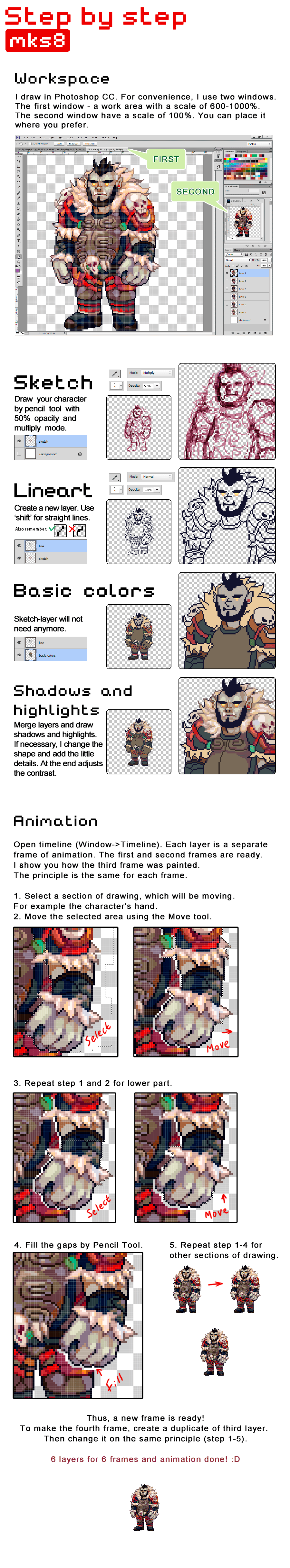HOME | DD
 Riukkii — Pixel Tutorial
Riukkii — Pixel Tutorial

Published: 2014-06-18 02:19:52 +0000 UTC; Views: 111155; Favourites: 8323; Downloads: 1422
Redirect to original
Description






 Added a FAQ list~
Added a FAQ list~F.A.Q.
♦ Q: How do you make the background transparent in SAI?
A: When you save as .png a window should pop up. It will look like this:
You have to select the second option and then hit ok.
♦ Q: The window with the .png options doesn't appear.
A: If that window doesn't pop up, you may have to update your SAI. Older versions don't support transparency (32bbp).
♦ Q: Do you work in one layer?
A: No, I use different layers for lineart, base colors and shading.
♦ Q: How do you recolor the lineart?
A: You should keep the lineart in a separated layer. To color it, just lock the opacity of the lineart layer and color with a darker color than the shading.
♦ Q: I can't make an eraser brush that's binary.
A: Don't use the eraser tool. Instead set a new binary tool and change the opacity from the predetermined settings to 0.
♦ Q: Does only SAI have a binary tool?
A: No, Photoshop pencil tool or MSPaint pencil are the same as the binary tool.
---
Edit - I have the spanish version of SAI so the tools and settings were in spanish too. I downloaded the english ver and took new screenshots of the toolbar, now you have the tutorial entirely in english hehe xD Also corrected some writing mistakes ;;
---
Huge file! > A <
Okay, this is a tutorial basically of how I pixel everything. That chibi is a bit old, I've improved a little since then but it's a simple character and I think it's easier to understand the tutorial that way.
The image of the chibi used here is enlarged.
Here's the original:
If you have any questions feel free to leave a comment, I'll try my best to answer them~
Oh and if you find any grammar/spelling mistake please tell me ;; hehe
Featuring some guides about the basics of pixel art:
Also you should read this amazing topic about creating pixel art: Topic: The Pixel Art Tutorial
Please don't copy, edit, repost or reupload this tutorial.
Art and character © Riukkii
Related content
Comments: 321

Thank you so much! It helped me a lot~
Here is the result: nakuruh.deviantart.com/art/Ann… >w<~ <3
👍: 0 ⏩: 1

Glad to hear that!
It looks so cute! <3 Great job ^^
👍: 0 ⏩: 0

Thank you so much! cheshlytheepic.deviantart.com/…
👍: 0 ⏩: 0

You're welcome! I'm glad to hear that~ ^V^
👍: 0 ⏩: 0

Umn, if I want to make them move, I mean making it into a GIF, then can I use GIMP?
👍: 0 ⏩: 2

Yes, you can use Gimp for the animation (I cannot help you any further in this because I have never used Gimp to animate) ;v;
👍: 0 ⏩: 1

Yap thanks I ended using an internet gif animator but I think it turned out okay for a first
Also also, thanks for the llama-kun
👍: 0 ⏩: 0

Also btw thanks for the tutorial
👍: 0 ⏩: 0

Thank you X3
You helped me make this guy ^w^/
👍: 0 ⏩: 1

Ahh really? He looks amazing! *V*
I'm glad my tut was helpful ^^
👍: 0 ⏩: 1

Thank you >w<
And it really was ^v^/
👍: 0 ⏩: 0

You're welcome! ^^ I hope you find it helpful~
Feel free to show me what you make~
👍: 0 ⏩: 0

omf thanks!!
i did one
im so proud ;-;
//btw you need to click it xD its just the preview
👍: 0 ⏩: 1

Ahh it turned out really good! Great work ^^
I'm glad my tutorial was helpful <3
👍: 0 ⏩: 1

hnggg thx! ;v;
it was really helpful .3.
👍: 0 ⏩: 0

ah! i like to do this ---Nahh ill do this later on xD
👍: 0 ⏩: 0

hahahaah i need the spanish version of SAI ;-;
👍: 0 ⏩: 1

;-;
------HOI IM TEMMIE
👍: 0 ⏩: 0

My pleasure~ I hope you find it helpful ^^
👍: 0 ⏩: 0

how to change the png option. i dont understand. can you show me how?
👍: 0 ⏩: 1

When you save as .png a window should pop up. It will look like this:
You have to select the second option and then hit ok.
If that window doesn't appear, you may have to update your SAI. I've read that older versions don't support transparency.
I hope this helps! Please let me know if it worked~
👍: 0 ⏩: 1

ahhh i see... thanks for the information,it works!
👍: 0 ⏩: 1

My pleasure~ I'm glad to hear that! ^7^
👍: 0 ⏩: 1

i used thes tips for a contest entry ^^ i cant believe how well it turned out since ive never really done good hair or shading on a person
👍: 0 ⏩: 0

I'm confused on how you recolor the lineart?
👍: 0 ⏩: 1

You should keep the lineart in a separated layer. To color it, just lock the opacity of the lineart layer and color with a darker color than the shading~
I hope this helps ^^ If you have any specific question about coloring the lineart just ask~
👍: 0 ⏩: 1

I'll check it out tomorrow and let you know how it works out!! Now I'm gonna go pass out...lol
👍: 0 ⏩: 0

akokorochan.deviantart.com/art… thank you for making this!!! It was so helpful <3
👍: 0 ⏩: 1

My pleasure~ <33 I'm glad to hear that ^^
👍: 0 ⏩: 1

Thanks again, you've really helped me out! >A👍: 0 ⏩: 0

Best tutorial i have seem
👍: 0 ⏩: 1

eeep thank you! //v// Glad you think so~
👍: 0 ⏩: 1

Does it work with firealpaca?
👍: 0 ⏩: 1

I don't know, I haven't tried that program. But I'll download it and get back to you~
👍: 0 ⏩: 0

You're welcome~ I'm glad to hear that ^u^//
👍: 0 ⏩: 0
| Next =>