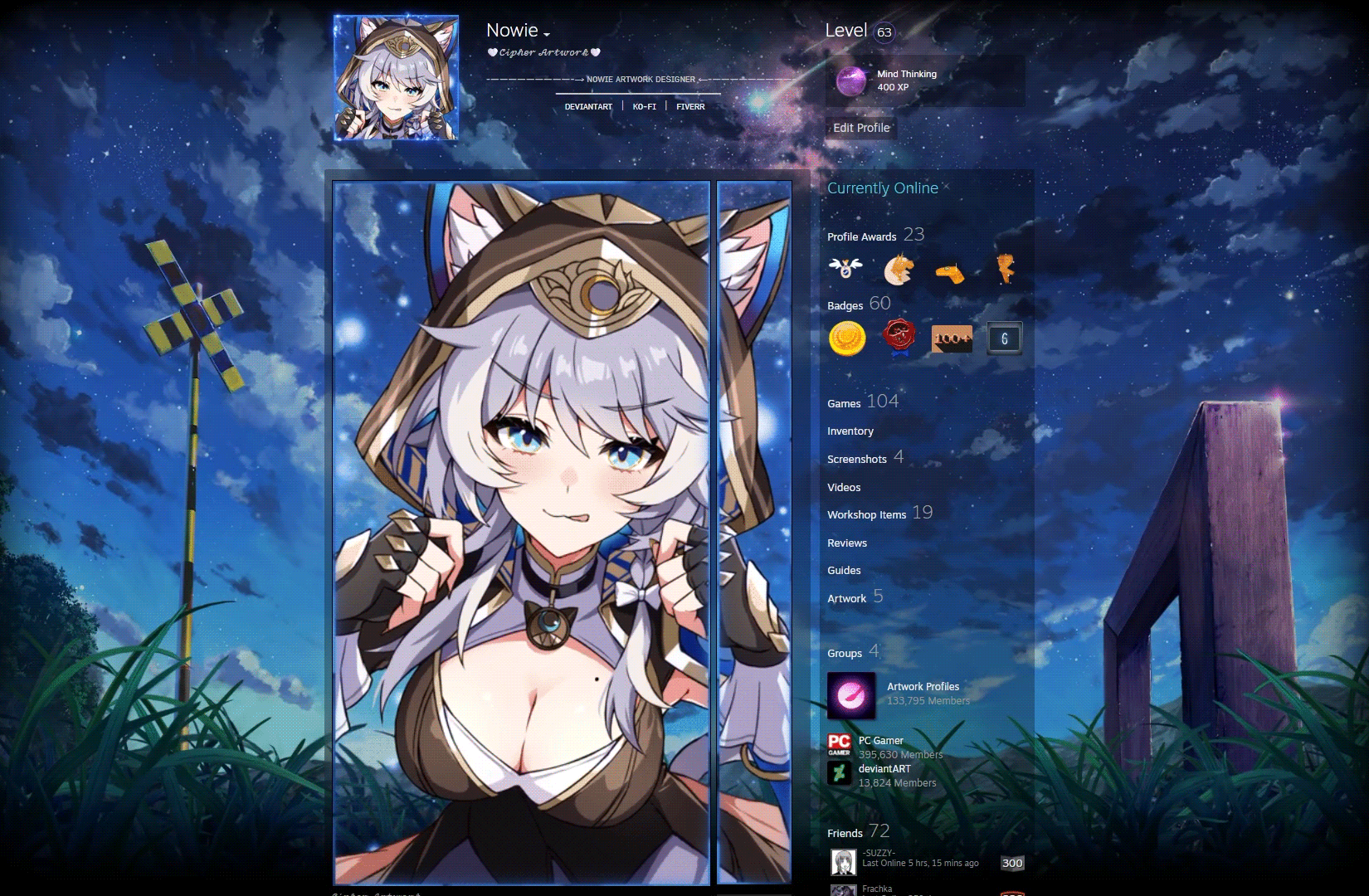HOME | DD
 rjd2k3 — Custom Weather Icon (using Climacons)
rjd2k3 — Custom Weather Icon (using Climacons)

Published: 2012-08-19 22:41:48 +0000 UTC; Views: 6725; Favourites: 38; Downloads: 964
Redirect to original
Description
* Includes black and white weather icons. Instructions included.* Icons compatible for day & night conditions.
* Weather icons [link] by Adam Whitcroft.
* The package doesn't include the current temperature (as shown), only the weather icon.
* Heavily-inspired by [link]
Related content
Comments: 16

Hi, love the simplicity of this, however having some trouble getting it to work.
I find that every time this geeklet refreshes I get a different (incorrect) weather icon, it seems to be completely random ranging from snowy night to sunny back to thunderstorms... I've filled in the city code for my current location in the script file (Bangkok - THXX0002) and everything is located in the right directory... I can't figure out what's causing it to refresh with a random icon each time. Any suggestions?
Thanks!
👍: 0 ⏩: 1

Lemme try it again..I haven't used this for a loooong time..maybe something with the weather source (site)..
👍: 0 ⏩: 0

The custom weather icon script is in the package.
For the temperature script, refer to my previous post.
👍: 0 ⏩: 1

i've tried type osascript /Users/YourUserName/Documents/Weather/WeatherIcon.scpt
with my username but nothing change
👍: 0 ⏩: 1

Was the extracted folder, which is named Weather, transferred to your Documents folder?
👍: 0 ⏩: 1

\Users\amsutvoi\Documents\Weather
👍: 0 ⏩: 1

Please make sure that the WeatherIcon.scpt is edited as instructed.
👍: 0 ⏩: 1

for those who wanted the temp script: [link]
*need to get your city/country code from The Weather Channel
*refresh rate
*change u=f part into u=c if you need it in celsius
👍: 0 ⏩: 0

Very stylish and smooth design what script use for the temperature ?
👍: 0 ⏩: 0