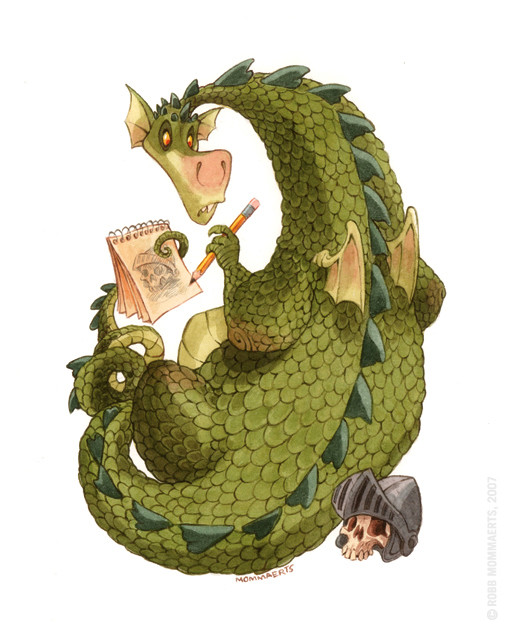HOME | DD
 RobbVision — Dino Power
RobbVision — Dino Power

Published: 2008-02-14 04:54:22 +0000 UTC; Views: 6833; Favourites: 212; Downloads: 0
Redirect to original
Description
Here is an ink wash dinosaur I did the other night as a test to try some different ink wash techniques. I want to color it in Photoshop. Does anyone have any tips on how I should color it? I think I have to use channels to color.Related content
Comments: 94

I have a GREAT scanner I use at work. It works wonders. i use levels as well in photoshop! That can help greatly.
👍: 0 ⏩: 1

thanks. truly enjoy your gallery!
👍: 0 ⏩: 1

thanks a lot! Nice of you to say that.
👍: 0 ⏩: 0

Ohh man, look at those muscled legs! Great anatomy and bone structure.
👍: 0 ⏩: 1

thanks! I love dinosaurs....It is cool to know that they once were alive.
👍: 0 ⏩: 0
Very stylish. I like the way you used the markers to create texture on the dinosaur.
👍: 0 ⏩: 1

Actually......that is India ink washes! It does look like marker though! thanks for checking it out.
👍: 0 ⏩: 0

Nice one, man!
Whell, i got no tips for you, but you may try these 2 links here with some techniques and tutorials
[link]
[link]
👍: 0 ⏩: 1

thanks man, for the tips!!!!!!!!
👍: 0 ⏩: 0

That's awesome! Reminds me of a sketch I did YEARS ago (95) of a T-rex running a pack of raptors off a kill. I still have it. Just need to get my cheap ass out to buy a decent scanner.
Nice work! Cheers.
👍: 0 ⏩: 2

Ha! I used to have a good all-in-one printer/scanner/fax courtesy of my old employer, but I quit and they (of course) took it back. Now I could just kick myself.
👍: 0 ⏩: 0

cool man...put it up! I'd love to see it!!! Good scanners are hard to come by. I have a great one at my dayjob.
👍: 0 ⏩: 0

I think channels are just a big pain in the ass, use layers, keep it simple man 
besides, today's machines won't crash for you creating a couple of layers instead of channels.
👍: 0 ⏩: 1

thanks man! I have a hard time with channels and feel more comfortable with layers but I'd like to try messing withthem more
👍: 0 ⏩: 0

I just know that it's one cool little dino ...
👍: 0 ⏩: 1

Hy! this is great! Here are some tips
firsat go in the layer bar and make a new layer and color it in the color you want your lines to be! ,than make that layer unvisible and select the layer with original drawing and affter doing so go on channels and press ctrl and then klick on any chanel you want (best if you klick on RGB channel, but I think there is no difference). Now go back on layers and make that layer visible and select it as curent layer. Go down in that same bar and press on the button with rectengular thingy in wich there is a round white thing (that is colled: "Add layer(vector) mask"). Now in that layer apears two "layewrs" first is that layer and the new one is the mask, you should get the mask in that layer but it is in negative, to corect that go in image toolbar/ adjustments and press invert (but you have to be sure that the mask is selected not the original colored layer). After that you should have your line work! But now you can select the colored layer and color some parts as you like (p.s. you must select colored sheet because if mask is selected you are going to affect the transperency or something like that). Affter finishing coloring of your mask press right mouse buton and klick on apply leayer mask! That is it! now you have your drawing in colored line work and with transperent surfaces so that you can colo everything in it's layer.. sorry for my english if you didn't get something leave me a note and I'll look in to it and take some time with dictionery to write it down.
👍: 0 ⏩: 1

P.S I tryed to color it and it looks avesome with eaven one layer of any paint you want but must say that it is not coloring friendly if you don't have tablet, because you can't rely on any selection because of all the color you've put on it.
P.S 2 don't get me wrong, it is that same shadows that make him look awesome eaven without some color adjustments!
Allso would love to get high resolution of these to color, if you are interested pls send me it on mikymoose@gmail.com !
👍: 0 ⏩: 0

just put them awesome inks on a new layer on multiply and then colour on the layer the is beneath the inks
I would love to colour it, too!
could I ask you for a bigger resolution 
that dino rocks
👍: 0 ⏩: 2

thanks man!!!! I use that method and i love it!
👍: 0 ⏩: 0

about the colouring try putting some textures on that dino and colour it with brushes not with selection or stuff
👍: 0 ⏩: 0

Tee-hee! I love the way you interpret figures! As always, your works are so unique and harmonious.
Maybe you should try painting scales/texture? I am not sure though, it may ruin the playful mood of the dinosaur.
Either way, it already looks brilliant.
👍: 0 ⏩: 1

Don't color it! Leave it the way it is!
I tried, but honestly, I know squat about photoshop. I mean, I use it but as far as know ALL the basics, forget about it.
So, I guess out of the whim (and because everyone else is saying it) channels and layers, my friend. Channels and layers.
👍: 0 ⏩: 1

thanks! i love your little Spidey illsutration!
👍: 0 ⏩: 0

Normaly i would clean it until it's left with only the outlines. But i think you want to preserve the whole picture right?
👍: 0 ⏩: 1

Hey nick, yes, I wanted to preserve the ink washes to get a watercolor look, trying out some new techniques for myself to get more of a painterly feel in my comic work to match my watercolor paintings. Fun learning new stuff...
👍: 0 ⏩: 1

Photoshop has amazed me number of times soooo have fun learning 
👍: 0 ⏩: 1

I will! I've been doing a nice combo of traditional and digital so I'm trying some new stuff!
👍: 0 ⏩: 0

If you want to do a real quick painting job, just make the image a layer and set its setting to 'Multiply'. Then just make another layer underneath and paint away
👍: 0 ⏩: 1

cool! thanks! I use that method on my comic stuff, which works wonders! I'm going to try a variety of stuff to see what I feel most comfortable with.
👍: 0 ⏩: 1

I actually like it as it is now... with no colors. o.o Big help I am! lol
👍: 0 ⏩: 1

thanks!!!!! I like sepia toned stuff...even thought the real pic is b&w!
👍: 0 ⏩: 0

oops, I'm dumb. I didn't read the "how" part. I thought you said "What" should I color it.
👍: 0 ⏩: 1

I would love to give tips, even though I'm far from an expert both in color and Photoshop. Nonetheless, I still would like to help. first, I would like to ask: the feel of this drawing could easily change with color, so what exact feel are you going for? To me, it almost looks like its keeping vigilant for either smaller prey to snack on, or bigger prey that could snack on him. And final: The environment should definitely effect the background, even if it's a simple one or two colors. Just an idea of its habitat could give us an idea of what the primary color should be.
👍: 0 ⏩: 0

You can use Channels, or you can set the brown lines on a separate layer and paint underneath them. (You have to go through Channels to do that, but you do the colours themselves on a separate Layer).
👍: 0 ⏩: 0