HOME | DD
 RoboticMasterMind — Comic Tutorial
RoboticMasterMind — Comic Tutorial
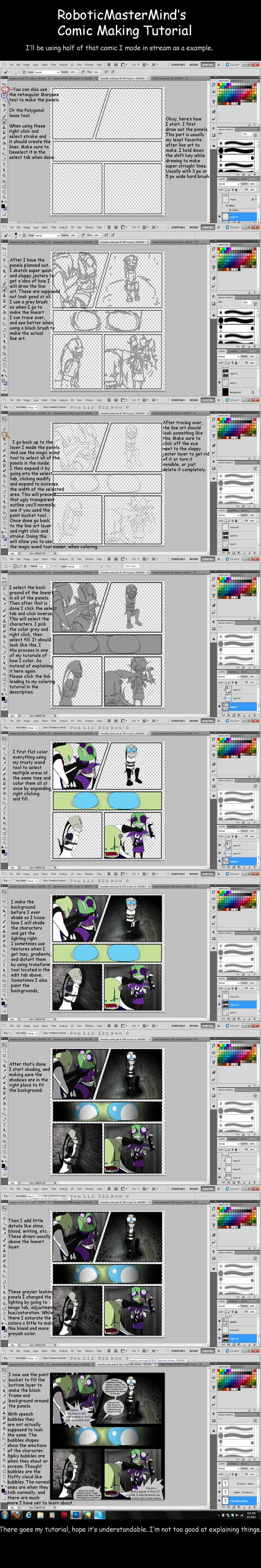
Published: 2012-04-02 02:35:51 +0000 UTC; Views: 2140; Favourites: 68; Downloads: 54
Redirect to original
Description
Edit: It's not really professional, but it's okay I guess. Not really something for pro work but it's just a start




Hope that helps the splatter arena contestants, and other people interested in making comics faster, and good looking at the same time.
Also I forgot to place I do not draw on a huge canvas. Keep it somewhere around 900 to 1000 pixels wide. Drawing on a small canvas is much more faster.
I also make the speech bubbles transparent, so it doesn't hide too much of everything. Usually a transparency of 55% to 72%.
Coloring tutorial is here.
[link]
Related content
Comments: 27

Aw man if only there was a tut like this for Sai.
I'm too dumb for photoshop LOL
I could never, with any program, figure out how to color without just filling it in with a brush ;_;
👍: 0 ⏩: 1

I think you can use this on SAI as well. I have SAI and it pretty much can do most of the instructions I placed on here for Photoshop. It just would have to be reworded to fit SAI.
👍: 0 ⏩: 1

Oooh well then I'll have to dick around and see how to do this
👍: 0 ⏩: 0

For randomness sake. Your style of coloring is a lot like how I color lineart and cell-shading. Especially taking advantage of the multiply application. Now back into my little hole I go.
👍: 0 ⏩: 1

Yes, using the layer effects I take advantage of a lot. Just as much as I use the image adjustments to change or make sure the colors don't clash. I don't know all of the layer effects by heart but a few, otherwise I guess the rest when using them for backgrounds. Usually just picking the one that looks the best. I pretty much take as much advantage of every filter, effect, and edit tool that I can before using brushes, unless I'm lazier than usual 
I don't get how lots of people don't know about the multiply trick for shading. I even told several people to use it before but they won't listen, and keep using that burn tool. It makes the shading all equal in hue, and looks less awful than using the burn tool, or selecting colors blindly when shading.
👍: 0 ⏩: 1

XD Same here honestly. Even when I shade, I use multiply and screen for the brush effect to get the effect that I want. Either way it's always good to utilize whatever you can.
I've noticed that too. And my goodness pictures that raep the burn and dodge too look so horrid. 
👍: 0 ⏩: 1

They blotch up the pictures, and make the coloring look just rushed. I think most look like the picture just came out of a volcano or chimney, then added some super bright highlights onto it. Some of the drawings are actually really good, and have nice line art but the burn and dodge tool just ruin it.
👍: 0 ⏩: 1

I agree with you very much. They have the means to make a really nice picture yet somehow they manage to butcher it. Even once someone asked to color a couple of my sketches... but I ended up being unable to see much because the color scheme was pretty bad, the effects looked like they raped the burn and dodge tool on bright colors, and they didn't color the lines cleanly(rather than the select/fill option).
👍: 0 ⏩: 1

They're too lazy to try out something new, I've told friends I've talked to on skype to stop using that thing, and only a couple out of all of them listened, the rest kept saying they'll try it soon, but right now they were lazy. I admit I was like that with using different programs though 
Seriously that's gotta be awful seeing someone murder one of your pictures. Especially if they didn't use layers, or used the paint bucket.
👍: 0 ⏩: 1

Understandable XD; Same here with some people I've tried to help. I can understand the laziness, given I can be lazy as well. That and few I've met can't seem to get the suggestion into their mind, or feel they need to figure it out themselves in their own way.
It was, and you're right. They did not use layers or use paint bucket. 
👍: 0 ⏩: 1

Some of them got it but forgot in like a day of so, and yes I actually ran into some that wanted to figure it out on their own. But that's probably going to take a long time, since I've heard from others that it took them a while to learn (meaning years). I looked at a crap load of tutorials/asked for as much help as possible, because Photoshop's instruction manual looked like rocket science, and looked like it could be the size of a text book. Sometimes you even need to know what the things actually do instead of click around until it looks pretty, and repeat the same step all the time. Help is good, that's why people make tutorials, suggest stuff and give critiques.
I bet they were sorta a n00b, and if not then...okay. I used to reap the multiply to color, burn/dodge tool and layer blending tool, and used that to lazily make it look as if it was shaded, badly shaded. It took like 30 min-1 hour, which is sorta lazy and fast. It was probably the same with that person.
👍: 0 ⏩: 1

Yes they do. And very much. People shouldn't have to feel that they need to figure it all out on their own, especially when people are offering to help and some things aren't that easy to figure out or learn. The more you learn, the better you get.
From what they've mentioned to me. They want to do really well when it comes to coloring, but they get lazy and frustrated with what they have then rush just to finish it. Then they tend to jump basic steps to learn really advance stuff but it does not translate well with how they draw or color.
👍: 0 ⏩: 0

Ah yes very nice and clear, oh do you use the default brushes for shading?
👍: 0 ⏩: 1

Yes, the hard brush/soft or the pentool to fill.
👍: 0 ⏩: 0

YES. Thank you so much! I'm working on the first page of SA right now, and this should help a lot. And just saying, my absolute favorite panel in this is the one with Crome and his friend the wall.
👍: 0 ⏩: 1

No problem.
Yeah everyone seems to like that one
I Photoshopped the crap out of that texture to look like a wall going at a 90 degree angle, and to perspective. Used the dreaded burn tool to blend in the dark areas, and used the layer effects to make the wall not clash or stick out too much. But using textures, making them and blending stuff is for yet another tutorial to explain about 
👍: 0 ⏩: 0

I had a question. Did we read this from right to left or what?
👍: 0 ⏩: 1

If you're not Japanese, you read it from the left to right. I'm not Japanese so I make it from left to right.
👍: 0 ⏩: 1

emmm (i dunno how to say this) but... You can translate iut somewhere? please i want to know that it says.
👍: 0 ⏩: 0

Thank you.
They're kinda talk patience
👍: 0 ⏩: 1

The one thing I will never have.
Patience |D
👍: 0 ⏩: 0

What size do you make your pictures, like in pixels per inch?
👍: 0 ⏩: 1

I make mine by pixels. About 900 or 1000 pixels wide while keeping it linked to the height so that it changes to the correct size when sizing the page to 900 or 1000 pixels wide.
👍: 0 ⏩: 1

Alrighty, thank you again!
👍: 0 ⏩: 0





























