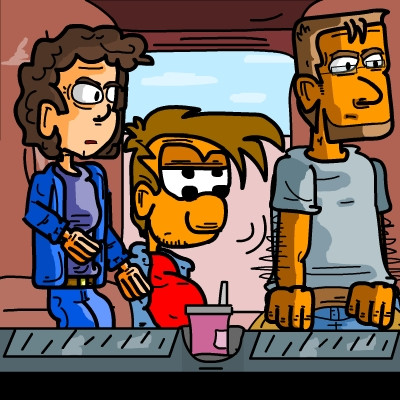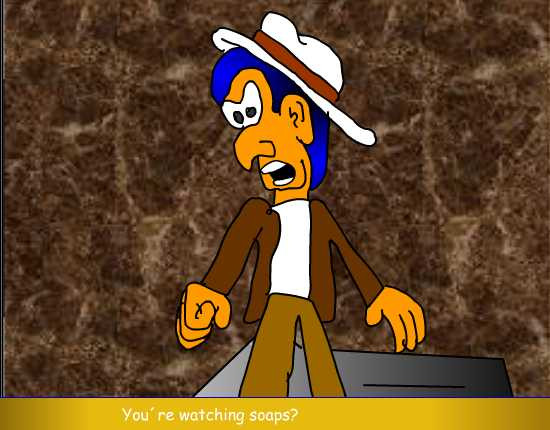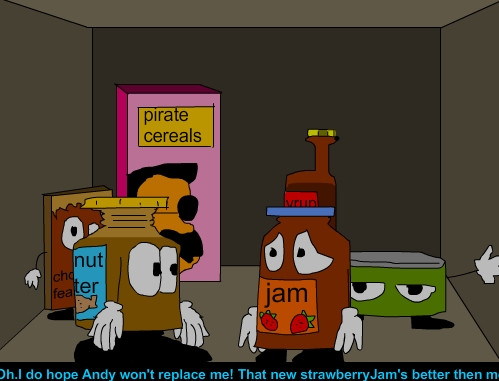HOME | DD
 Rogerregorroger — Process of making a Flashmovie
Rogerregorroger — Process of making a Flashmovie

Published: 2010-08-08 19:28:42 +0000 UTC; Views: 6261; Favourites: 57; Downloads: 46
Redirect to original
Description
Enough fun, time for education!Aghh.
Okay, was thinking of doing a FAQ movie since movies stick better then journal entries. And my most FA'd Question?
How do you make flash.
That's a tough nut to crack since there's so many techniques, tricks and philosophies behind it, it boggles the mind.
So here's a 25 minute video that'll show the whole process from script to this: [link]
Keep in mind, this is NO tutorial.
If I'd make a fully fletched tutorial it'd be a 3 hour movie.
This is just a look in the kitchen, so to speak, and for those trying to learn how to use flash, it gives them a better idea what it means to make a movie, and what the right questions are that need to be asked.
If you really want a tutorial, just look for a tween tutorial on youtube, I guess that's the most basic and important thing to know about amateur flash animating.
Either that, or read this ancient mispelled text:
[link]
So there.
Have fun..haha, of course not.
Related content
Comments: 106

sorry, don't have the original files anymore.
There's a link to a text version in that video description tough.
👍: 0 ⏩: 1

Very informative! I actually learned quite a bit from this, great work!
👍: 0 ⏩: 1

How do you make a interactive button? The guide and torials dont help at all.
👍: 0 ⏩: 1

draw a button, select that drawing, press F8 to turn it into a symbol, select the middle option, the button option.
Voila, now it's a button. To give it a diffrent roll over look, double click on the button and change the drawing in the second frame.
To give the button something to do, click on the button once and then open the actions menu.
Programming is complex tough, so I can't help you how to programm the button unless you tell me what thing you want the button to do.
I can at least recommand you use action script 1.0/ 2.0 and NOT 3.0. Oh ,and turn Script assist on.
Unless you like programming of course.
👍: 0 ⏩: 0

I am making an avatar animation for Furry affinity (yea, i'm a member) on Flash mx and I am some what done with it. Now do I make each part of a person a seprate layer or seprate layers for the limbs or stuff?
👍: 0 ⏩: 1

Every drawing that moves independedly is it's own layer.
So a character with no limbs moving is one layer, a character with 2 arms moving is 3 layers.
👍: 0 ⏩: 1

Ya. i figured that it was that,thanks.

👍: 0 ⏩: 1

msking animations just takes a lot of time and effort
👍: 0 ⏩: 0

Onion rings or something-thingies was an epic save, dude! Thanks for such a tutorial!
And all other your works are awesome. Never commented cuz guys like you have so much comments, they unlikely read them all. Well, anyway thanks for onion and inspiration!
👍: 0 ⏩: 1

I readz them all.
Well on DA, I gave up on Newgrounds. Bit harder to keep track of updates there.
Your welcome, I like...magically giving onions to random people on the other side of the planet.
👍: 0 ⏩: 0

I took a flash course once, let's just say I don't have your brain.
👍: 0 ⏩: 1

Well, it's a non-linair programm, everyone has their own working technique.
Alex and I drive each oher crazy when we have to work together since we both have very conflicting animation styles.
👍: 0 ⏩: 0

I always lol when people ask that question... "what program do you use to make flash movies"
HAH!
👍: 0 ⏩: 1

its only the most common form of animation on the web...
👍: 0 ⏩: 1

I don't blame them for not knowing the most common programm, more blaming them that the answer to their question is in their question. "with what programm do you make flash?"
👍: 0 ⏩: 1

yep... its like they didnt even look it up... oh well.
👍: 0 ⏩: 0

I loled, XDDDD! They (even me, lol) asked for you to do so...NOW SUFFER! SSSUUUUFFFERRR! Jaja XD!
Thanks for showing us, Roger, thank you!
👍: 0 ⏩: 1

good luck exploiting your new knowledge
👍: 0 ⏩: 0

ik ken dit allemaal al maar je tutorial is geniaal!
*bow*
👍: 0 ⏩: 1

Really? Good to know, thanks!
👍: 0 ⏩: 0

your shiny teeths hurts my eyes XD
btw, awesome tutorial, I could use it one day :3
👍: 0 ⏩: 0

It is I,Alex.The tutorial is a success Roger,and you have a SHINY TEETH
👍: 0 ⏩: 0

Alright! "How to make flash movies" ... this should be interesting
Heh, your gestures during the real life footage explanations remind me of myself ...
except when I tried recording an explanation about hacking stuff, I quickly noticed that I keep exaggerating gestures much more than you do, which makes me look rather silly.
Google afbeeldingen?
Is that netherland...ish for "the netherlands"?
I believe there actually is a Flash CS5 now already, which is advertised as having better options for programming and stuff
Hm, perhaps you should have mentioned the concept of "student licenses" being ~80% cheaper, or else people will think that you can only get flash for a thousand dollar odd so.
Heh. Not sure if you do this for the sake of explaining it better, but you seem to use the right-click menu everywhere where I do not, and the one place where I do use it - adding new frames, and stuff - you don't.
Huh, didn't even know you could press F5!
For turning stuff into objects, I just press F8 ... and for the "freeform" transformation/rotation I always click on the respective tool on the toolbar instead. Takes one click as opposed to two.
Huh! And I didn't know you could "draw behind lines" with the brush tool, now that's usefull information! So I actually learned something new. Horray!
I always pick the freeform (ink) option, and smootherize drawings afterwards if I need to.
But the fact that your flash version keeps reverting back to the "straight lines" default must be a bug, it never does that for me, neither on this, nor back on my old computer.
I even checked if that happens when setting up a new flash file, because often, I just keep on adding doodles and comics to the same huge big file, but nope, it doesn't.
Hm, didn't notice you using any "mask"-layers in the tutorial... you familiar with the concept of masks?
Rotoscoping looks freaking awesome!!
I've got to give this a try myself.
I don't think the 3D clock tower looks stupid at all!
Sure, I guess using it for a whole scene might end up looking a bit odd,
but if you were gonna use it just for a few transitions, it would have actually been a really impressive effect, fooling the brain into thinking it was drawn/3d-rendered in the first moment you see it.
I guess this is one of those things that only work if you didn't see them before already.
cooledit ... huh, isn't that used by musicians? how much did that cost?
Heh. Well, my time when I "can't think straight anymore" usually is in the morning instead, so about 12 hours later than yours
lol, "submit to TheUltraZone" 
...and how long did the creation of the actual flash take?
👍: 0 ⏩: 2

google afbeeldingen is imiages in dutch yeah.
Sucks some stuff was dutch in there like saving, makes the tutorial needlessly complicated.
Ah well, at least flash itself is english.
Besides this movie barely was an actual tutorial.
Appearntly cool edit is for free now, since adobe took it over and rechirstened it as adobe audit or something.
I never use masks no. Luc did explain it to me once, so in all my movies there's a grand total of one animation that has a mask in it (When the carpetender looks scared for chickens in My legend of Zelda) but after that I kind of forget about it and never really needed it.
This tutorial is about how *I* make flashm ovies rather then an actual good tutorial for others anyway, so since I never use it, I didn't refer to it.
Hmm, I was thinking of how you can also get free flash if you have it on a computer at school or work but figured that'd be pointlessi nfo. Guess i could have mentioned the 80% discount.. sorry.
I didn't like the KH clock tower because the structure wasn't solid enough, part of the platform where Roxas and Xion are standing on aren't connected to the main tower.
Tough I guess it could have worked for a quick shot..
Anyway, the courtroom stage I made for Phoenix Wright is a lot better, so that's gonna be the first Flash movie where I use the fake 3d effects.
The actual Flash would have taken me about 6 or 7 hours to make in total.
However since I filmed it as a tutorial during animating it took me longer, about 12 hours.
👍: 0 ⏩: 1

ah, images.
it's free? cool
Ah. Well, makes sense if you never use masks.
Since I keep using them all the time, I wasn't sure if you knew about them.
Well, you can always add annotations on youtube
and no need to applogize, just pointing it out
Well, I guess it wouldn't have worked as plattform for the whole scene itself to take place, but the occasional cut to this as an alternate perspective could have been nice.
6 - 7 hours?
huh, sounds more like the time I'd need for that I guess.
Who knows, maybe I still have a chance to catch up
👍: 0 ⏩: 1

ahahaha I was wondering when you would make a Tutorial Video, and I must say its awesome 
\o/ I now know how to make shinny colors \o/
Also its a pity that I'v allready finished my first episode of Deliverance (my original serie) before I watched this, I bet it would be muuuch better if I watched this first and theen get busy xD
I just haven't posted that flash yet due to the lack of voice actors, and also due to the fact that my voice is sounding a lil weird, I dunno, it sounds like im acting to hard ya know? xD
Anyway, great video Roger, its educational and yet u managed to make it fun ^^
👍: 0 ⏩: 1

I can help with voice actors if you're looking for new ones.
If you already hired them and are now waiting for them to send in the lines...ehh.. good luck.
👍: 0 ⏩: 1

That would be great!!
Its really only me and a friend of mine doing all the voices, but in this episode I done there arent that many different people that speak, but what concerns me is the future episodes.
By the way, how many characters do u voice, for example in an IMP episode? =0
👍: 0 ⏩: 1

The only regular IMP characters I voice these days are Roger, Santa Claus, Bush and Blair.
My only other big voice I have is Sora from Kingdumb Hearts. Oh nad I do all voices in all the sonic in # minutes movies, the only one of those that had a few guest actors was the secret rings one.
Anyway, I don't like my own voice much, was more referring to other actors. Luke Wholey is a very trustworthy and always excelent villain/ bad ass character or Molly is a very good and quick voice actress for females.
👍: 0 ⏩: 1

Awesome
As I said before, in the first episode I probably don't need help, me and my friend can handle it
but the next one shows the rest of the crew, and thats when things get complicated
there are 6 primary characters,I think I can voice 2 of those, 1 is mute, and the other one is allready voiced by my bud, so thats 2 left in total (not counting the random scenario people)
So if its ok with your friends, Molly could voice Anya (my only female primary characters that speaks) and Luke could voice Artisan (the badass boss of the crew)
You think they will accept?
👍: 0 ⏩: 1

Probably.
But you might as well finish episode one first, so you can show that as an example of what they're gonna do.
Most voice actors prefer seeing an example of the movie rather then get a script.
Or even any kind of art work really.
👍: 0 ⏩: 1

You got it~
Thanks for the help Roger, you really are a nice guy
👍: 0 ⏩: 1

i haven't done naything yet, but sure.
👍: 0 ⏩: 1

I know, but I really apreciate your attention ^^
👍: 0 ⏩: 0

Finally The Only Decent Flash Tutorial....Thanks Roger,
👍: 0 ⏩: 0

Heh, nice little video-guide there!
Possibly some helpful thoughts there, too... do you reckon I could/should add a kind of rough shading to Danbuster and co...?
And indeed, I should work on better backgrounds sometimes...
👍: 0 ⏩: 2

I guess in your case, shading should only be applied for still images.
Shading is supposed to make a flat drawing look 3D-ish, and since you manage to animate your characters so fluidly 3D-like already, it's kinda not necessary.
Plus, I guess it might be complicating things when moving individual parts with different shadings or using shape tween...
In fact I guess I should consider trying animating my characters without shading to have a better chance at making them look 3D, like done here: [link]
👍: 0 ⏩: 1

Hmmm, so confine it to background scenery, eh?
Heh, yeah... that was a pretty cool Tails animation there!
👍: 0 ⏩: 1

well, I guess it would appear inconsistent if you used it for backgrounds in your animations, though I'm not entirely sure.
I was more refering to simple drawings or commic pages.
Indeed! She even linked a "making of" on her youtube account in there!
Using a looot of extra layers
👍: 0 ⏩: 1
| Next =>