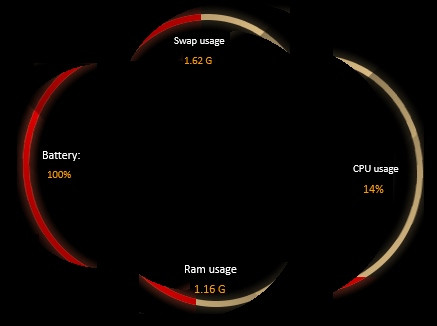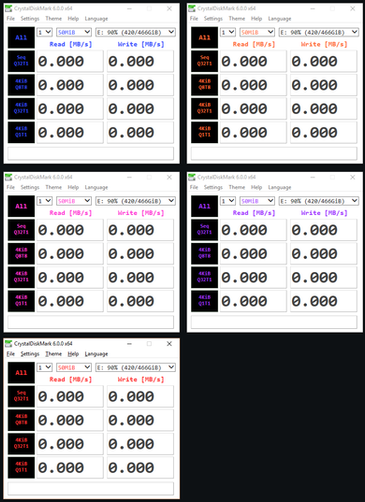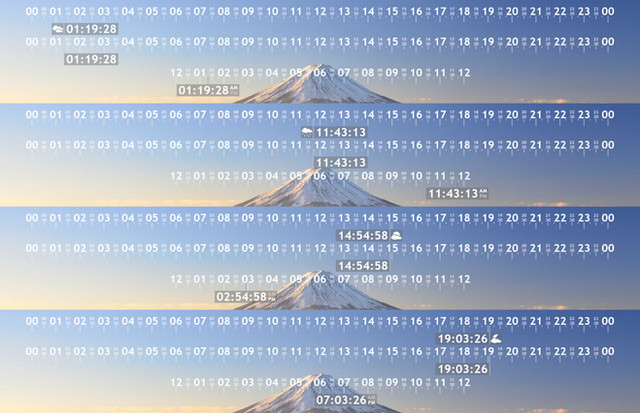HOME | DD
 Rolnaashch — AstroTech4 - Clock 2.20
Rolnaashch — AstroTech4 - Clock 2.20

#rainmeter #rainmeterskin #rainmeterclock
Published: 2017-06-19 13:59:44 +0000 UTC; Views: 41595; Favourites: 4; Downloads: 600
Redirect to original
Description
Here is a handy Clock skin for the AstroTech4 theme.Features:
- 2 type of color themes (can be choose in context menu)
- Change the alert sound from context menu
- Alarm function (Sound alert once, and flashing for 60 sec or till the hours and minnutes are matching)
- Auto alarm off after 60 sec (only works if alarm is triggered after clock data changing automatically. NOT working when switching on with the same values!)
- 5 types of date formats (can be choose in context menu)
The context menu is special, it checkes the screen dimensions and compares to the skin position. It calculates the context menu size so it will never be out of screen area!
Fixed an issue, also implemented a countdown, when area is leaved by mouse cursor, the context menu will close automatically. But before expires, it can be deactivated with mouse over again. The menu now remain visible till clicked elsewhere on the skin. If alert window is opened, then the context menu will disappear on hover above the set Hours and set Minutes (in the red area) because the mouse scroll functioning also as hours/minutes set changing on alarm while hovering above them.
------------------------------------------------------------------------------------------------------------------------------------------------------------------------------------------------------
Bug fixing:
2.20
- Context menu closing after very short time fixed
2.19
- Z position on update caused blinking effect fixed
Enjoy!







(Any bugs found, please comment here! Thank you!)
Related content
Comments: 7

Thx a lot, working like a charm! ^_^
👍: 0 ⏩: 1


👍: 0 ⏩: 0

When right clicking on the skin, the menu doesn't stay for long, I can't even click any option.
The skin blinks frequently, as it were refreshing itself every second or fraction of second.
I'm running Windows 7 and Rainmeter 4.1 r2807.
👍: 0 ⏩: 1

Hi there!
Thank you for the reporting!
Yes, i see the issue with the context menu, i am working on it.
The blinking is because in the Rainmeter section of the skin, i placed a !Zpos action. I changed it, so the blinking should be gone!
When i solve the context menu issue, i will make a note on the description!
👍: 0 ⏩: 0

You can set alarm by clicking on the "alarm bell" icon first to show the alarm window.
After that you just scroll over the numbers to change them, or click on the numbers to type in faster!
The On/Off button you activate the alarm.
👍: 0 ⏩: 0