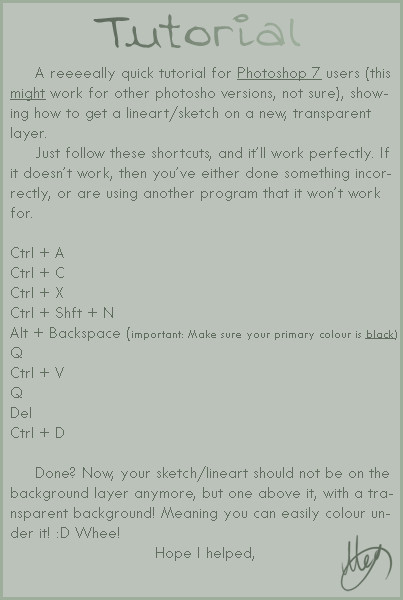HOME | DD
 rosychan — Coloring Pencil Lines Tutorial
rosychan — Coloring Pencil Lines Tutorial
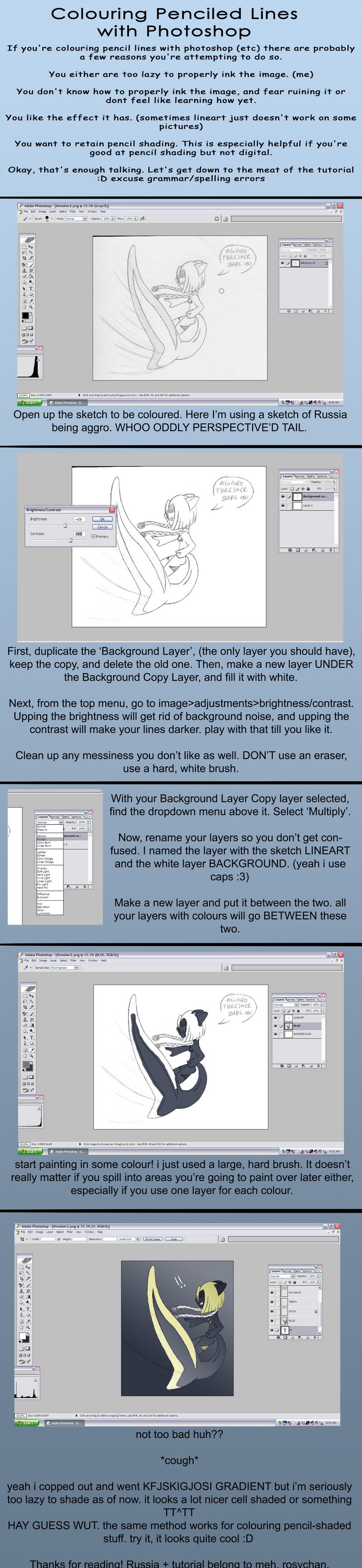
Published: 2007-09-15 23:18:18 +0000 UTC; Views: 3679; Favourites: 53; Downloads: 96
Redirect to original
Description
yeah its massive. hope you dont have slow internet XD;____; i had to spell colour wrong so the title would fit.
anywho, yeah. have any questions? i think i explained it okay... lets see if the text came out the right size D:
i've tried it, if you use this general method to just lay some flat colours on a pencil shaded piece, it looks really cool





enjoy!
Related content
Comments: 32

This is SO useful...you have no idea~ XDD
I have a problem though...I did everything you said here, but when I'm coloring on a new layer, the color doesn't show up...
👍: 0 ⏩: 0

this is exactly what I had been looking for!THANK YOU so much!You know I've been to many tutorials like gabzillas and all but none of them cover this aspect which is very important for rookie artists and those who make lineart traditionally hats off to you!
👍: 0 ⏩: 0

ILOVEYOU!!! thanks for making this awesome tutorial <3 it really helped me a lot 

👍: 0 ⏩: 0

So why doesn't it matter if you spill into areas you're going to color over?
👍: 0 ⏩: 0

it's either color or colour.
colour is slang, color is the correct format.
👍: 0 ⏩: 0

thankyou so much. My friend made a tutorial, but she is super advanced in photoshop and assumed I was too, so it made no sense. This one is so easy to follow. I love you. 8D
👍: 0 ⏩: 1

Ha no problem! My friend was having trouble figuring out how to just block in his sketches cleanly so I kinda dumped this all together.
👍: 0 ⏩: 0

You know, I've been wondering for the longest time how people do this. I've read several Photoshop tutorials on the subject but could never get them to correlate with the tools in GIMP, which is what I use.
...UNTIL NOW.
Seriously, your tutorial was so simple to understand. It took me about a minute to figure out in GIMP. Thanks so much; it's going to come in really handy.
👍: 0 ⏩: 1

Gosh! Thanks for providing this link
I shall use it with respect
👍: 0 ⏩: 0

it's a good tutorial 
👍: 0 ⏩: 0

HEEEEY!! Is simple!! And Even I COULD DO IT!! OMG!! XD
SO MANY TIME LOOKING HOW TO DO IT!! XD
I`m so happy!! TuT
(My line art is a "little bit" difficult to "ink" XD)
👍: 0 ⏩: 1

YAY! i'm glad i've helped someone 8] tell me if you find any problems down the line, and good luck!
👍: 0 ⏩: 0

Ok, I gave this tutorial a shot and had a not-so-bad turn-out, excluding the part of leaving the sketch lines out (reason why in the link). As you can tell, I am a HUGE beginner for this sort of thing...
Anyways, link to the image I did with your tutorial: Angel Snake
👍: 0 ⏩: 0

well, I finally added my photoshop coloured sketch. Seeing as how your a veteran at this check it out and tell me how i did. Here it is. [link]
👍: 0 ⏩: 0

oooh really cool!! Even though I do traditional, I may just have to try this out!
👍: 0 ⏩: 1

hehe, your pencil shaded sketches would look absolutely fantastic, you dont have to shade on the comp after you shade with pencil, you just lay down the flats of colours 
👍: 0 ⏩: 0

when i use the multiply option on the background copy it doesn't do anything
👍: 0 ⏩: 1

well, you wont see any difference in the actual layer, but it alows colour to show throw the white of the sketch layer...
make sure the layer you're setting to multiply is the layer with the sketch on it...
and lastly, make sure there's a blank white layer under ALL your other sketch + colour layers
tell me if you're still having problems
👍: 0 ⏩: 1

I figuired it out now. It should be put un deviantart in about a day or 2. I greatly thankyou for teaching us how to do this, and I will greatly thankyou in the comments for it.
👍: 0 ⏩: 1

hehe its okay, just glad i was helpful!
👍: 0 ⏩: 0

tehe just sorta copped out and used the gradient tool, but thanks 
👍: 0 ⏩: 0

Ooooooh Ahhhhhh, loooool.
I was wondering why you saud Russia belonged to you for a seond there (then i clicked and something threw a brick at e for being slow.....:'( )
👍: 0 ⏩: 1

oh no, i own the whole country. the shark is just a distraction.
>_>
<_<
👍: 0 ⏩: 1

ho' shit batman!
D: lolmg!!
👍: 0 ⏩: 1

HOLY HANGOVER BATGIRL. IS THAT YOUR UNDERWEAR ON THE FAN?
i know. no one saw it coming.
👍: 0 ⏩: 1