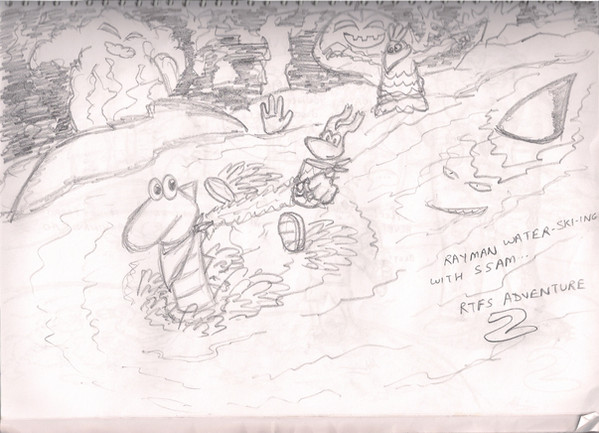HOME | DD
 rtfs1 — RTFS Adventure 2: Chapter one
rtfs1 — RTFS Adventure 2: Chapter one
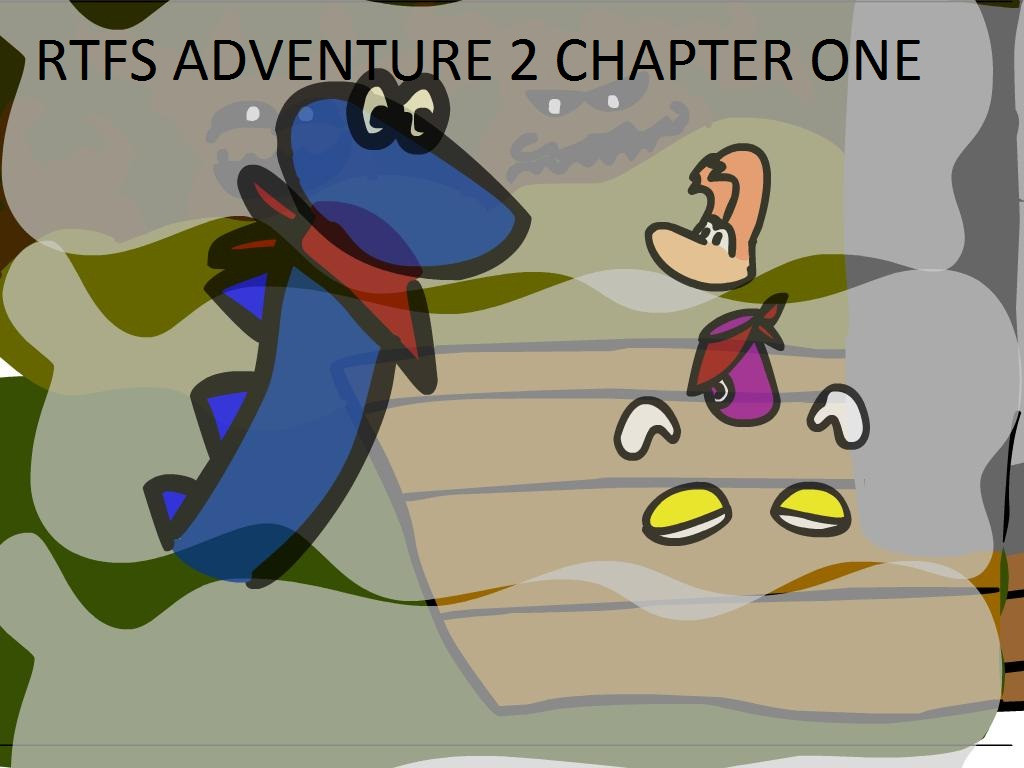
Published: 2009-06-14 10:27:32 +0000 UTC; Views: 1173; Favourites: 13; Downloads: 37
Redirect to original
Description
Chapter One. Enjoy.Give your feedback.
Related content
Comments: 23

This is pretty nice 
Fav'd
👍: 0 ⏩: 1

That's really cool! 
👍: 0 ⏩: 1

Sure.
Thanks for playing chapter 1.
👍: 0 ⏩: 1

Abhi, this was really nice! I enjoyed it a lot!
...and what was that, hudoken?
👍: 0 ⏩: 1

hi. i know you asked scoot about the walking secuence a long time ago, and im having the same problem as you had back there... i dont know how to use that f¤¤¤in motion tween. every time i use it, it says that what i draw are untweenible objects... do you have any tips to share?
👍: 0 ⏩: 1

If you want to use motion tween, I'll give you an example. Create a separate layer for each body part. Let's assume you're going to work on the right leg, so make a separate layer for it. Lock the other layers (so that they won't interfere or get modified) and use motion tween on the right leg. Create two keyframes distant from each other. Now hold shift and select those keyframes (the whole thing should get selected). Right click and click create motion tween. The first keyframe will be the default position. The last keyframe will be the position where the leg will move. So in the last keyframe, rotate the leg a bit. Now play and see. Create more keyframes for more movement. Hope that helps.
👍: 0 ⏩: 1

okay, thanks for the information, but heres the next problem... how do i rotate stuff?
👍: 0 ⏩: 1

Use the resize tool. Move your pointer to the lower side and it should show a rotate pointer. Then you can rotate.
👍: 0 ⏩: 1

thanks a lot X3
ill try it out tommorow... with only two days flash trial left...
👍: 0 ⏩: 0

Dude... this is amazing! It's the first time I see a fan-made interactive flash story+game of Rayman! You should do more! 
👍: 0 ⏩: 1

Yes I'm working on the next chapter. 
Cool gallery btw.
👍: 0 ⏩: 0

Thanks.
Chapter 2 is in the works.
👍: 0 ⏩: 1